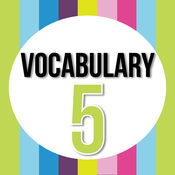-
Category Education
-
Size 10.8 MB
VAGrades.com is a project created and maintained by two undergraduates at the University of Virginia. Both students found it difficult to find quality information about grades and distributions. Additionally, the creators hope that the website can facilitate dialogue within the community about grade inflation and deflation in various departments, and the harm that deflation can cause to students in affected fields.
More Information About alternatives
Rotterdam Grade Calculator
The easiest way to calculate your grades for a multiple choice exam as an RSM Student at the Erasmus University Rotterdam Simply enter a few fields and a set of very skilled monkeys is set to work to calculate your expected grade - What did you score on your multiple choice exam? Find out quickly and easily by entering just a few fields and the multiple choice grade calculator will do the heavy work - Enables you to calculate the minimum grade you have to achieve on your exam (in case your final grade is a combination of assignments and an exam).- Ability to calculate the grade you need to achieve in order to reach your desired final gradeThis grade calculator is an essential tool for RSM students. Stay scoring good grades and stay tuned for new features in upcoming updates.
-
size 29.3 MB
-
version 1.3.0
College GPA Tools
This GPA Calculator application is for college students who would like to find out more about their GPA. Schools often dont provide an easy way for their students to do quick calculations on their GPA. It is capable of calculating incremented grades such as B- and C+.- Calculate how your current semesters GPA will affect your overall GPA.- Calculate how your GPA in the future will affect your overall GPA at the time of graduation.- Quickly edit the fields to see how small changes in your GPA will affect your overall grade point average.
-
rating 4.8
-
size 18.9 MB
-
version 5.0
VUU Mobile
VUU Mobile is designed to enhance the experience of Virginia Union University by giving you access to the latest information about Virginia Union University on the go. VUU Mobile allows prospective students to:- Review the Enrollment Requirements for VUU- Search the Staff Directory for the VUU Enrollment Management Office- Check the Enrollment Management Calendar for all upcoming events-Schedule a Campus Tour-Review New Student Scholarships information-Review local hotel accommodations and transportation around VUU-Review new student housing informationVUU Mobile allows current students to:-Check the University events calendar-Browse University news-Search the campus map and city map-Access to the Division of Enrollment Management and Student Affairs (EMSA) Directory-Quickly view photos and videos from the EMSA Youtube and Flickr pages-Check the daily menus for VUU Dining facilities-Review returning students scholarship information-Mobile access to MyVUU- check your grades, class schedule, and financial aid information on the go-Access to the mobile VUU Athletics site-The Career Services section offers access to the mobile PantherTrak site, information on Career Services events and internships- Review Student Integrity and Conduct information- Review returning students housing information-Stay up-to-date with push notifications -Review information on student organizations-Connect with VUUEMSA on Twitter
-
size 74.7 MB
-
version 1.0
Truth About Drugs Online Education
The best solution to the drug problem is education. Much of what kids hear on the streets about drugs comes from those selling them. MAIN FEATURES- Full interactive classroom environment, built to facilitate several learning environments, providing tools for both the teacher and the studentTEACHERS- Teachers can use the application to deliver the curriculum to students right in the classroom- Tutors and home school teachers can manage several students at once, customizing the curriculum for the needs of specific students in a remote or one-on-one scenario- Lessons shown on the chalkboard tailored for the students, giving the teachers the ability to walk through the steps with the students- The Teachers Guide section provides the full educators guide and lesson plan for each lesson, allowing them to prepare lesson delivery beforehand and also deliver the curriculum step by step using the iPad in class- Notice Board section gives teachers the facility to post up exemplary student answers for the class to see for discussion purposes and to make teacher announcements- Student Roster provided to manage your students, review progress and assign grades for each student- Grading system provided with the ability to assign a grade, pass or flunk, with full notes- Notifications and messaging system provide the ability to send and receive messages to individual students.- All Drug-Free World educational videos, booklets and materials are provided in the resources section, as well as in-line with the lessons themselves, ready for immediate viewing- Additionally, all materials can be downloaded for viewing, making these available whether you are online or offline- Is fully synchronized with your online classroom at http://education.drugfreeworld.org, where teachers can also login with the same account information, where the same tools and environment is provided, including more advanced class management and gradingSTUDENTS- Students can download the application and do assignments either right in class, or at their own pace under the guidance of a tutor or counselor- Full lesson plan displayed right on the chalkboard for students to progress step by step through the curriculum- Videos and booklets provided in-line with the course steps- Steps include essays, questionnaires, assignments and homework- Ability to download all materials needed to do homework outside of class.- Notifications section available to exchange messages with the teacher and review the lesson grades- All downloadable resources are available to the student for viewing and sharing with friends.- Students progress through the curriculum is fully synchronized with his online login at http://education.drugfreeworld.org, and students can complete lessons on either the iPad or website
-
size 56.1 MB
-
version 1.3
Youth for Human Rights Online Education
The path toward the goal of a world where people treat each other with respect and dignity is through effective education. Many human rights organizations focus on research and advocacy for the victims of abuse. Download the app and get started today MAIN FEATURES- Full interactive classroom environment, built to facilitate several learning environments, providing tools for both teacher and studentTEACHERS- Teachers can use the application to deliver the curriculum to students right in the classroom- Tutors and home school teachers can manage several students at once, customizing the curriculum for the needs of specific students in a remote or one-on-one scenario- The Teachers Guide section provides the full educators guide and lesson plan for each lesson, allowing them to prepare lesson delivery beforehand and also deliver the curriculum step by step using the iPad in class- Notice Board section gives teachers the facility to post up exemplary student answers for the class to see for discussion purposes and to make teacher announcements- Student Roster provided to manage your students, review progress and assign grades for each student- Grading system provided with the ability to assign a grade, pass or flunk, with full notes- Notifications and messaging system provide the ability to send and receive messages to individual students.- All Youth for Human Rights educational videos, booklets and materials are provided in the resources section, as well as in-line with the lessons themselves, ready for immediate viewing- Additionally, all materials can be downloaded for viewing, making these available whether you are online or offline- Is fully synchronized with your online classroom at http://education.youthforhumanrights.org where teachers can also log in with the same account information, where the same tools and environment is provided, including more advanced class management and gradingSTUDENTS- Students can download the application and do assignments either right in class, or at their own pace under the guidance of a tutor or counselor- Full lesson plan displayed right on the chalkboard for students to progress step by step through the curriculum- Videos and booklets provided in-line with the course steps- Steps include essays, questionnaires, assignments and homework- Ability to download all materials needed to do homework outside of class- Notifications section available to exchange messages with the teacher and review the lesson grades- All downloadable resources are available to the student for viewing and sharing with friends- Students progress through the curriculum is fully synchronized with his online login at http://education.youthforhumanrights.org and students can complete lessons on either the iPad or website
-
rating 3.71429
-
size 38.6 MB
-
version 1.2
United for Human Rights Online Education
Education is the foundation and catalyst for changing the state of human rights in the world, but educators need effective materials and tools they can use to easily incorporate human rights in their curriculum. To fulfill this need, we have now transformed the United for Human Rights curriculum into an entirely virtual online education experience with this United for Human Rights iPad Application. MAIN FEATURES- Full interactive classroom environment, built to facilitate several learning environments, providing tools for both the teacher and the studentTEACHERS- Teachers can use the application to deliver the curriculum to students right in the classroom- Tutors and home school teachers can manage several students at once, customizing the curriculum for the needs of specific students in a remote or one-on-one scenario- Lessons shown on the chalkboard tailored for the students, giving the teachers the ability to walk through the steps with the students- The Teachers Guide section provides the full educators guide and lesson plan for each lesson, allowing them to prepare lesson delivery beforehand and also deliver the curriculum step by step using the iPad in class- Notice Board section gives teachers the facility to post up exemplary student answers for the class to see for discussion purposes and to make teacher announcements- Student Roster provided to manage your students, review progress and assign grades for each student- Grading system provided with the ability to assign a grade, pass or flunk, with full notes- Notifications and messaging system provide the ability to send and receive messages to individual students- All United for Human Rights educational videos, booklets and materials are provided in the resources section, as well as in-line with the lessons themselves, ready for immediate viewing- Additionally, all materials can be downloaded for viewing, making these available whether you are online or offline- Is fully synchronized with your online classroom at http://education.humanrights.com, where teachers can also login with the same account information, where the same tools and environment is provided, including more advanced class management and gradingSTUDENTS- Students can download the application and do assignments either right in class, or at their own pace under the guidance of a tutor or counselor- Full lesson plan displayed right on the chalkboard for students to progress step by step through the curriculum- Videos and booklets provided in-line with the course steps- Steps include essays, questionnaires, assignments and homework- Ability to download all materials needed to do homework outside of class- Notifications section available to exchange messages with the teacher and review the lesson grades- All downloadable resources are available to the student for viewing and sharing with friends- Students progress through the curriculum is fully synchronized with his online login at http://education.humanrights.com, and students can complete lessons on either the iPad or the website
-
size 38.0 MB
-
version 1.2
5th Grade Vocabulary Prep
The most advanced vocabulary learning tool in the App Store 5th Grade Vocabulary Prep was designed to improve vocabulary skills in the classroom and at home: Click to listen to a pronunciation of each word, its meaning, and a sample sentence Study hundreds of vocabulary words at your own pace with guided step-by-step learning Specifically appropriate content chosen at the 5th grade level Students can read through words and definitions as many times as they need for review Word and definition quizzes are used to reinforce learning, ensuring that students understand each word in a section before they continue When theyre ready, students can take the test to move on to the next level (theyll need to get at least 90% correct to advance)> No In-App Purchase required, all content is included Aligned with CCSS - Common Core State Standards for 5th Grade: Acquire grade-appropriate conversational, general academic, and domain-specific words Determine the meaning of words and phrases in a text relevant to a grade 5 topic or subject area Use sentence-level context as a clue to the meaning of a word or phrase Read with sufficient accuracy and fluency to support comprehension Read on-level text with purpose and understandingThis is a great way to learn about 5th grade spelling and vocabulary it can help you get better grades in school and be a better spellerAmazing app - This app is very helpful to my daughters vocabularyGreat app for 4th and 5th graders. Super to build your vocabulary Audio features: Customize which of your students need the audio turned on, or turn it on/off for all users Students can click each word, its meaning, and a sample sentence to listen to the audio as often as needed Students will be able to listen to each of the available answers in tests and quizzes before selecting their choice Students are congratulated on a job well done, or will hear the example sentence repeated as a reminder if they answer incorrectlyAdditional features: Enter as many student names as you need Just like a set of flash cards, any word a student gets wrong on one of the practice quizzes is returned to the back of the deck and will be asked again to make sure the student can answer every word in that section correctly Email a students specific test results or a recap of their full progress Password protected administrator section allows you to review student scores and track student improvement Take a look at the Most difficult words for this student list generated by the app to learn where students can still improve 4-digit student pin codes can be set as an option to prevent students from logging in as the wrong userWord list includes: abide abolish abrupt achieve brim broadcast budget canine careless competition compromise debris desire destiny elaborate emphasize engrave fascinate fatigue frantic gaze genuine gripe heroic hoax hover immature imply influence jealous jovial lanky loyal massive menace modify nominate notable novice oath obstacle obvious penalty peril persist receipt recite restrain sample soothe suspect temporary timid tinker unity vigor volunteer& hundreds more *With practice you can achieve your best scores * Peekaboo Studios is a member of Moms with Apps, a collaborative group of family-friendly developers seeking to promote quality apps for kids and families. Recommended Ages: 8-10 Categories: Reading, Vocabulary
-
size 39.4 MB
-
version 2.2