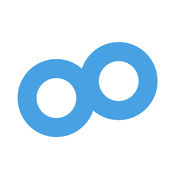-
Category Business
-
Size 4.4 MB
V-CUBE Assist enables be connected to the professional operator from anywhere in the world by iPad/iPhone. Features:- Send/receive (VoIP) video and audio (sending is arbitrarily use)- Upload photos taken by camera, image files, document files- View and Edit documents in real-time- View a Shared PC desktopHow to use:- Login with ID and Password of ASP Service V-CUBE Assist Notes:*V-CUBE Assist account required. PioneerVC Corporation is a group company of V-cube, Inc.
V-CUBE Assist alternatives
Cisco WebEx Meetings
Take your Web meetings anywhere Join any web conference from your Apple iPad, iPhone, and Apple Watch. Cisco WebEx Meetings is a universal app for Cisco WebEx Meeting Center, Cisco WebEx Training Center, Cisco WebEx Event Center, Cisco WebEx Meetings Server, and Cisco WebEx Meetings. Cisco WebEx may collect meeting usage data and personal information, such as your email address, from your computer or device.
-
rating 4.09999
-
size 134 MB
Salesforce
Salesforce1 SalesforceSalesforce ChatterCRMSalesforce CRM CRM Chatter Chatter Salesforce
-
rating 4.83721
Microsoft Remote Desktop
OverviewWith the Microsoft Remote Desktop app, you can connect to a remote PC and your work resources from almost anywhere. Experience a rich Windows experience with RemoteFX in a Remote Desktop client designed to help you get your work done wherever you are. Add to our feature suggestion box in the app (Settings -> Recommend New Features)
-
size 28.9 MB
Eight - Manage Business Cards
Eight()EightAppleEssentialsEight1 Eight EightFacebookGmailEightEightSansan()Sansan20075,500SansanEight1 Eight480/4,800/Eight- Eight480/4,800/- iTunes - Eight2424- Eight[ App Store / -> Apple ID[] -> Apple ID -> ]/ iTunes Eight- Eight- https://8card.net/kiyaku- https://8card.net/privacyEight( )Sansan( )
-
rating 4.21969
Google Analytics
The official Google Analytics mobile app helps you monitor your business on the go. With this app, you can:1) Check key metrics in built-in reports2) Compare date ranges and apply segments3) Monitor real-time data4) Explore in order to build your own reports with any combination of metrics, dimensions and segments that you care about5) Save any reports to your dashboard so that you can easily come back to themOptional Permissions Notice- Photos: Needed if user desires to save reports in Photos- Microphone: Needed for voice commands* You can opt out of optional permission requests and still use the app.
-
rating 4.63636
More Information About alternatives
DigitalArx
DigitalArx Mobile Client for iOS provides access in safe mode, from anywhere you are, at your Company System of FileSync & Share (download and upload files, view and manage documents).DigitalArx Mobile Client requires the installation of the DigitalArx server in your DataCenter (On-Premise solution) in order to synchronize and share any business document, saving the document within the company itself. The documents will be accessible from any platform. Key Features:- Secure access to the DigitalArx Server via SSL- Display of the files after the download- Deleting files, creating folders- Upload files from other applications such as mail client, the local camera roll or photo gallery- Secure access to the application pin code- Remote configuration.
-
size 8.4 MB
-
version 3.2
HelloSign - Scan or Import Documents to Sign
The easiest way to sign a document on your iPhone or iPadFrom the creators of HelloFax, HelloSign is the simple and elegant way to scan, edit and sign your documents. Need to sign a document when you are on the go? Looks just like an ink signature.3) Via email, send the signed document to the desired recipient(s).Use HelloSign to sign and complete important and timely documents such as consulting agreements, NDAs, sales real estate contracts, financing agreements and moreKey Features: Fingertip document signing Edit any PDF or photo to add text, checkmark or signature Upload a document with camera Sign unlimited documents Open PDF files directly from your inbox Signed documents are imported back into your email to make sending easy Always free and easy to use
-
rating 4.8125
-
size 6.0 MB
-
version 1.7.12
SAP Document Center
The SAP Document Center mobile app for iPhone and iPad lets you securely bring all your personal and business documents and content with you wherever you go. Unlike manual file transfers using shared folders or e-mail, this app enables you to quickly and easily access and collaborate on files from your computer and corporate document management systems anywhere, anytime. Key features of SAP Document Center for iPhone and iPad Access your content securely, including documents, spreadsheets, presentations, and videos Navigate through your folders and documents and view them directly in the app Sync documents to your iPad or iPhone for offline access in secure and encrypted storage Create and edit content in SAP Document Center and make it available on any other device Communicate and share documents with other users and peers Present in full-screen on a connected TV or projector while navigating in presenter view on the iPadNote: To use the SAP Document Center mobile app for iPhone and iPad with your business data, you need to have an account for SAP Document Center provided by your IT department.
-
size 71.0 MB
-
version 17.08.1
Document Hub
HELIOS Document Hub is the best solution for businesses to securely and safely bring mobile devices into corporate networks of any scale. Document Hub allows authorized users to access, present and use intranet server documents for online and offline use. Features & BenefitsApp Features Work offline with server documents Browse, preview, transfer files from/to intranet server volumes Present documents, images, movies Open documents in other apps (Numbers, Keynote, ) Receive documents from other apps Spotlight search of server content Print documents via AirPrint Forward documents via e-mail apps Server generated document previewsFile Synchronization Server specified files & folders Compressed & resumable transfersSecurity RSA 1024-bit encrypted login, HTTPS Authentication and file permissions enforced by server OS Password enforced for offline use No cloud, no VPN, no direct accessFlexibility All major server platforms iPad, iPhone, (iOS 8 or higher) App source code is available
-
size 2.9 MB
-
version 2.1.1
Gaaiho PDF HD - Annotate PDF, Share, Manage
Let Gaaiho PDF handle your mobile PDF needs. Gaaiho PDF is a free PDF app with unique UI in terms of flat design and original layout. Move and undo are also supported.-Batch remove comments Document Management-Create folder for better document management-Move or copy multiple documents to a folder easily-Select multiple documents or folders to compress, or extract any package quickly-Rename document-Select one or multiple documents as e-mail attachment-Select and delete multiple documentsOnline Document Sharing-Get documents in and out of Dropbox-Add WebDAV servers to upload/download documents easily-Access documents in Gaaiho PDF or upload documents from web (permissions adjustable), breaking the barrier between computer and your iPad Other Features-Use open in to share PDF files with other applications-Auto-memorize the point you quitted reading last time -You may set up an open password for Gaaiho PDF app-Print document
-
size 28.9 MB
-
version 1.9.1
KOMI Cloud Mobile
KOMI Cloud Mobile is an app that transforms your Apple device into a mobile document management system (DMS). Use KOMI Cloud Mobile anytime you need to access an important business document (*) when you are on the road and away from your desk. Easy to use, KOMI Cloud Mobile for iOS gives you the following features: View files Retrieve any documents within seconds through the powerful search engine File and Share pictures taken with your device with co-workers Save files to your device for offline access View Dashboards to access favorite documents or to follow documents threads (*) Documents need to be filed into an KOMI Cloud application, Various file types supported: -MS Office: Word, Excel, Powerpoint -image files (png, jpeg, tiff, gif, bmp,) -video files (mov, mp4, ) -Other file formats
-
size 58.4 MB
-
version 6.7.5
Office Productivity Suite - Microsoft Office Edition
Microsoft Office Viewer, Document & Spreadsheets Editor, PDF Maker, Voice Recorder, Document Scanner and File Manager, all features in a single app. For any questions, please send email to [email protected] EDITOR:+ Edit, View and Create Rich Text Document with ease+ Use a wealth of fonts, font sizes and styles+ Support for standard formatting like bold, italic, underline and strike through are build into the editor.+ Change text and background color+ Text alignment options+ Insert pictures from your Photo Library+ Snap pictures with the camera and insert them directly into the document+ Includes bullet style formatting and styling+ Automatically add bullets and numbers+ Undo is build in+ Super simple copy and pastePDF:+ Directly draw sketches into your PDF documents.+ Add hand-written notes, comments and highlights to your PDF documents.+ Fill out PDF Forms directly from your device and send them through email.+ Sign and Send Documents+ Convert documents from Microsoft Word, Power Point, Excel, Text and iWork documents into PDF documents. SPREAD SHEETS :+ Simply create and edit Spreadsheets that are compatible with Microsoft Excel+ Style your documents with colors, fonts and sizing+ Copy, cut and paste multiple cellsDOCUMENT SCANNER :+ Build into the app is a High quality document scanner+ Scanned documents can be converted to PDF+ Scanned images can be converted to PNG, JPG or PDF+ Crop documents and images cropping+ Size adjustment for documents and images.+ Share documents through email attachment, Whats App, Dropbox, Google Drive and Microsoft Sky DriveVOICE RECORDER:+ Record voice memos+ Play recorded memos+ Share voice memos+ Transfer voice memos to PC and MacFOLDERS:+ Create and manage folders+ Delete files+ Rename Files+ Manage files through drag and dropFAX+ Fax documents directly from your iPhone or iPadNote: For this feature, the app is integrated with Interfax.net who charge a few cents per page for sending fax.
-
size 43.6 MB
Office Suite - Productivity Pack for Professionals and Small Businesses
Microsoft Office Viewer, Document & Spreadsheets Editor, PDF Maker, Voice Recorder, Document Scanner and File Manager, all features in a single app. For any questions, please send email to [email protected] EDITOR:+ Edit, View and Create Rich Text Document with ease+ Use a wealth of fonts, font sizes and styles+ Support for standard formatting like bold, italic, underline and strike through are build into the editor.+ Change text and background color+ Text alignment options+ Insert pictures from your Photo Library+ Snap pictures with the camera and insert them directly into the document+ Includes bullet style formatting and styling+ Automatically add bullets and numbers+ Undo is build in+ Super simple copy and pastePDF:+ Directly draw sketches into your PDF documents.+ Add hand-written notes, comments and highlights to your PDF documents.+ Fill out PDF Forms directly from your device and send them through email.+ Sign and Send Documents+ Convert documents from Microsoft Word, Power Point, Excel, Text and iWork documents into PDF documents. SPREAD SHEETS :+ Simply create and edit Spreadsheets that are compatible with Microsoft Excel+ Style your documents with colors, fonts and sizing+ Copy, cut and paste multiple cellsDOCUMENT SCANNER :+ Build into the app is a High quality document scanner+ Scanned documents can be converted to PDF+ Scanned images can be converted to PNG, JPG or PDF+ Crop documents and images cropping+ Size adjustment for documents and images.+ Share documents through email attachment, Whats App, Dropbox, Google Drive and Microsoft Sky DriveVOICE RECORDER:+ Record voice memos+ Play recorded memos+ Share voice memos+ Transfer voice memos to PC and MacFOLDERS:+ Create and manage folders+ Delete files+ Rename Files+ Manage files through drag and dropFAX+ Fax documents directly from your iPhone or iPadNote: For this feature, the app is integrated with Interfax.net who charge a few cents per page for sending fax.
-
size 31.2 MB
SecureDrawer
SecureDrawer is a file sharing client (portal) service from eFileCabinet, Inc designed to rapidly deliver, receive and track important or large files via the web. SecureDrawer provides a secure, affordable solution for sharing your information. Upload, download, manage and share your documents, photos, media and more We can help you share large files with clients with our unique online file sharing serviceSecure & fast file sharing/client portal systemAccess & share important files 24/7 from any web connectionAvailable tracking notificationEasier and safer than FTPSide step the file size and security limitations of email attachmentsCustom brand the service with your company logo and colorsReduce costs and risks of physical document distribution or overnight deliveryIntegrated with the eFileCabinet document management systemThe SecureDrawer App Features:Capture Images of documents and upload them as a PDF.Upload/Download FilesCreate Guest Users (Admin Only)Create Folders
-
size 7.3 MB
-
version 1.0.0.2
PDF Export - Photos to PDF and Converter
Over a million users choose PDF Export Thank you for your support PDF Export is a PDF converter app that will help you view, edit, convert and capture various PDF documents into one file. With this app you can also scan various PDF files, images and create your own PDF file. - Office Document to PDF (Word, Excel, PPT) - Open Office Document to PDF - Lotus Document to PDF - MS Project Document to PDF - MS Publisher Document to PDF - MS Visio Document to PDF - Adobe PostScript files to PDF - Rich Text/Plain Text files to PDF - Web Document to PDF High quality document to PDF conversion 100% accurate PDF conversion Quick and Easy to use UI Low cost conversion rates Add-ons PDF to Image Export Export PDF pages as images PDF Merger Merge multiple PDFs in one PDF PDF Splitter Split pages from PDF and export them as new PDF Web to PDF Convert website pages to PDF Add Watermark to PDF Set Text or Image as a Watermark in PDF Add Page number to PDF Set Page number in PDF Rotate PDF Rotate PDF page Unlock PDF Remove Password from PDF file File Manager Create Folder - Create new folders and subfolders Copy - Copy files/folders between different folders Move - Move files/folders between different folders Delete - Select and Delete multiple files/folders Rename - Rename a file/folder Searching from list Sorting file list Make Zip Select Multiple files/folders and make them zip Text File Editor Create/Edit text file Font size adjustment Convert text file to PDF easily Hand Drawing Make Hand Drawing with different colour and save as image Secure Your Documents Private Documents - Password protected folders Protect App With Password File Sharing WiFi file sharing - Access PDF Export files from your computer browser FTP file sharing - Access PDF Export file on your computer with any FTP client Cloud Share Dropbox Google Drive OneDrive Evernote Box.net SugarSync WebDav Server FTP Server Email Files Import Files Photo Library Camera Capture Clipboard Supports Orientations - Portrait and Landscape
-
rating 4.84615
-
size 59.6 MB
-
version 6.4.1