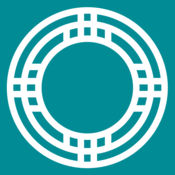-
Category Finance
-
Size 38.1 MB
Take your bank wherever life takes you. With Uwharrie Bank e-zMobile Banking app you can check your available balances, view transaction history, transfer funds between accounts, locate your local branch and ATM, pay bills, and deposit checks. To learn how we protect your privacy, please visit http://files.uwharrie.com/privacy-policy.pdf
Uwharrie Bank e-zMobile Banking alternatives
SECU Mobile (Maryland)
FEATURES Securely manage your accounts and enjoy the convenience of banking anytime, anywhere with the SECU Mobile Banking app. With this app, you can: Manage Accounts view accounts, account balances, recent transactions Transfer Funds transfer funds between accounts, view recent and scheduled transfers Pay Bills make a payment, view payees, view recent and scheduled payments with SECU Bill Pay Deposit Checks deposit checks by snapping a picture Manage Alerts create and view custom alerts with email or text notifications Locate Branches and ATMs - find branch and surcharge-free ATM locations near you Multiple User AccessQUESTIONS/FEEDBACK If you have questions, issues, or feedback about this app, please email us for an immediate response at [email protected]. Step 2: download the app and enjoy the convenience and security of mobile banking Federally insured by NCUA.
-
rating 2.93333
-
size 10.9 MB
State ECU NM Mobile
Bank wherever you are with State ECU NMs Mobile App With this app you can simply and safely access your State ECU accounts through your mobile and tablet devices. Mobile App Features Quick Balance: You can see your account balances without logging in Check your account balances View your account transaction history Deposit checks into your credit union account(s) Transfer funds between eligible accounts, such as cross member transfers Use PopMoney to transfer money from your account to practically anyone Pay bills right from your phone (coming soon) Locate credit union branches, shared branches and ATM locations Access CardValet to monitor and control card transactions Set a Travel Notification to avoid transaction denials View copies of cleared checksGetting started is EASY1. Sign in with your State ECUs Online Banking username and password*Enrolling in Online Banking is required prior to using State ECU NMs MobileMember NCUA, Equal Housing Lender
-
size 78.4 MB
Mobile Sharonview FCU
Mobile banking allows you to complete financial transactions from the convenience of your mobile device: check balances, transfer funds, pay bills, locate branches and ATMs, or contact us. Our mobile banking app provides the ease needed to manage your finances for your everyday life.
-
size 77.9 MB
Compass by LGFCU
Compass by LGFCUImportant: You must have a Compass account to use this applicationDont have a Compass account? Contact LGFCU at 877-870-3030 for availability. Compass is SOC 2 certified, which means that the controls and safeguards of members data have been audited and approved.
-
rating 4.09999
-
size 91.6 MB
Marine FCU Mobile Access
Now you can access your account with Marine FCUs Mobile Access iPhone and iPad app. You can see your available balances, view your transaction history, pay bills, deposit checks, view and activate your cash back offers, transfer funds between your accounts, and locate a Marine FCU branch or ATM anywhere anytime. NEW Offering an even better experience on your iPad To learn how we protect your privacy, please visit http://www.marinefederalhb.org/home/ni/pn
-
rating 4.38462
-
size 82.7 MB