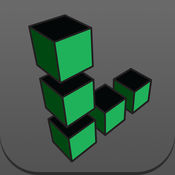Uptime Server Monitor uses PHP Server Monitor Backend Script which checks whether your websites and servers are up and running. This app is designed to use with highly customized PHP Server Monitor hosted by Server Alarms or your own PHP Server Monitor Version 3.1.1.If you are using Server Alarms Hosted backend you will not be able to access web based user interface where you can manage your services and websites. Just add few API files in your PHP Server Monitors root folder and update your PHP Server Monitors URL in login page by selecting USE OWN.Features- Server Alarms Hosted offers free account with up to 25 Services or Websites monitors- Server Alarms Hosted free account check monitors every 15 Minutes- Use your own PHP Server Monitor backend and add API files from https://serveralarms.com- If you are using your own script, you will have the freedom to manage check monitor interval by cron script- Monitor your servers services and websites- App will send Email and Push notifications.- View history graphs of uptime and latency.- Easy sign up and add monitors to monitoring- Logs of connection errors
Uptime - Server Monitor alternatives
Linode Manager
Access and administer your Linodes from anywhere in the world with the official Linode Manager mobile app. With a compact design and mobile-friendly controls, now Linode fits in your pocket. Download the Linode app to be a sysadmin any time, anywhere.
-
rating 2.5625
-
size 8.7 MB
Today WiFi
Today WiFi is an iOS Today Widget to let you always knowing which WiFi you are connected with ease. Extremely useful for those people who working at a huge office with tons of WiFI or living in a big apartment with lots of extenders, just like you. If the WiFI you are currently connected is not the one your are expected, you can now even faster way to go to the WiFI setting page by tapping the widget, yes its happening.
-
size 16.1 MB
Network Tools - Ping, Traceroute, Scan Network
Network Tools by KeepSolid a smart solution for fast and accurate network analysis, server availability check and network censorship test. If you need to check your network settings, test server availability, or scan WiFi networks for neighbor devices, Network Tools has been developed right for you Our professional app is equipped with a wide range of tools like ping, traceroute, DNS resolve, simple TCP client, routes, and interfaces list. The variety of expert analysis tools includes:Server Check and Censorship Test- Add any custom domain for HTTP(S) availability check- Gives additional information on whether domain name cant be resolved or does not answer via HTTP protocol- Shows your extensive information about blocked websites and access timesWiFi Devices List- Shows a list of all WiFi neighbor devices with their respective IP and MAC addresses- Shows NetBIOS/Bonjour names of devices- Allows ping/traceroute of the found devices to check connectivityPing- Allows you to detect a packet loss and network problems- Configurable timeout, delay, packet size, packet countTraceroute- Shows the full route from your device to the destination server- Gives you all the stats on intermediate network hopsDNS Resolve- You can use system configured DNS servers or choose from the list of pre-defined ones- Fast and accurate data with copiable results- Supports both IPv4 (A) and IPv6 (AAAA) field types- Additional advanced field type responses are provided: MX, NS, SOA, SRV, TXTTCP Client- Connect to any plain-text that supports a TCP server- Supports HTTP, SMTP, POP3, Telnet protocols- Good for students researching network protocolsNetwork Routes- Shows system routes on your device- Similar to route utility from your Mac, especially useful for developersNetwork Interfaces- Shows all system network interfaces along with associated addresses- Similar to ifconfig utility from your Mac.
-
rating 4.78261
-
size 20.0 MB