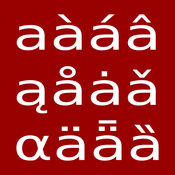-
Category Utilities
-
Size 2.0 MB
Use this tool to browse through Unicode tables and check how given Unicode characters look (and if they are implemented at all) in any of the fonts installed on your device. Find interesting characters to paste to text messages, social media, or within other apps. Main features:- Search for a particular character by name or hexadecimal code point- Browse through Unicode characters by blocks- Select any Unicode block from a general or filtered list- View blocks using different fonts- Select a character in the character grid to see its magnified view, name, description, hex and decimal U+ code point as well as Utf-8 and Utf-16 byte sequences- Selected character is placed in pasteboard for use in any app using UnicodeThis app provides information for all three major Unicode planes (Basic Multilingual Plane, Supplementary Multilingual Plane and Supplementary Ideographic Plane) and supports the most recent version of the Unicode Standard, currently Unicode 8.0.
Unicode Font Viewer For Developers alternatives
Better Font-s Keyboard-s Cool Text & Symbols
No More Boring Fonts For You Join Over 5 MILLION Users So You Can Impress Your Friends The greatest collection of fonts on the entire App Store.~Used over 50 Million times ~Top Features For You:> Over 118 fonts to choose from Write with Emoji text, upside down text, bubble letters, and many many more > Use these awesome fonts everywhere Facebook, Twitter, Whatsapp, Kik, Instagram, iMessage, Viber EVERYWHERE > The easiest way to directly put in your better fonts. Do it fast, and do it all the time Download Now & Enjoy
-
rating 4.39583
-
size 75.3 MB
Unicode Pad Pro with keyboards
The most comprehensive Unicode special character map app in the App Store Tons of features Features: Support for Unicode 10.0 standard, which has many new symbols. Huge selection of symbols (thousands), in fact all that are available on your device. View extended character descriptions on Wikipedia, unicode.org charts or emojipedia right from inside the app Copy glyphs as PDF graphics or PNG images Sections of favourite and recently copied characters One universal application works on iPhone, iPod and iPad Reference booklet of characters available on modern computers Paper Unicode maps are over 1000 pages long Developers: see which characters are available on your iOS device Great for scientific, mathematical and physics notation, handles many superscripts, subscripts and other symbols Excellent for phonetic notation Perfect for writing Unicode poetry Awesome for making interesting app names HTML entity names for relevant characters UNIHAN english definitions for CJK ideograms for many characters Flick left and right for next and previous characters in detail view
-
size 153 MB
Fonteer
Indispensable for typography artists Use the same fonts on iPad and iPhone in documents and presentations as on Mac or PC NOTE: Fonteer does NOT make it possible to change the font on your homescreen, in messaging or email. Please check app compatibility before purchase Install OpenType (.otf) or TrueType (.ttf) fonts on your devices Email the fonts as a configuration profile and install to make the fonts available in any application that allows you to use the system fonts. A: Should there still be any issue, do not hesitate to contact me at [email protected]
-
size 21.2 MB
AnyFont
iOSWORDEXCELPOWERPOINT AnyFontiPhoneiPadTrueTypeFont- (.ttf)OpenTypeFont- (.otf)TrueType Collection- (.ttc)WordPowerPointPagesKeynoteNumbersiPhoneiPadMacPCiPad- iTunesMailDropbox.ttf.ttc.otf- ZIP-TTC - AnyFont- FontBundles.net- 1,000- - 3D Touch- iOSWordExcelPowerPoint- NumbersKeynotePages- Office Suite Pro- OfficeHD- http://flo.vc/AnyFontAnyFonthttp://www.anyfont-app.com/AnyFontAnyFontIICyrillicIIIAnyFont
-
rating 3.65
Unicode Character Map FREE
Select and copy characters from your iPhone and iPad to all your applications This app shows you all the characters from the Unicode character set that are supported by iPhone and iPad. It excludes all those that routinely appear as little boxes on these devices. Special features:- see only those characters supported by iPhone and iPad- easily find characters from other alphabets including Greek, Cyrillic, Gujarati, Arabic, Hebrew and Braille- search for a particular character using its individual name (eg, theta, check)- or browse the name of the block (eg, dingbats, number forms, arrows)- easy-to-browse and well-presented character list - simply scroll down - select one character to copy, or build an infinite string, using the options- save frequently used characters to the favourites barUse the ad-supported version free of charge or buy the ad-free version today
-
rating 3.0
-
size 2.0 MB