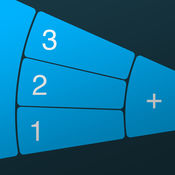-
Category Utilities
-
Size 3.3 MB
Unicode Converter enables you to convert Unicode Characters into their Unicode and convert Unicode into their Unicode Characters easily. Unicode Converter supports UTF-16 encoding and UTF-32 encoding.
Unicode Converter - Between Symbols and Unicode alternatives
FutureCalc: ergonomic calculator for single-handed use
FutureCalc is an ergonomic calculator, possibly the first of its kind, specifically designed for single-handed use. All buttons are accessible for the thumb without repositioning the phone or supporting it with the other hand. Enjoy your numbers
-
size 4.4 MB
MsgSecret
Hide your message from all message service providers * MsgSecret lets you to encode messages freely. No need to hide your messages from inquisitive and spy persons with this super easy App. Available for iPhone 4s, 5, 5c, 5s, 6 and 6 plus
-
size 16.4 MB
More Information About alternatives
Char Info
Char Info is a Utility that allows you to view Unicode Character information. For each Unicode Characters (code point), Char Info lists information such as its Unicode Symbol, its display character, its description, its binary, hex and decimal values in UTF-8 and UTF-16, and it HTML entity format. All values can be copied from Char Info, and pasted into another application.
-
size 0.1 MB
-
version 1.0.0
UnicodeTable
iPhone Table View is a great tool to organize thousands of characters. You can brows by categories and individual character code and its name in an organized way. By enabling UTF-8 display, you can search characters in UTF-8 encoded form (this allows you to decode UTF-8 byte sequence into Unicode code point).If you are debugging text in gdb and wondering what the UTF-8 bytes represents, this is the tool you can decode the bytes into meaningful characters.
-
size 0.7 MB
-
version 1.13
Doc folder (+iCloud Storage, zip, unzip, memory usage)
You can display the following items: Directory iWork documents (iOS6: iWork 09 documents, iOS7 and later: iWork 09 documents and newer) Microsoft Office documents (Office 97 and newer) Rich Text Format (RTF) documentsRTFD documents (iOS6,iOS7: zipped file(.rtfd.zip), iOS8:non-zipped; .rtfd) PDF files Images (QT movie) Plain text files (*1) Comma-separated value (csv) filesAnd you can decompress zipped files. (*1)(Also Unzip with a passworded zip file)File management: Copy / Move / Rename / Create a new folder / Delete / ZIP / Email attach(Copy / Move / Delete / ZIP / Email attach / allow multiple selections)[File Transfer]Supports iTunes file sharing. UTF-8, UTF-16, Shift_JIS, Win Cyrillic(CP1251), Win Latin1(CP1252), Win Greek(CP1253), Win Turkish(CP1254), Win Latin2(CP1250), 8-bit ISO Latin 1 encoding, 7-bit verbose ASCII to represent all Unicode characters, Classic Macintosh Roman encoding, ISO 2022-JP, EUC
-
size 0.8 MB
-
version 1.6.0
Unicode Font Viewer For Developers
Use this tool to browse through Unicode tables and check how given Unicode characters look (and if they are implemented at all) in any of the fonts installed on your device. Find interesting characters to paste to text messages, social media, or within other apps. Main features:- Search for a particular character by name or hexadecimal code point- Browse through Unicode characters by blocks- Select any Unicode block from a general or filtered list- View blocks using different fonts- Select a character in the character grid to see its magnified view, name, description, hex and decimal U+ code point as well as Utf-8 and Utf-16 byte sequences- Selected character is placed in pasteboard for use in any app using UnicodeThis app provides information for all three major Unicode planes (Basic Multilingual Plane, Supplementary Multilingual Plane and Supplementary Ideographic Plane) and supports the most recent version of the Unicode Standard, currently Unicode 8.0.
-
size 2.0 MB
-
version 1.0
Rabbit Zawgyi Unicode Converter
Rabbit is the Zawgyi to Unicode, Unicode To Zawgyi Converter. Easy to convert and easy to share after converting.
-
size 22.9 MB
-
version 1.3.1
MM Font Converter
An offline converter tool for Zawgyi to Unicode and Unicode to Zawgyi which you can use easily. Features- Offline Converter- Today Widgets
-
size 13.6 MB
-
version 1.1
Binarify
Translate text into maschine-code and vice versa Imaginable purposes of use are:- send secret messages to your friends- create mean riddles for your friends- annoy your friends by sending them messages consisting of ones and zeros- as a reference-tool for the different encodings- for sure many more ;)For the translation you can now choose between a 8-Bit encoding, a 16-Bit encoding and the dynamic Unicode-encoding, which allows you to even translate your favorite Emoticons. Just send me an email if you wish any further functionality.
-
rating 4.8
-
size 12.9 MB
-
version 1.2.1
PYAUNG - Convert Between ZawGyi and Unicode
Easily convert between ZawGyi and Unicode. Widget to convert the text from pasteboard without leaving the current app Easily paste the text you want to convert Easily copy converted text
-
size 15.1 MB
-
version 1.2
MP3 Audio Converter
Audio converter to convert from a PCM audio format in an AIF file to a compressed format in a CAF file using the encoding and sample rate chosen in the UI.Audio converter objects convert between various linear PCM audio formats. They can also convert between linear PCM and compressed formats. Output encoding format: AAC, IMA, iLBC, ALAC, LPCMOutput sample rate: 44.1k, 22k, 8k
-
size 4.7 MB
-
version 1.1
FTP Sprite+
FTP Sprite can turn your iPhone, ipad, ipod into ftp client, download files from ftp server and upload files into ftp server. specifically as follows: FTP Action Add, modify, delete ftp server Download multiple files/folder Supported Upload multiple files/folder Supported Living progress View files online Create folder online Download and upload history Sorting by file name, create date and file sizeLocal File Sharing USB File Sharing via iTunes Http File Sharing via WiFi,Support Safari, chrome, firefox and IE6/7/8/9 Chrome and Firefox Supported upload multiple files Email multiple files/folder Supported Open files using other applicationsLocal File Manage New Folder Sorting by file name, create date and file type View, copy, move, delete, rename, email, zip Compression and unzip files/folders Glide deleting function Select all and Cancel all Photo import Supported Bookmark supportedFile View New plain text(default encoding UTF-8),Convert plain file encoding (Unicode,UTF-8 etc) [.txt] External file content copy or paste Photo View, Zoom [.png .jpg .jpeg .gif .bmp .xbm .tif .tiff etc]; Document reader [.pdf .rtf .csv .rtfd .doc .docx .xls .xlsx .ppt .pptx (office 2003 or later) etc] Video Player [.mp4] File Compression and Decompression [.zip .rar] Extract files from encryption .rar Multi-touch Supported, Zoom files Landscape mode supported iPad-compatible
-
size 56.1 MB
-
version 1.5.6