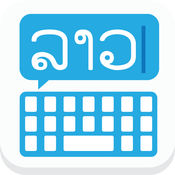-
Category Utilities
-
Size 48.8 MB
UniTel Voice customers can now turn their smartphone into their office phone and run their business from anywhere:* Check voicemail messages, call history & faxes* Make outbound calls as your business number* Transfer calls to fellow employees* Call extensions on your UniTel Voice Virtual Office* Keep your Personal Phone Number and your Business Number separate* Answer calls on your App or smartphoneUniTel Voice allows startups, entrepreneurs & small business owners to run their business using cell phones and sound like Fortune 500 company. Note: The app accesses cellular data and/or a WiFi connection. We recommend using the app with a strong reliable WiFi or Cellular connection.
| # | Similar Apps |
|---|---|
| 1 | VirtualPhoneSystem |
| 2 | XMission Mobile Voice |
| 3 | iTeleCenter |
| 4 | Talkroute |
| 5 | DavinciMobile |
| 6 | RingByName |
| 7 | Avaya Equinox |
| 8 | RingCentral Office@Hand from AT&T |
| 9 | Tresta |
| 10 | Allied Telecom AllCloudLink |
UniTel Voice alternatives
Tunity: Hear any muted TV
Now you can tune-in wherever you go TUNITY is a FREE app that allows you to hear any muted, live TVs audio directly on your mobile device. Simply scan the TV, let Tunity locate the channel and stream the audio through your headphones or bluetooth speaker. Weve optimized Tunity to only use your GPS at very specific moments and for the minimal amount of time needed.
-
rating 3.97015
-
size 69.7 MB
TECHNO Key - Lao Keyboard
TECHNO Key - Lao Keyboard Layout for iOSNote: If youre unable to set your custom keyboard as the default, make sure youve enabled Allow Full Access in Settings > General > Keyboard > Keyboards when adding TECHNO Key. We value your privacy and we do not collect any data that you type all of that stays on your device. You can choose your own style and add your own exciting style with background colour or use your picture, Key letter colour, key layout colour.
-
rating 3.8
-
size 2.8 MB
FPL
Get more with just a tap of our app. Your fingerprint will give you instant, secure access to your account so you can easily manage your power in the palm of your hand report an outage and receive updates, get real-time bill notifications and reminders, find out about your next months projected bill amount and more Features include:ALERTS AND REMINDERS-If youre not already receiving your bill by email, you will be automatically switched to monthly email bills (and mobile app reminders) to quickly view, download and pay your bill no more paper -Receive alerts and reminders when a new bill is ready to view and when it is due -Receive appointment reminders for scheduled appointments OUTAGE INFORMATION-Report a power outage -Check outage status and track restoration progress-Receive updates via push notifications ENERGY USE INFORMATION-View your projected monthly bill amount -Track your current, daily and monthly energy use -View your daily energy cost average and quickly see how your bill compares to the previous monthACCOUNT MANAGEMENT-Fingerprint login to view your real-time account balance, payment due date, balance details-View and download your bill (PDF)-Enroll in Pay Online and make a payment-Manage your saved payment methods -Schedule a future payment (if qualified)*FPL app use requires an active FPL account that is registered online at FPL.com
-
rating 4.29223
-
size 43.1 MB
Keyboard Lao
Our app includes a keyboard extension which allow you to type Lao text directly from any app that uses a keyboard. To Install:Open the Settings AppLaunch the Settings App from your home screen. Tap on Lao keyboard and it will be loaded.
-
size 10.6 MB
Lao Keyboard by Somvang
This app is a Lao Keyboard for input Lao languageThe keyboard layout is implemented from Lao standard layoutMain Features: - Character preview for easy typing- Look similar to system keyboardand advance feature will be updated soon
-
rating 4.625
-
size 1.3 MB
More Information About alternatives
VirtualPhoneSystem
Download the Virtual Phone System app for iPhone the mobile companion to your virtual phone system. Turns your mobile phone into your mobile office take calls, read your voicemail, view faxes make calls via Virtual Phone System and keep your mobile number private. Use the Virtual Phone System app on your iPhone to: -Make calls using your Virtual Phone System number as caller ID keep your personal number private -Return calls just by tapping the call back button on a message -Keep your business messages and faxes separate from your personal ones -Receive Push notifications for messages and faxes -Read your Voicemail -Receive and View Faxes Get the Virtual Phone System that includes: -Local, Vanity, 1 800 or other Toll Free Numbers -Multiple Extensions -Call Forwarding -Call Transfer -Call Recording -Send/Receive Faxes Online -Auto-Attendant -Music on hold -Instant Message/Fax Notification -Read your Voicemail -Professionally Recorded Greetings -Dial by Name directory Please note:You must have an active Virtual Phone System service plan in order to use the Virtual Phone System app on your iPhone.
-
size 1.9 MB
-
version 1.0.6
XMission Mobile Voice
XMission Voice provides the functionality of your desk phone right on your iOS tablet or smartphone, allowing those on-the-go to make and receive business calls from anywhere while maintaining a single office phone number and voicemail. * Receive calls to your office phone number* Make calls as your office extension* Calls made with your mobile show your office caller ID* Transfer calls to other company or public numbers* Park callers on the office system, or place them on hold on your device* On-demand call recording for later reference* Configure call forwarding and Do Not Disturb* Visual management of voicemail messages* Corporate contacts extensions downloaded on login* Click to call integration with mobile device* Make calls over WiFi or 3G / 4G / LTE or Cellular XMission Voice requires an active XMission account Voice quality is highly dependent upon your WiFi or 3G / 4G / LTE network bandwidth
-
size 22.4 MB
-
version 1.0
iTeleCenter
Download the iTeleCenter app for iPhone the mobile companion to your iTeleCenter virtual phone system. Turns your mobile phone into your mobile office take calls, read your voicemail, view faxes make calls via iTeleCenter and keep your mobile number private. Use the iTeleCenter app on your iPhone to:-Make calls using your iTeleCenter number as caller ID keep your personal number private -Return calls just by tapping the call back button on a message-Keep your business messages and faxes separate from your personal ones-Receive Push notifications for messages and faxes-Read your Voicemail -Receive and View FaxesGet the iTeleCenter Virtual Phone System that includes:-Local, Vanity, 1 800 or other Toll Free Numbers-Multiple Extensions-Call Forwarding -Call Transfer-Call Recording-Send/Receive Faxes Online-Auto-Attendant-Music on hold-Instant Message/Fax Notification-Read your Voicemail-Professionally Recorded Greetings-Dial by Name directoryPlease note:You must have an active iTeleCenter service plan in order to use the iTeleCenter app on your iPhone.
-
size 1.9 MB
-
version 1.0.13
Talkroute
Talkroute customers can now run their businesses anywhere by making and receiving calls with the new Talkroute iPhone app:* Make Outbound Calls using your Talkroute number (requires working phone service on your iPhone)* Use your Talkroute call history to manage & return business calls* Check voicemail messages & manage voicemail boxes* Switch between your different Talkroute phone numbers at anytime* Set up push notifications for voicemail messagesNow you can look and sound professional anywhere, while keeping your cell phone number private, with the Talkroute iPhone app. Note: The Talkroute app works by calling an access number through your iPhones regular dialer. This requires that you have voice and data access with your service provider for the app to work.
-
size 27.1 MB
-
version 1.3
DavinciMobile
DescriptionDownload the Davinci Virtual app for your iOS enabled mobile device, the indispensable companion for your Davinci Virtual Phone System. Take your business calls, voice messages and faxes anywhere with Davinci Anywhere access call, text and fax from your Davinci phone number you can even manage your call forwarding settings so you dont miss important calls Maintain privacy choose which Caller ID number is displayed when you make calls Voicemail on the go view, read or listen to your Davinci Virtual voicemail transcriptions/messagesPerfect for small businesses, Davinci incorporates every office solution any entrepreneur could need. Please send suggestions or bug reports to [email protected]: No emergency calling (911) available using the Davinci Virtual Mobile Application.
-
size 31.2 MB
-
version 4.11
RingByName
RingByName app for iPhone - your RingByName business phone system in the palm of your hand. Manage your phone system directly on your iPhone and take your business calls, manage business contacts, and voice messages from anywhere. Get a cloud business phone system from RingByName that delivers: - Local or toll-free numbers - Built-in CRM- Auto-receptionist - Multiple extensions - Advanced call management and answering rules - Multiple voicemail boxes - Music on hold - Custom greetings - Call screening - Dial-by-name directory- Send and receive faxes.
-
size 24.9 MB
-
version 3.15.2
Avaya Equinox
Avaya Equinox integrates your iPhone and iPad with your office Avaya Aura communications environment and delivers mobile voice & video VoIP calling, cellular call integration, rich conferencing, instant messaging, presence, visual voicemail, corporate directory access and enterprise call logs. Key Capabilities: VoIP calls Lower your mobile service charges by making VoIP calls over Wi-Fi or mobile data networks Conceal Your Mobile Phone Number - Calls made with Avaya Equinox are handled by your office communication system and will display your office calling line ID, not your mobile phone number Cellular Voice integration If VoIP isnt your best option, then traditional cellular voice service can be used and calls will still be routed through your office communication system Call Mobility VoIP roaming between Wi-Fi and 3/4G networks, and call handoff between cellular voice and VoIP Single Number Contact Choose to have incoming office calls ring on your iPhone and/or any other phone you may want to use Visual voicemail Enables you to see who left you a voice message and when it arrived. Instant Messaging Exchange text messages and multi-media file attachments with archival/retrieval Presence status View the Presence status of colleagues 24X7 call logs shows all office line call activity regardless of which device was used or when calls arrived Corporate Directory Integration Search for corporate contacts and create a list of favorites Auto-configuration of settings
-
size 126 MB
-
version 3.2.2
RingCentral Office@Hand from AT&T
Connect employees with one cloud based phone and fax system, allowing them to work virtually anywhere, and simplify how customers reach your business. Use RingCentral Office@Hand from AT&T to: Enable voice, fax and SMS on a single number Set-up and manage greetings and call handling preferences, right from your iPhone Direct calls to any phone, mobile, office or home number Get visual voicemail for your business calls, separate from your personal messages View and forward faxes Order desktop IP phones*, preconfigured and Plug & Ring ready for your office workers Display your business phone number as your Caller ID when making US and International calls Transfer live calls between mobile and desk phones Make and receive calls over WiFi Make HD Video Conference calls with Office@Hand Meetings for Enterprise Edition; share your screen and files with othersWith no setup fees or complex system hardware required, plus instant activation, RingCentral Office@Hand from AT&T is available in two Editions - Standard, Premium and Enterprise - and is billed conveniently to your AT&T wireless bill. Included with Premium and Enterprise Edition user licenses only6-hour limit per conference callIncluded with Enterprise Edition user licenses only
-
rating 1.4
-
size 109 MB
-
version 9.2.1.3.10
Tresta
With the Tresta mobile app, you can make and receive business phone calls from anywhere. Place outbound calls from your Tresta phone number(s) Call any number in North America using the keypad Call other Tresta users and user groups using the dial by name control or by dialing their 4-digit extension Receive inbound calls with call forwarding View your history of inbound and outbound calls Access contacts for calling and general reference Manage your voicemails and call recordings Access shared voicemails and call recordingsWith Tresta, you dont need special phones or hardware. This requires voice and data access with your iPhone service provider for the app to work.
-
size 8.1 MB
-
version 1.0.1
Allied Telecom AllCloudLink
Allied Telecom Groupss allCloudLink is a simple non-VoIP client that enables end-users to make and receive calls over their existing cellular service using their business identity. Users can dial and manage calls from their smartphones just as they would from an office desk phone, including call history, voicemail access, and the ability to manage call control settings.
-
size 8.2 MB
-
version 21.0.44