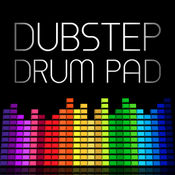-
Category Music
-
Size 92.6 MB
UltraMixer Remote works as remote control for the professional DJ software UltraMixer (www.ultramixer.com) to play music and samples and to take control of UltraMixer.
| # | Similar Apps |
|---|---|
| 1 | Free EZ |
| 2 | Dubstep Drum Pad |
| 3 | Remote DJ Lite |
| 4 | DJ Soundboard - Dubstep Mix |
| 5 | DJ Spinguin HD LITE |
| 6 | Remote DJ |
| 7 | Discolor DJ |
| 8 | DJ Machine |
| 9 | Serato Remote |
| 10 | Real DJ Simulator |
UltraMixer Remote alternatives
Traktor DJ for iPhone
The worlds #1 pro DJ software brings high-impact DJing to iPhone. Touch your tracks and create stunning mixes in seconds.Incredibly well designed and packed with great features. These pro-grade, all-in-one DJ systems combine with TRAKTOR DJ to unlock additional features like Beatjumps, chained effects, and Classic DJ mode with jog-wheel tempo bending (sync and keylock off).www.native-instruments.com/s2www.native-instruments.com/s4
edjing Pro - dj mixer
: iPhone iPad DJ edjing Pro . edjing Pro DJ Apple Watch :- - DJ - DJ - . More information on themixfader.com: http://edjing.com/pro: [email protected]: https://www.facebook.com/pages/edjing-Pro/1574512199467994
djay Pro for iPhone
djay Pro for iPhone is a serious toolits a must-have for DJs and VJs alike. - CreateDigitalMusic Yep, you now get a fully capable DJ package, with access to Spotify, in a pocketable format. No support for DRM protected songs.
Cross DJ Pro
The best pro DJ app on iPad & iPhone, downloaded by millions worldwide. Mix tracks in perfect sync on a powerful audio engine. Fast loading of tracks Sort your music library by title, artist, album, BPM or length History pane: display previously mixed tracks Play MP3, AAC, WAV & AIFF Separate tabs: swipe to display different panels on each side Big waveform view: scratch & see the music + set cue accurately Portrait mode: big single player Change each decks color: blue, orange, red, yellow, green, purple, pink Large pads & controls/// FOLLOW MIXVIBESYouTube: www.youtube.com/mixvibesTwitter: https://twitter.com/mixvibes Facebook: www.facebook.com/mixvibesCheck out Cross DJ for laptop: www.mixvibes.com/crossdjmacpc
-
size 75.1 MB
More Information About alternatives
Free EZ
This is a Free Version of a DJ Sampler and Sound FX Generator for todays working DJ. Contains 12 high quality samples for play during DJ sets. NEW Kill Function Simple interface 10 Pads Fully Customizable Easy To Use Great for DJing Live High Quality Sounds Preview all 148 Full Version Samples Works with any DJ Equipment
-
size 6.3 MB
-
version 3.0
Dubstep Drum Pad
Make professional sounding dubstep music with the Dubstep Drum Pad With hundreds of audio loops and samples, dynamic music visualization, and responsive multitouch capabilities, making dubstep has never been easier Drum Pad Features+ TONS OF SAMPLES - Dozens of pro DJ bass wobbles, SFX, and drum loops will bring the house down + PRO DJ QUALITY - Studio quality audio samples will sound amazing on your mobile device Hook up speakers to rattle the walls + MUSIC VISUALIZER - Watch your music come to life + LIGHTNING FAST MULTITOUCH - Extremely efficient software design provides millisecond response times + HD GRAPHICS - Sleek and clean UI design makes dubstep creation easy and stylish Download the Dubstep Drum Pad and impress your friends by creating dubstep with ease
-
size 66.9 MB
-
version 1.0
Remote DJ Lite
Remote DJ Lite turns your iPhone into a remote control for Windows Media Player on your pc. Play all of your digital music, playlists or internet streams in your media player library on your pc, right from your iPhone This app does not play music on your phone, this app plays the music on your pcusing your iPhone as a Remote Control. For full functionality, purchase a copy of Remote DJ on the App Store.
-
size 11.9 MB
-
version 2.4
DJ Soundboard - Dubstep Mix
PROFESSIONAL MUSIC STUDIO Sound adjustment, effects and filters to achieve perfect sounding. SAMPLE LIBRARY Plenty of samples of various instruments to create the best track. Create interesting sound combinations and become real DJ with this amazing dubstep maker app FEATURES- Professional musical studio for all dubstep fans - Many samples from different instruments- Volume, pitch and pan controls, filter and reverb to achieve perfect soundingDownload DJ Soundboard - Dubstep Mix now and start to create your own DJ mix Show your music talent and cool dubstep mix DJ Soundboard - Dubstep Mix is a great application for your party
-
size 200 MB
-
version 3.1.1
DJ Spinguin HD LITE
16 FREE DJ SAMPLES NO IN-APP PURCHASES USED BY PROFESSIONAL DJs AROUND THE WORLDSimple, easy to use and manipulate Vocals & FX with your individual music tracks or an entire album set. In A World INCLUDED FEATURES - FREE - FOR LIVE COMMERCIAL USE 8 Professional DJ Vocal buttons integrated with Pitch, Volume and Speed changes 8 Professional DJ FX buttons integrated with Pitch, Volume and Speed changes Advance to the next Music track or go to the previous track super fast Play or Pause the Music without stopping the Vocals or FX Import your own playlist from your iPod Music Library Import a single track from your iPod Music Library Full Volume control for FX, Vocals and your Music Stop Vocals and FX without stopping your Music Music album and Song track artwork (iPad only) Speed Ramping (speed it up or slow it down) Pitch Shifting (feel the bass or make it tiny) Artist, Track and Song titles displayed Stereo audio outputWHATS IN THE FULL VERSION: DJ Spinguin HD (iPad/iPad 2) & DJ Spinguin (iPhone/iPod):1) INCLUDES: 140 DJ buttons with full stereo output volume control - FOR LIVE COMMERCIAL USE 70 Professional DJ Vocal buttons integrated with Pitch, Volume and Speed changes70 Professional DJ FX buttons integrated with Pitch, Volume and Speed changes2) CREATE YOUR OWN HIGH-DEFINITION STEREO DJ VOCALS - FOR LIVE COMMERCIAL USE Personalize your own DJ Vocals by the official DJ Voice Enter your text (up to 300 charters - 40 seconds) and write ANYTHING you want him to say Its that easy
-
size 24.1 MB
-
version 1.1
Remote DJ
Remote DJ turns your iPhone into a remote control for Windows Media Player on your pc. Play all of your digital music, playlists or internet streams in your media player library on your pc, right from your iPhone This app does not play music on your phone, this app plays the music on your pcusing your iPhone as a Remote Control. Just download and install the free Remote DJ server on your pc located here: http://www.castilloinc.com/RemoteDJ_iPhone/RDJiPhoneInfo.htmYou can also checkout the user guide at the same website address to see how easy Remote DJ is to set up.
-
size 11.8 MB
-
version 2.4
Discolor DJ
The Discolor DJ App is designed to pair with the Discolor DJ boombox speaker,a combination LED light and Bluetooth speaker. The Discolor DJ App gives the user full control over the Music Play,Light change,equalizer,USB/SD card play ,FM control and Line In play. It provides the ability to control and adjust the volume,brightness,flash light modes of your Discolor DJ boombox speaker as same as the remote control.
-
size 7.6 MB
-
version 4.1.1
DJ Machine
Make your own music in minutes by combining professional samples. With DJ Machine you can share your compositions with friends in Facebook, Whatsapp, Line, Youtube, E-Mail or any other social media, play with effects in real time, change your tunes tempo, pitch, equalization and track volume. DJ Machine is a definitive and unique tool for entertainment, musical composition and sound quality.
-
size 23.4 MB
-
version 1.4.3
Serato Remote
WINNER BEST DJ APP DJ Mag Tech Awards 2014Seratos first official app for iPad is designed to complement an existing Scratch Live or Serato DJ setup. Designed with real world performance in mind: Plug & Play with easy set up Big easy to hit buttons that are quick to locate on the fly Control Playback, Sync, Cue Points, Samples and FX Toggle between Auto Loop, Loop Rolls and Manual Loops Perform super fast Instant Doubles Use Slicer Mode to trigger and slice up sections of a song with added effects New Roll Mode combines Loop Rolls with FX Set favorite FX for instant access Cue Point names and Overview colors inherited from the Serato laptop software Virtual Decks and Track Overviews mirror key information from your laptop Scroll your library, load to decks and Sample slotsSerato Remote has four performance tabs: PADS, SAMPLER, SLICER & FX, all have been meticulously designed for the smoothest flow. Drag to Virtual Decks to load Perform super fast Instant Doubles by dragging from deck-to-deckSET UPSerato Remote is designed to complement an existing Scratch Live or Serato DJ setup, you will need: the latest version of iTunes, Scratch Live or Serato DJ supported hardware.
-
size 9.4 MB
-
version 1.3.0
Real DJ Simulator
Real DJ simulator - a simulation game where you can play on your phone as instruments for the DJ music I enjoy writing music and songs? Do you want to try yourself as a DJ and MC? You have a chance with our app Write your own music directly on your phone Make a disco at home for friends In the game there are different bits Samples and music tracks In the game there are different Bits Samples and music Tracks Show your friends your installation to DJ Let them think that you are able to reduce the tracks Create your own music star, surprise your loved ones Mix of different tracks Make fun and play your friends and loved ones Thank you for playing our apps Leave us feedback and we will try to make our games even more interesting
-
size 72.5 MB
-
version 1.0