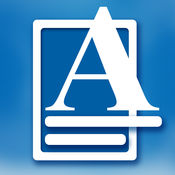-
Category Business
-
Size 100.0 MB
OfficeSuite Pack allow you to create and edit your office documents on the go +++++QUICK WORD ON THE GO+++++Docs Suite To Go is a powerful, easy-to-use word processor for the iPad, with a focus on long-form, professional writing tasks such as reports, research papers, and books. With Docs On The Go, you can: Create and edit Microsoft Word documents Add headings, images, lists, and tables to your documents Use the outline view to navigate large documents Use your bluetooth keyboard, with full support for all standard keyboard shortcuts Rely on enhanced auto-correct to take the headache out of typos Fully-customisable styles Extensive formatting options Find & replace Spell checking Word count Automatic numbering of headings, figures, and tables Cross-references Footnotes and endnotes Preview Excel and PowerPoint documents. Simply share your work with others by emailing a hyperlink or the entire spreadsheet.
Ultimate OfficeSuite Packs - full docs for Microsoft Office & Quickoffice edition alternatives
Sheets Suite To Go - for Microsoft Office Excel & Quickoffice Quicksheet edition
Sheets Suite To Go allow you to view, edit and create Excel spreadsheets in your iOS device Excel spreadsheets look stunningFormulas, tables, charts, comments, hyperlinks, sparklines, conditional formatting are all there, so you see the whole picture. Pick up from where you left off because Excel for iPad knows what you were working on last, no matter what device you were using. Simply share your work with others by emailing a hyperlink or the entire spreadsheet.
-
size 78.0 MB
Docs Suite To Go - for Microsoft Office Word & Quickoffice edition
Docs Suite To Go is a powerful, easy-to-use word processor for the iPad, with a focus on long-form, professional writing tasks such as reports, research papers, and books. With Docs On The Go, you can: Create and edit Microsoft Word documents Add headings, images, lists, and tables to your documents Use the outline view to navigate large documents Use your bluetooth keyboard, with full support for all standard keyboard shortcuts Rely on enhanced auto-correct to take the headache out of typos Fully-customisable styles Extensive formatting options Find & replace Spell checking Word count Automatic numbering of headings, figures, and tables Cross-references Footnotes and endnotes Preview Excel and PowerPoint documents. High fidelity viewing for embedded graphics, tables, comments, footnotes/endnotes, text boxes, table of contents, and hyperlinks Change paragraph alignment Edit bullets and numbering
-
size 77.9 MB