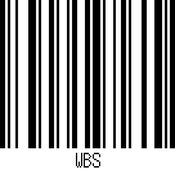-
Category Utilities
-
Rating 3.92308
-
Size 6.8 MB
Turn you iPhone into a multitouch joystick Connect through wifi in the most simple way. Install the Ultimate Control Receiver program on your computer (PC, Mac or Linux) and select it from the list displayed on your iPhone, iPad or iPod touch. The gamepad designed by real gamers *download the agent program from www.negusoft.com/ucontrol
Ultimate Gamepad alternatives
CCP Custom Control Pad Lite
* LITE Version includes only 1 skin and allows to edit only 1 layout (but has over 40 available to use) Check out trailer : https://www.youtube.com/watch?v=L_H3Mc_JefU WARNING need to download a server application for your PC or Mac from www.frozenpepper.it/ccpWith Custom Control Pad you can turn your iPad or iPhone into a customizable keyboard / joystick / trackpad to control you PC / Mac. Set up and save Layouts of buttons , labels, virtual joysticks, sliders, and other gui elements, and assign to each a specific input to be reproduced on the PC or Mac you are working on. -Symbols support, no more going crazy on your PC to find how to write a certain symbol Applications supported by default layouts (available with app download, all other applications are supported but you might need to create or download a Layout for it) :- Final Cut Pro- Logic Pro- Office suite- Keynote (turn your iPhone into a Power Point / Keynote remote controller)- Photoshop- Illustrator- Maya- Lightwave- xCode- Visual studio- Finale - VLC- Unity 3dAnd games : - Kerbal Space Program (with a Mod for it you can read display KSP data on your iOs device)- Arma 3- Battlefield sieries- Dota 2- Eve Online- F.I.F.A soccer game.- Pes- Flight Simulator X- X Plane 10- Grid 2- MechWarrior online- Total War Rome 2- Wargame Airland Battle- X3We have many other features coming with future updates, so give a look at our website to provide suggestions and feedback, all feedback is much appreciated.
-
size 110 MB
Game Controller Tester
Game Controller Tester is an Application that lets you test or troubleshoot your Made for iPhone (MFI) Game Controllers, introduced with iOS 7, on your iPhone, iPod Touch and iPads, and it is free - Accurate visualization- Test all buttons and sticks- Test All pressure sensitive buttons- Multiple Controllers supported- A nice toy awaits you in the credits screen :) Please note that Regular Xbox/PS4 controllers wont work for iOS devices *by default* and there is nothing we can do, this app is for MFI certified controllers only Check out my top rated app, Joystick Mapper, which allows you to use joysticks and gamepads in any MAC game or app, even the ones without built-in support
-
rating 3.81818
-
size 8.9 MB
PC Remote
Please install PC Remote Receiver on your computer before using PC remote. Download the PC Remote Receiver at our official site for free: http://www.monect.com/pc-remote/Here are features: Devices simulation - Turn your device into a keyboard, touchpad, gamepad and more. And many moreNote : If cannot connect, please make sure the phone and the pc are in the same network and check the firewall setting on PC.
-
rating 4.42856
-
size 24.7 MB
GoBLE - Bluetooth 4.0 Controller
GoBLE - a universal Bluetooth remote controller. GoBLE allows you to connect and control robots, mobile platforms, drones or anything else such as unmanned aerial vehicle (uav) with your mobile devices via Bluetooth. It is also compatible with DFRobot standard communication protocol, can be easily set to data transmission mode, and has a variety of sample codes for programming reference.
-
size 21.3 MB
Ultra Flashlight
Get Ultra Flashlight designed for your iPhone. Ultra Flashlight is featured with multi-functions; flashlight, SOS, strobe, siren/alarm sound effects, camera, and battery gauge. Disclaimer: Continued use of flash may dramatically decrease battery life.
-
size 38.8 MB
More Information About alternatives
Ultimate Mouse Lite
The BEST way to take control of your computers mouse and keyboard wirelessly through wifi. Install the Ultimate Control Receiver program on your computer (PC, Mac or Linux) and select it from the list displayed on your iPhone. Enjoy the Ultimate Control experience *download the receiver program from www.negusoft.com/ucontrolThis is the ad supported versin of the Ultimate Mouse app
-
rating 2.88333
-
size 4.0 MB
-
version 1.4.2
PC Remote
Please install PC Remote Receiver on your computer before using PC remote. Download the PC Remote Receiver at our official site for free: http://www.monect.com/pc-remote/Here are features: Devices simulation - Turn your device into a keyboard, touchpad, gamepad and more. And many moreNote : If cannot connect, please make sure the phone and the pc are in the same network and check the firewall setting on PC.
-
rating 4.42856
-
size 24.7 MB
-
version 3.1
WiFi Touchpad for Windows and Mac OSX
Need a wireless keyboard/mouse for a presentation, or when you connect your PC/Mac to the big screen TV? The WiFi Touchpad is the application for you It can turn your iPhone or iPod Touch into a wireless touchpad and text input device. Please download the receiver application from our website: http://www.mbpowertools.net
-
size 2.0 MB
-
version 1.9.1
WiFi Microphone WiMic
Wireless wifi microphone for conference room. You need to install open SIP server and receiver application on PC or Mac. The name of the client must be receiver.Alternatively you can use the command line client receiver, downloadable from http://www.robertopasini.com/index.php/iphone
-
size 2.7 MB
-
version 1.0
WiFi Touchpad HD Free
Need a wireless keyboard/mouse for a presentation, or when you connect your PC/Mac to the big screen TV? The WiFi Touchpad HD is the application for you It can turn your iPad into a wireless touchpad, keyboard and text input device. Please download the and install the receiver application from our website: http://www.mbpowertools.net
-
rating 2.87879
-
size 6.6 MB
-
version 1.1.1
Mouse Agent
Mouse Agent can remotely control the mouse of PC or Mac. You can also capture screens or adjust the volume when watching a movie. FEATURES Works under WiFi / 3G / LTE / Bluetooth LE(macOS 10.10+) Multiple users can have simultaneous connections Support Gyroscope Mouse It is possible to watching monitor from a distance by zooming the pc screen (x2~x5 zoom) Connect via IP or QR code Power Off / Sleep / Restart / Log Off Remotely Password Protection Screen CaptureSYSTEM REQUIREMENTS OS X 10.6 or later Windows XP, Vista, 7, 8, 10 with 32/64bit iPhone / iPod Touch / iPad Computer and iPhone or iPod touch must be connected to the same Wi-Fi network Mouse Agent Server program must be installed and running on the computer you want to use Supported Bluetooth LE : macOS 10.10 or later, Windows PC not supported.
-
rating 2.6
-
size 54.2 MB
-
version 3.3
WiFi Barcode Scanner
This application turns your phone into portable wireless barcode/QRCode scanner. With the counterpart software available for PC/Mac/Linux OS Computer, you can scan and directly send the decoded barcode/QRCode to your computer, wirelessly over WiFi. Download the counterpart software for computer at http://www.kurungkurawal.com/wbs-receiver/Please note that the application is also can be used without the computer software.
-
size 17.0 MB
-
version 1.1
Ultimate Mouse
This is the ad-free version of the Ultimate Mouse application. Plus, you will get exclusive access to the latest updates with new hot featuresThe BEST way to take control of your computers mouse and keyboard wirelessly through wifi. Enjoy the Ultimate Control experience *download the receiver program from www.negusoft.com/ucontrol
-
size 3.8 MB
-
version 1.4.2
Gamepad - Use phone as PC Xbox 360 controller
Play PC games using your iPhone or iPad as a game controller. Kinoni Gamepad replaces your Xbox 360 game controller with iPhone. How to get started:1) Install Kinoni Gamepad to your iPhone2) Install Kinoni Streamer to your PC from http://www.kinoni.com3) Make sure both iPhone and PC are connected to same WiFi network4) Launch Kinoni Gamepad on your iPhone5) Connection between iPhone and PC is established automatically (indicated by green gamepad symbol)6) Start playing your favourite PC games
-
rating 3.04878
-
size 10.9 MB
-
version 1.2
WiFi Mouse(keyboard trackpad)
Transform your phone into a wireless mouse, keyboard and trackpad for your computer, it enables you to control your PC/Mac/Linux effortlessly through a local network connection. WiFi Mouse can replace your real mouse, keyboard or controller when they are broken. Start app to connect one computer Now you can control your computer with mouse, keyboard, touchpad and more features.
-
size 12.8 MB
-
version 1.5.3