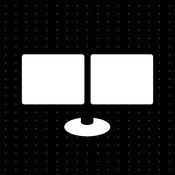-
Category Finance
-
Size 49.0 MB
Do your banking securely and conveniently with a smartphone or tablet wherever you are. This is what the UBS Mobile Banking app offers: Accounts: check your account balances as well as the last credits and debits; transfer cash from one account to others Credit and prepaid cards: check your spending as well as the last statement; easily increase the available amount; if your card is lost, then block it immediately in the app Debit cards: increase or reduce the limits at any time; restrict the region of use for your protection Payments: conveniently scan your payment slips and use the payment wizard for other transfers; approve e-bills with just a few clicks Personal Financial Assistant: find out where you spent your money; keep an eye on your budget and savings goals Assets: track the market value of your portfolios and custody accounts. After logging in, only use the Access Card and card reader or Access Card Display to confirm character strings that you yourself have entered and whose correctness you can check.
| # | Similar Apps |
|---|---|
| 1 | Barclays Private Bank |
| 2 | UBS Financial Services |
| 3 | Central Willamette Mobile |
| 4 | AlJazira SMART |
| 5 | AMAN BANK |
| 6 | LoadnGo |
| 7 | PayScan |
| 8 | 1FBUSA Mobile |
| 9 | Bank of America - Mobile Banking for iPad |
| 10 | FGB Mobile Banking |
UBS Mobile Banking alternatives
Tricount
Almost 1.500.000 users already use Tricount, the simple solution to share bills with friends and flatmates & settle up debts so everyone gets paid back. As simple as it gets => Focus on super simple and intuitive layout. The app exists for most mobile devices, and on the web All currencies are accepted, even bitcoins if you want.
-
size 107 MB
Finances 1 (Old Version)
Dont download this app was replaced by Finances 2My Finances helps you to track your income and expenses with ease. The app lets you categorise your transactions and provides weekly, monthly and yearly statistics. Purchase the full version with a one-time In-App Purchase to enable all features.
MoneyControl Spending Tracker
A budget app needs to be simple and intuitive, otherwise youll quickly stop using it and lose track of your spendings. MoneyControl does not bother you with unimportant information on cluttered screens. No data is sent to us Manage different accounts and transfers between them Enter new income or expense entries with just a few clicks Universal app for iPhone AND iPad with a full version available for each device All your information is displayed clearly at a glance Recurring payments are created automatically Preview upcoming months and payments Categorize payments based on user-configurable categories, people, groups and notes Easy export of data in CSV format for Excel Automatic internal backups Set a different financial month (e.g. starting on the 5th of each month) and lots more besides
-
rating 4.09999
-
size 51.1 MB
Bloomberg Professional
The Bloomberg Professional app keeps you connected to the same market-moving news, data and information you depend on at your desktop Terminal. Gain the advantage that comes with up-to-the-minute market view, intelligent search, 24/7 live customer support and the ability to seamlessly share information and ideas with your network. To learn more about the Bloomberg Terminal or request a demo, visit https://www.bloomberg.com/professional/Key Features Monitor real-time news, market data and insights on topics that matter to you See market news at a glance with the Today View Connect and share ideas with your network via Message, Instant Bloomberg and Notes Get notified with important market, economic and news alerts View financial data & security details on any company of interest Read, download & share research reports Analyze & manage your portfolios performance in real-time Find information quickly by searching across all content and data on the Bloomberg Terminal Access our 24/7 help desk for instant support For more information, visit bloomberg.com/mobileFollow us at https://twitter.com/theterminal
-
size 227 MB
More Information About alternatives
Barclays Private Bank
Get the Barclays Private Bank app to access your investment portfolio anytimeLog in securely and conveniently with an iPhone or iPad to benefit from the following features:Accounts: check your account balances as well as the last credits and debits; Assets: track the market value of your portfolios and custody accounts;Alerts: get informed via SMS or by e-mail about any new e-Doc received or certain events impacting your account.eDocs: access the account statements, credit and debit advices, transaction reports, etc. The Barclays Private Bank app is currently available for Barclays Clients booked and managed in either in Switzerland or Monaco. Technical requirements: iPhone 4s and iOS 9 or higher iPad 2 and iOS 9 or higher
-
rating 1
-
size 35.0 MB
-
version 1.0
UBS Financial Services
The UBS Financial Services Inc. mobile app offers clients select functionality of UBS Online Services (OLS). Youll be able to view your UBS Investments, credit card, credit line and mortgage accounts, as well as transfer funds, pay bills, deposit checks, and contact your UBS Financial Advisor. The app offers the following functions:-Summary, details, activity and holdings information for investment accounts, such as Resource Management Account (RMA)-Summary, details and activity for credit cards, credit lines and mortgages-Transferring funds (for accounts which are currently enrolled in OLS)-Paying any merchant, as well as your UBS credit cards and UBS credit lines-Deposit checks into your eligible UBS accounts with the mobile deposit feature-Log in via Touch ID
-
rating 2.8
-
size 36.7 MB
-
version 3.8
Central Willamette Mobile
Features:- Accounts: Quickly view balances and the most recent 100 transactions for any account or loan. - Check Deposit: Take a picture of a check for deposit into your account.- Pending Debits: View pending debit card transactions before they post to your account.- Details: Tap on an account or loan to view loan payment amounts and due dates, account interest rates, dividends paid year to date and more.- Transfer: Transfer money between your accounts and loans, including cross member accounts or to and from your accounts at other financial institutions.- Loan Payments: Use the Transfer Money button to make loan payments on your Central Willamette loans.- Bill Pay: Pay your bills, view or edit pending payments and view or search payment history. Please login to Online Banking using a web browser and click the Bill Payment link on the left side of the page under Services to complete the Bill Payment registration process.
-
size 28.6 MB
-
version 5.0.5206
AlJazira SMART
All new revamped mobile banking application with new interface and features to provide to our customers the convenience to bank from their smart devices. This update offers the following new features:Accounts: Check Book Request Stop Check Account Mail Statement RequestCredit Cards: CC Pending Transactions CC Activation Credit Card New Request Card Payment HistoryDebit Cards: Summary Stop ATM Card ATM card ActivationCapital: Mutual Funds Subscription Mutual Funds Redemption IPO SubscriptionTransfers: Between Own Accounts Within Bank AlJazira Local & International Transfers Create Standing Orders Manage Standing Orders Add New Beneficiaries Manage BeneficiaryBills: SADAD Bill Payments SADAD Prepaid payment SADAD Bill Scheduler SADAD Payment HistoryGovernmanet Services: Government Payments & Refunds Absher Services Activation Subscription in MOI e-services Government Payments & Refund History . : - - - : - - : - - : - - - - - : - - - - (Augmented Reality)
-
size 19.4 MB
-
version 3.1.0
AMAN BANK
Aman Bank, gives you access to your accounts on your iphone. Now, you can perform your banking tasks from the palm of your hand, from anywhere and at anytime Banked USer:- Manage your accounts and debit cards- View account balances and transaction history- ATM and branch locator- View Forex rates- E-Voucher, Mobile reloadPrepaid User:- Reload prepaid card from debit card- View account balance and transaction history
-
rating 2.36364
-
size 12.0 MB
-
version 1.3.3
LoadnGo
Reload anywhere, transfer anytime, view transactions in Real Time with LoadnGo. Reload your prepaid card anywhere conveniently and securely. Access your online card account and Check the card activities.
-
size 54.5 MB
-
version 2.1.1
PayScan
Swiss orange payment slips scanning Tired of manually typing these huge reference numbers?Well, now you can just scan the payment slip and instantly get the references to use with your e-banking service Support all orange payment slips. Aim at the coding line at the bottom of the payment slip and retrieve the following information:- Currency- Amount- Account- Reference- Coding linePress the share button and simply email, take notes or message all the information.
-
size 19.0 MB
-
version 1.0.1
1FBUSA Mobile
You can manage your accounts 24/7 right from your mobile device. MANAGE YOUR 1st Financial Bank USA ACCOUNT Make a Credit Card Payment Monitor balances & activity on your 1FBUSA Credit Card and/or Prepaid Card Accounts Contact Customer Service Originally established in the year 1910, 1st Financial Bank USA is committed to providing quality community banking services, and credit card and other financial services to college students and college graduates, from coast to coast, throughout the USA.
-
size 9.4 MB
-
version 1.2.0
Bank of America - Mobile Banking for iPad
Bank conveniently and securely with the Bank of America Mobile Banking app for U.S.-based accounts. Manage Your Bank Accounts and Finances Review activity and balances in checking, savings and credit card accounts View mortgage, auto loan and other account balances Activate or replace credit/debit cards Set or edit travel notices for eligible cards Order check copies Set app alerts to be notified of important account and security infoMobile Money Transfer Securely send and receive money using a mobile number or email address (including to and from U.S. accounts outside of Bank of America) Transfer funds between your Bank of America accounts Mobile Bill Pay Schedule/edit/cancel payments Pay eBills Add/Edit Pay To accounts Mobile Check Deposit Simply take photos of checks to deposit them Immediately see the processing deposit in your account Contact Us Easily Schedule an appointment to meet with a specialist Find ATMs and financial centersSpecial Offers & Deals Get cash back with BankAmeriDeals when you use your eligible Bank of America credit/debit cards Get exclusive credit card offers Help Stay Secure Change Online ID or Passcode Set up Touch ID to securely sign in to the app instead of using your Passcode If fraudulent activity is suspected on your debit or credit card, well notify you so you can verify your transactions and unblock your card With our Mobile Banking Security Guarantee, youre not liable for fraudulent transactions when reported promptlyPlease see the Online Banking Service Agreement at bankofamerica.com/serviceagreement for more information on these banking features. Member FDIC 2017 Bank of America Corporation
-
rating 3.12069
-
size 145 MB
-
version 7.5.0
FGB Mobile Banking
FGB is a trademark owned by National Bank of Abu Dhabi PJSCWe are happy to be at your service with our Next Generation FGB Mobile Banking Your bank in your palm comes with new features, user friendly and enhanced design and interactive capabilities. We bring to you new age banking at your fingertips. Please call our 24 hour contact center on 600 52 5500 for your questionsWhat can I do using New FGB Mobile Banking?Using our mobile banking service, you can avail of the following features:Pre Login- Mobile Banking Registration- Apply for our Products (New Account Credit Card Loan Wealth Appointment)- View Offers- Tools and Calculators- Secure Pass Activation- ATM/Branch LocatorPost Login- Summary of Assets (Graphical Analysis)- Accounts & Deposits View Accounts Balance Accounts Activities E-Statement Subscription Open Term Deposit iSave Account Smart Alerts- Loans View Loan Account Detail- Cards View Card Details / Activity View Unbilled Transactions View Statement Card Payment Card Settings & Request- Transfers Transfer funds to predefined beneficiaries within or outside the UAE Send Money to Mobile Number- Payments Credit Cards Utilities (ADDC/AADC/DEWA/SEWA/EISALAT/DU) Recharge you Wasel / DU mobile Recharge your Salik account Setup Automatic payment instructions for ADDC/AADC/DEWA/SEWA/EISALAT/DU Setup Automatic payment instructions for Salik- Rates Forex & Deposit rates- Settings Security Settings Credit Card Settings Debit Card Settings Change Language- Applications (New Account Credit Card Loan Wealth Appointment)- Last 10 Mobile Transactions- Feedback
-
rating 4.55556
-
size 54.9 MB
-
version 1.1.4