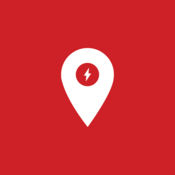-
Category Utilities
-
Rating 3.5
-
Size 63.9 MB
Control your Tesla Model S and Model X Vehicle with added functionality The unique, user-friendly UI makes controlling your Tesla a breeze. Use our trips function to create memories of your car in action: track speed, power usage, and more Why Tesla Toolbox? Use of this software can move or change settings to your car and we are not liable for any damages to you, your car or any other object in conjunction with the use of this app.
Toolbox - Remote for Tesla alternatives
Tesla Bot
Tesla Bot is a Geiger counter for magnetic fields, and plays synthesized Geiger counter-style clicks relative to the strength of a magnetic field, as measured by the built-in compass/magnetometer of your device. This synthesis model is accurate and scales well, providing authentic Geiger counter-like clicks (modeled after the CDV-700). (ie, they got too hot)
-
size 1.1 MB
PowerTools For Tesla
PowerTools For Tesla is a collection of powerful, easy-to-use tools to measure, record and display a wealth of real-time information directly from your Tesla vehicle. Information is sourced in real-time directly from your Tesla vehicle and is therefore highly accurate, coming directly from the horses mouth. Ndili Technologies, Inc. has no affiliation to, and is not associated or sponsored by Tesla Motors, Inc.
-
rating 4.59999
-
size 46.9 MB
Supercharged - Find Tesla Charging Locations
Supercharged allows you to see Teslas Supercharger & Destination Locations near you, wherever you are in the world Supercharged Features:- Displays locations near your current location- Allows you to favorite locations- Gives you directions to that location with a simple tap- Displays all sorts of info about that location- Auto-updates every time a new supercharger location is addedSupercharged has no affiliation to, is associated or sponsored by Tesla Motors, Inc.
-
size 11.1 MB
App For Tesla
App For Tesla is a fast, searchable, optimized digital app browser for access to your favorite Tesla resources, including Forums, Clubs, and your My Tesla vehicle configuration page. It supports both logged out/no-account and logged in modes, and adds much-needed forum Search features. Ndili Technologies, Inc. has no affiliation to, and is not associated or sponsored by Tesla Motors, Inc.
-
size 47.7 MB
Stats: for Model S/X cars
This app is for Model-S and Model-X owners All stats can be exported to spreadsheets Unique features o A graph that shows miles driven per day/week/month o A graph that shows stats related to your charging sessions o A graph that shows your driving efficiency history o A graph that shows you phantom drain stats per day/week/month and location of each phantom drain o Export your stats to a spreadsheet to analyze on your desktop computer o Sends notification if you arrive somewhere and leave one of the doors or trunk(s) open (which prevents the car to lock itself) o Send addresses from your iOS device to your car- Charging reminder notifies you if the cars battery level is low and it is parked at home and it is unplugged- Use the Widget to do all this without launching any apps: o check status of all doors o battery level o time to complete charge (when charging)- Displays driving efficiency over past 30 miles- Supports Model-S and Model-X- Supports multiple vehicles under the same account- Displays several detailed information related to charging the car- Simple, clean, modern user interface- Supports metric as well as imperial units- App reminds you if the battery level is low (user specified) and the car is at home (user specified location) and its not plugged in. Of course, the feature is optional and can be disabled, if desired.- You can change the cost for a charging session by tap-and-hold on the cost bar-chart- User can specify the unit of currency- Integrated several forums and new sites
-
rating 4.16667
-
size 29.5 MB
More Information About alternatives
KeyMote - Remote for Tesla Model S & Model X
Experience your Tesla with all new free KeyMote - for Tesla Model S & Model X OwnersPrepare your Model S / X from your iPhone. Start TESLA with touch ID without needing a password (can be disabled) Opens, connects, and issues commands faster than the Tesla App Adjust the panoramic roof to more settings than just vent Charger map around your car position incl. Use of this app can change the settings on your car and we not liable for any damages to you or your car in conjunction with the use of this app.
-
rating 1.33333
-
size 55.5 MB
-
version 2.0.3
TezLab
TezLab is a companion app for Electric Vehicles (EV). Track every trip you take in your car, compete against your friends on various metrics like distance traveled or efficiency. HappyFunCorp is not liable for any damages to you, your car or any other object in conjunction with the use of this app.
-
rating 2.66667
-
size 31.2 MB
-
version 2.1.11
Key fob for Tesla
Key fob is a tool for fast and easy access to your Tesla Motors vehicle (Model S and Model X) from anywhere using your mobile device. With the Key fob IOS version You can perform the following tasks with your Tesla Vehicle:- Lock and Unlock doors- Remote start, keyless driving (drive off without the original Tesla Key)- Open Charge Port Door- Set required charge limit % and start or stop charging- Set climate temperature and start or stop climate system in vehicle- Locate vehicle by honking horn or flashing lights - Vent and close roofThe Apple Watch version of Key fob lets You perform the following tasks:- Lock and Unlock doors- Start the climate system in the car- Remote start, keyless driving (drive off without the original Tesla Key)- Open Charge Port DoorSet required charge limit 100% and start or stop charging- Locate vehicle by honking horn or flashing lights Other features:- 3D Touch shortcuts- Password protected app for installing on non-personal devices- Autorun vehicle commands on app start- Supports multiple vehicles in one account- Setting default vehicle for quick access to primary vehicle- Direct access to Model S and Model X Owners Manual by pressing the vehicle name in US and Norwegian. Storing username and password is done using the IOS settings functionality with the security provided by Apple.
-
size 22.6 MB
-
version 2017.1
Power for Tesla
Check your Tesla Model S or X battery informationThis app gives you additional info that the original Tesla App wont*Battery percentage and range*heater information*Current and past charging sessions*Charging rateThe app will choose km or miles and typical or rated based on your car settingsYour My Tesla credentials are needed to authenticate with Tesla API. Tesla Power will not store your credentials. Only your authentication token using Apples iOS secure Keychain.
-
size 20.8 MB
-
version 1.0
Band4Tesla
Band4Tesla turns your Microsoft Band into a remote control for your Tesla Model S. A new custom tile is added to your Band that you can use to check on the status of your vehicle and perform several useful remote control operations. Band4Tesla works with both version 1 and version 2 bands. The Tesla tile requires that your Band be within Bluetooth range of your phone, and that Band4Tesla be running in the background (be sure to launch it again each time you restart your phone).Information displayed in the Tesla tile includes: Drive status (parked or driving) Current speed (if driving) Current location Environmental control status (on or off) and inside temperature Door status (locked or unlocked) Charging status and time remaining to full chargeControls include: Lock/unlock doors Environmental control on/off Flash lights Honk horn Start car (without key)On the Band4Tesla home screen, you can remove any controls from the Tesla tile that you dont need or dont wish to have on the Band.
-
size 44.5 MB
-
version 1.8
TomTom My Car
This app does not offer turn-by-turn navigation. TomTom MyCar app is not to be used in conjunction with a TomTom Telematics WEBFLEET subscription. DASHBOARD- Trip information (amount of trips, time spent on the road)- General driving score and ranking- Live status of fuel level- Distance to car and exact location- Motion alert- Vehicle health general statusTRIP DATA- Trip details and analysis : trip assessment, search and select, tracing, remarks, mileage split (Work/Business, Commute, Private)MY DRIVING STYLE- Driving style monitoring and identificationMY CAR- General vehicle specifications (make, model, license plate, model-year, fuel type)- Vehicle mileage- Vehicle health general status- Live status of fuel levelFIND MY CAR- Accurate and instant car location identification : distance to car and car on the map- Accurate and instant car motion notification (on request)SETTINGS :- personal privacy & security levels and settings (notification criteria for private trips)CAUTION: Never ignore lighted warning lights and text messages on the dashboard of your car, this may lead to stoppage of the car in traffic accidents or serious injurieshttps://telematics.tomtom.com/connectedcar(depending on the vehicle, not all features are applicable)
-
size 93.7 MB
-
version 1.2.1
Legendary 67
The Legendary 67 calculator is a scientific RPN calculator which tries to provide the functionality of the excellent hp67 calculator. It has every function a normal calculator would have, but moreover it is fully programmable. DisclaimerIn no event, unless required by applicable law or agreed in writing, shall the author be liable for any loss, expense or damage, of any type or nature arising out of use or inability to use this software application.
-
size 10.2 MB
-
version 1.6.2
HEX Editor
Featured in Editors Picked by Best10Apps.com HEX Editor iOS App allows you to view & edit the raw data contents of a file. The data of the file are represented in two columns; hexadecimal paired values & ASCII characters. Make sure you know what your are editing & we shall not be liable for any kind of damages to the system or software due to the use of this App.
-
rating 1.84615
-
size 8.8 MB
-
version 5.2
EV ChargeHub: Find Electric Car Charging Stations
Download EV ChargeHub - the #1 app for EV driversEV ChargeHub is a must have App for all American & Canadian electric car owners who want to find EV charging stations locations to plug their Tesla Model S / Leaf / iMiEV / Volt / Focus EV / Plug-in Prius / Smart EV / BMW i3 / KIA Soul EV /etc. Search & find nearest public electric car charger (EV plug, Tesla Supercharger, CHAdeMO, SAE combo DC fast), plan your trip & get driving directions to charge your EV Follow on Twitter @EVChargeHub What this app does EV Charger Locator Map Interface:-Find electric vehicle charging stations ( EVSE )-Get turn-by-turn directions to the nearest charge point-Over 40 000 charge ports supported in the US & Canada-Get color coded live availability data from EV charge stations in the following networks: Blink, Hydro Quebecs Circuit Electrique, AddEnergie ReseauVER, SemaCharge and Greenlots- Login with Facebook or signup with EV ChargeHub- Receive Notifications for new stations in your area or any area you want- Add your own personal station to help other EV ChargeHub users. The information you want at the tip of your fingers.-Filter and search EV charge stations to only display the ones you want (by network, by charging level, etc)-Directly call the EVSE network from the app to get more information (ex: Chargepoint, Tesla Supercharger, evGO, Blink, Electric Circuit, SemaCharge, VERnetwork)-Unique logos for Tesla Superchargers, SAE DC Fast chargers and CHAdeMO charging stations-Detailed usage data for BC evCloud connected EV charging stations EV ChargeHub Features In Development In app EV range estimation-In app charge session payment-EV information portalWho should download this app:-Electric car owners who want to find electric car charging stations-Prospective buyers of Tesla ModelS / Leaf / iMiEV / Volt / Focus EV / Plug-in Prius / Smart EV / etc, who want to know where electric vehicle charge stations are before purchasing an electric car.
-
size 61.6 MB
-
version 6.5.4
Sky Avionics
Sky Avionics is the ultimate App for iPhone and Apple Watch that will give you a new way to navigate everywhere with every vehicle: with its 6 analogical instruments, a great digital Tiles view and a lot of functions, Sky Avionics will show your speed, , direction, altitude, g-acceleration and orientation. The functionalities are very accurate and tuned for Aviation, as the Barometric Altimeter (iPhone 6 and 6 Plus only), in witch you can set the QNH or use the QFE.Read the end of this page for Terms & Use Agreement. THE DEVELOPER MAKES NO WARRANTIES CONDITIONS, REPRESENTATIONS, OR TERMS AS TO ANY MATTER INCLUDING WITHOUT LIMITATION.LIMITATION OF LIABILITY:IN NO EVENT WILL THE DEVELOPER BE LIABLE TO YOU FOR ANY DAMAGES, CLAIMS OR COSTS WHATSOEVER OR ANY CONSEQUENTIAL, INDIRECT, INCIDENTAL DAMAGES, OR ANY LOST PROFITS OR LOST SAVINGS, EVEN IF THE DEVELOPER REPRESENTATIVE HAS BEEN ADVISED OF THE POSSIBILITY OF SUCH LOSS, DAMAGES, CLAIMS OR COSTS OR FOR ANY CLAIM BY ANY THIRD PARTY.IF YOU DO NOT AGREE WITH THIS TERMS OF USE AND LICENSE AGREEMENT, DO NOT DOWNLOAD THIS SOFTWARE, AND YOU CANNOT AND MUST NOT USE THE SOFTWARE.
-
size 15.4 MB
-
version 2