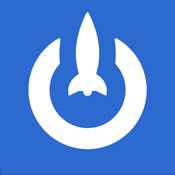-
Category Utilities
-
Size 6.1 MB
Tokenizer, the best Two-Factor authentication service availableTokenizer is the ultimate FREE Two-Factor Authentication service that adds an extra layer of security to your favourite websites. Keeping your accounts safe is pretty hard. Dont forget it is free No ADS, FREE to download and NO USE OF PERSONAL DATA.Important TIPS: Register your account via the app; that is the easiest way Keep your Recovery Key in a secure place (not your e-mail box) Contact us if you need any help We are glad to help you Thanks for your support and send us your valuable feedback and ideas
Tokenizer App alternatives
iTerminal - SSH Telnet Client
iTerminal is a simple yet very powerful SSH and Telnet client on your iPhone and iPad. You can connect to remote servers through SSH or Telnet with iTerminal. If you have any questions, please visit: http://www.comcsoft.com/Portfolio/our_apps/iTerminal/iTerminal_overview.php.
-
size 42.2 MB
LaunchKey
iovation LaunchKey turns your mobile device into a powerful authenticator enabling you to receive and respond to authentication requests from LaunchKey-compatible applications. Compared to passwords and traditional 2-factor tokens (2FA), LaunchKey is more secure and easier to use. LaunchKey also includes token creation, and can be used as a 2nd factor (2FA) in place of Google Authenticator or other OTP-based mobile apps.
-
size 25.1 MB
FreeOTP Authenticator
FreeOTP adds a second layer of security for your online accounts. This works by generating one-time passwords on your mobile devices which can be used in conjunction with your normal password to make your login nearly impossible to hack. Contributions are welcome
-
rating 3.75
-
size 0.8 MB
OTP Auth - 2Step Auth for Pros
This application provides one time passwords to be used with the two factor authentication of Dropbox, Facebook, GitHub, Google Mail and many more. Make your accounts safe again Features:- iCloud Sync across devices- Notification Center widget for fast copying passwords into pasteboard- Safari extension for pasting passwords into websites- Apple Watch support- Secure application using password or Touch ID- Scan QR codes that include accounts- Offline backups of all accounts- Supports time-based as well as counter-based passwords- Supports custom reference dates for time-based accounts- Import accounts via iTunes File Sharing/iCloud/Mail- Export accounts (encrypted with password) to iTunes File Sharing/iCloud/Mail- Arrange accounts in folders- Works offline- Ads freeYep, thats right. It will not upload your accounts to someone else (unless you instruct the app to do so).Follow me on Twitter: @otpauth
SAASPASS Authenticator Multi Factor Authentication
Security without passwords And always with the extra security of randomly generated passwords running in the background. Two-Factor Authentication, One-Time Passwords and Authenticator Two-Step Verification. Out of the box support for cloud applications include, but are not limited to, the following services:Google AppsOffice 365Salesforce Dropbox for BusinessZendeskZohoFreshdeskNetsuiteRadiusVPNAmazon Web Services (AWS)ClarizenSamanageTSPlusSpringCMShiftPlanning many more & Custom apps can be integrated with RESTful APIs& On premise applications are also supported including Active Directory
-
size 23.8 MB