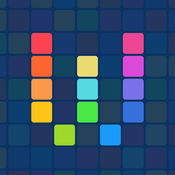-
Category Productivity
-
Size 0.8 MB
Have you been bothered by the strange fonts and formats while copy & paste cross apps? ToPlainText offers a super easy solution:Just copy the text as you always do, and launch ToPlainText before you paste it into another app. There is an even easier way to use ToPlainText - you dont even need to launch the ToPlainText app, just drag down the Today view from the top edge of the screen, you will find the ToPlainText widget there with your text already in pure text format Copy - drag down - paste, thats all you need to do
ToPlainText alternatives
Microsoft OneDrive
Do more wherever you go with Microsoft OneDrive. Get to and share your documents, photos, and other files from your iOS device, computer (PC or Mac), and any other devices you use. Terms of Use: https://go.microsoft.com/fwlink/p/?LinkID=246338.
-
rating 4.71753
-
size 220 MB
Microsoft Translator
Microsoft Translator is a free, personal translation app for 60+ languages, to translate text, voice, conversations, camera photos and screenshots. You can even download languages for offline translation for free to use when you travel Text translation into over 60 languages*, for online and offline use Camera translation to translate text within photos and screenshots Voice translation to translate speech, and a split-screen mode for two participants having a bilingual conversation Multi-person conversation translation - connect your devices and have in-person conversations with up to 100 people across multiple languages Phrasebooks for verified translations and pronunciation guides to help you learn important phrases in foreign languages when you travel Look up alternate translations and meanings of a word to find the best translation to express yourself Download languages for offline use for when you travel without an internet connection Hear your translated phrase out loud to help you learn how to say the translation View transliterations (pronunciation guides) to help you pronounce the translation (includes Pinyin support for Chinese) Share your translations with other apps Pin and save your most frequent translations for later Translate websites on Safari using the Microsoft Translator browser extension Speak to your Apple watch to get an instant translation Automatically sync translations between your phone and Apple watch Translator supports the following languages: Afrikaans, Arabic, Bangla, Bosnian (Latin), Bulgarian, Cantonese (Traditional), Catalan, Chinese (Simplified), Chinese (Traditional), Croatian, Czech, Danish, Dutch, English, Estonian, Fijian, Filipino, Finnish, French, German, Greek, Haitian Creole, Hebrew, Hindi, Hmong Daw, Hungarian, Indonesian, Italian, Japanese, Kiswahili, Korean, Latvian, Lithuanian, Malagasy, Malay, Maltese, Norwegian, Persian, Polish, Portuguese, Queretaro Otomi, Romanian, Russian, Serbian (Cyrillic), Serbian (Latin), Slovak, Slovenian, Spanish, Swedish, Tahitian, Thai, Turkish, Ukrainian, Urdu, Vietnamese, Welsh, and Yucatec Maya. *Some features are not available in all languages.
-
rating 4.60811
-
size 117 MB
Scan & Translate+ - ocr Image scanner & translator
DOWNLOAD NOW FOR FREE THE GUARANTEED QUALITY APP 5 STAR RATED Scanner & Translator app extracts texts from any printed sources: documents, books, signs, instructions or announcements and allows to immediately translate them to any of 90 languages. Take a picture of the text and after the text is recognized, you can immediately edit, hear, translate, share it on Facebook, Twitter, vKontakte or simply send by email or as SMS.Better and faster than any other similar product 70% cheaper than any other similar app, offered by competitors Recognizes texts in more than 70 languages Translates to more than 90 languages Reads texts in more than 40 languagesMAIN FUNCTIONS: Advanced optical character recognition technology for more than 70 languages, including Russian, English, German, Spanish, Greek, Turkish, Chinese, Korean, Japanese, Portuguese, French ( Internet connection is required) Full text translation for more than 90 languages (Internet connection is required) Listen to the text that has been recognized and translated into more than 40 languages Edit the text, copy it to clipboard, and save in other apps Share the text on Facebook, Twitter, VKontakte or send as SMS or by email All texts are saved in History and can be later recovered at any timeWith Scan & Translate app you can easily scan and translate: any paper documents recipes from cookbooks notes and letters menus in restaurants, bars, and cafes articles from magazines and newspapers book parts instructions and manuals texts on product labels road signs as well as signs in airports and stations and many moreHow to use the app: Select the language of the original text as text recognition language. To listen to the translation, press the Voice buttonScan & Translate app will digitize and translate any printed text right on your device
-
rating 4.6055
-
size 84.3 MB
Workflow
Workflow is your personal automation tool, enabling you to drag and drop any combination of actions to create powerful workflows for your iPhone, iPad, and Apple Watch. Workflow includes over 200 actions, including those for Contacts, Calendar, Maps, Music, Photos, Camera, Reminders, Safari, AirDrop, Twitter, Facebook, Dropbox, Evernote, iCloud Drive, and Health, to name a few. Stay tuned.
-
rating 4.82