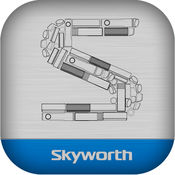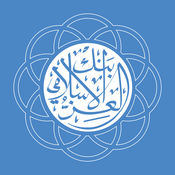-
Category Lifestyle
-
Size 16.5 MB
Smart air conditioner controller:This App is designed for user to control WIFI enabled smart AC like Split air conditioner, portable air conditioner and dehumidifier. It supports : *Setup WIFI connect for new AC and register to specific user account; *Change working mode of AC, *Setup timer to turn on the AC with predefined working mode or turn it off at certain time in certain day(s), *Share devices with other registered user or revoke sharing, *User management such as new user registration , change password, etc.
More Information About alternatives
Lamborghini Air Conditioner
This application is a smart control application for Lamborghini Air Conditioner. Just using your mobile phone, you could adjust and control the AC temperature, mode, ventilation etc., and provide you with precise timer server.
-
size 24.1 MB
-
version 1.17.0
Skyworth SAC
This application is a smart control application for Skyworth Air Conditioner. Just using your mobile phone, you could adjust and control the AC temperature, mode, ventilation etc., and provide you with precise timer server.
-
size 25.6 MB
-
version 1.16.0319
Kenmore Smart Airconditioner
The Kenmore Smart AC app gives you the ability to control and monitor your Kenmore Elite Smart Room Air Conditioner from almost anywhere. You have the power to not only turn your AC on or off from your smart phone, but to also change the mode, temperature and fan speed settings. Please contact Kenmore support at [email protected] for further information.
-
rating 1.53333
-
size 84.6 MB
-
version 1.0
Efergy Air Control
With the Efergy AirControl you can always see what the real-time temperature is at home and easily change any setting on your AC unit. Main features:- Air conditioner total control- Teperature and humidity sensor- Save up to 20% off your energy bills- Schedule timers and turn on AC by location- Auto sleep mode temperature control- Control TV and Set-top box
-
size 44.9 MB
-
version 1.1
Lloyd Smart AC Remote Control
Lloyd, Indias premier electronics brand, has launched its line of WiFi enabled ACs that can be controlled from anywhere in the world over the internet using this Smart Remote Control Application. The application can be used to: Change Temperature Change Mode of the AC Set switch On and Off timer of the AC Set the swing of the AC Switch On or Off the turbo mode of the AC Get to know the time left for the AC to get switched On or OffEnjoy the comfort of having an AC on before your reach home, or switch it off from your office if you forgot. Welcome to the world of smart devices.
-
size 9.8 MB
-
version 1.0.3
Comfort - GE Appliances
Comfort app will give you the insight and control you need to manage your connected appliances such as Window Air Conditioner and Hybrid Electric Water Heater (GeoSpring)Please Note: - Requires a Wi-Fi router with internet.- Requires a compatible GE Appliances Window Air Conditioner or GeoSpring Hybrid Electric Water Heater- User Interface is optimized for iPhone 5 & 6. Features:- View status of your Window Air Conditioner & GeoSpring water heater from anywhere on your iPhone.- Start your Window Air Conditioner from anywhere.- Change Window Air Conditioner mode and fan settings from anywhere. - Get WiFi software updates.- And morePlease contact us at:1-800-220-6899 Hours: M-F 9am - 6pm [email protected]
-
size 35.3 MB
-
version 4.7
AirTouch3
Control your Airtouch3 zoning system and air conditioner (selected brands and models only) using your iOS devices from anywhere at anytime. This app, used in conjunction with AirTouch3 Zone Control System, is designed to give you unequalled control of the amount of air and thus air conditioning delivered to all parts of your home simply and easily with your iPhone or iPad. It enables the control of following functions:Turn on and off the AC (if configured or with gateway connected)Change the set point of AC(with gateway connected)Choose individual group temperature as AC control temperatureChange the set point of individual groups(with temperature sensor installed)Change the mode and fan speed(with gateway connected)Turn on and off groups/zonesAdjust air flow to each individual group/zoneSet programs and AC timerSet favourite scenesName groups/zonesCheck system settingsSynchronize system timeObtain AirTouch3 LAN IP and MAC IPOnce your AirTouch3 system has been installed with your air conditioning system, simply connect the operating module to your WiFi network, download the App and you are ready to go.
-
size 2.6 MB
-
version 1.054
AirTouch2
Control your Zonemaster zoning system and air conditioner (selected brands and models only) using your iOS devices from anywhere at anytime. This app, used in conjunction with AirTouch2 Zone Control System, is designed to give you unequaled control of the amount of air and thus air conditioning delivered to all parts of your home simply and easily with your iPhone, iPod or iPad. It enables the control of following functions:Turn on and off the AC (if configured or with gateway connected)Change the set point (with gateway connected)Change the mode and fan speed(with gateway connected)Turn on and off groups/zonesAdjust air flow to each individual group/zoneSet programs and AC timerName groups/zonesCheck system settingsObtain AirTouch2 LAN IP and MAC IPOnce your AirTouch2 system has been installed with your air conditioning system, simply connect the operating module to your WiFi network, download the App and you are ready to go.
-
size 2.1 MB
-
version 2.3
MyCollections - Collection Gallery
Collection management, organizing application MyCollectionsIt is an application aimed at registering and managing collected items and organizing belongings that they possess. For example how to use Register clothes you have> tag it and create a pattern to wear. As the theme function of the application,- White mode or dark mode- Font color setting- Display function of badgethere is.screen structureCollection listItem listPhoto listTag listCollection registration edit screenItem registration edit screenItem picture screensettings screenDetailed function by screen Collection list- Add collection- Swipe down to change display format (list, 2 columns, individual settings)- Change display order with long tap- Size switching with double tap (when display format is set individually)- Tap on collection name to transition to collection registration edit screen Item list- Swipe down to resize (list, 2 columns, 4 columns)- Tap item name to transition to item registration edit screenPhoto list- Swipe down to resize (large, 2 columns, 4 columns)- Photo tap to show pictures in detail (enlargeable) Tag List- Add new tag- Change display order with long tap- Delete or rename with left swipe- Tap to transition to item list screen Collection registration edit screen- Create cover image- Size designation in list (valid when individual display) Item registration edit screen- Up to 10 photos can be sorted (sortable)- Favorite settings- Tag setting Item picture screen- Set the picture being displayed as the cover image of the collection- Move backward and forward with reference to the item list of the transition source- Transition to item edit screen Setting screen- Badge settings (none, number of items, number of items in a particular collection)- Dark mode- Font color setting- Specify the initial display tab- Backup and restore (Dropbox)- Image widget settings (None, favorites, recently registered items, collections, specific collections, selectable from specific tags)) Image widget- Up to 12 items- Transition to item picture screen by item selection- Access to new additions
-
size 6.3 MB
-
version 1.1.5
alizz islamic mobile banking
Introducing Alizz Islamic Banks all new mobile banking application with a simple user experience for fast banking. The new app gives you the freedom to manage your money on the go. Key highlights: Simple in app self-registration QR Code login to Web Banking 3D Touch Enabled Pay all bills and mobile top ups Transfer funds within Alizz Islamic Bank and locally in Oman Get full finance details Give your accounts and cards nicknames so theyre easier to find Pay your credit card bills Instant beneficiary setup In app notification for new transactions, and payment reminders on lock screen Activity tab Change your email and mobile number Global search Dashboard of financial position Quick switching between more than one registered accountAnd much more
-
size 78.0 MB
-
version 3.0.4