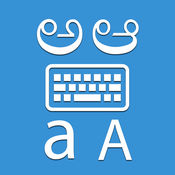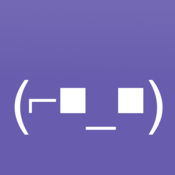-
Category Utilities
-
Size 26.4 MB
Telugu KeyboardiOS 9.0+How to install Telugu Keyboard 1) Go to Settings -> General -> Keyboard 2) Go to Keyboards section and locate currently selected keyboards 3) Tap Add New Keyboard 4) Locate Telugu under Third Party Keyboards section and select it 5) Telugu keyboard will be added to the selected list 6) Start typing Recommended iOS versions - iOS v9.0 or higherThis application will not collect any kind of information from the users of the app.
Telugu Keyboard - mobile keyboard alternatives
Telugu Transliteration Keyboard by KeyNounce
KeyNounce is the easiest way to type in Telugu using just the English keyboard. For example, typing susvaagatam will be converted into the Telugu letters right as you type Its simple, fast and super accurate. KeyNounce works in any app Once you enable the keyboard youll be able to easily compose texts, emails, tweets, facebook posts, and search the web in Telugu.
-
rating 3.93548
-
size 18.6 MB
iPhrase - Transliteration in 20+ languages with the #1 Free easy typing Indic Input tool
iPhrase makes it easy to type in the language you choose, iPhrase smell your input words and convert it to your native language, so type your phrases as fast as you can, iPhrase is there to convert it for you. Get your message across in the language and style you want. FeaturesiPhrase makes it easy to type in other languages, even if your iPhone keyboard doesnt support them.iPhrase provides a fast, simple way to switch between different character sets and/or alphabets.iPhrase share your phrases via SMS, Email, Copying, Facebook, WhatsApp and Twitter.iPhrase is available in 20+ language.
-
rating 4.5
-
size 4.3 MB
Telugu Transliteration Keyboard
Transliteration is the conversion of text from one script to another. amma is the English transliteration of Telugu word meaning Mother. Please read complete Privacy policy.
-
rating 4.13636
-
size 19.8 MB
Telugu Calendar 2017
We are glad to release Telugu Calendar 2017 for telugu people. This is a very useful application for all telugu speaking people who are interested in following daily details like Varjyam, Rahu kalam, Tithi, Yamagandam, Gulika etc. Advance New year and Sankranthi wishes
-
size 25.4 MB
More Information About alternatives
Kannada Keyboard - mobile keypad
Kannada Keyboard - Fully Integrated iOS KeyboardiOS 9.0+How to install Kannada Keyboard 1) Go to Settings -> General -> Keyboard 2) Go to Keyboards section and locate currently selected keyboards 3) Tap Add New Keyboard 4) Locate Kannada under Third Party Keyboards section 5) Kannada keyboard will be added to selected list 6) Start typing Recommended iOS version v9.0 or higherThis application will not collect any kind of information from the users of the app.
-
size 25.2 MB
-
version 2.1.5
RappleKey - Custom English keyboard
RappleKey - iOS custom English keyboardiOS 10.0+RappleKey is a fully integrated iOS custom keyboard with a rich selection of keyboard themes. RappleKey also allows you to customize your keyboard with your own photos and images.How to Activate RappleKey 1) Go to Settings -> General -> Keyboard 2) Go to Keyboards section and locate activated keyboard list 3) Tap Add New Keyboard 4) Locate Rapple under Third Party Keyboards section 5) Tap on Rapple and add it to active list 6) Now Rapple keyboard will be available within any app in your iOS device 7) Start typing Recommended iOS version v10.0 or higherThis application will not collect any kind of information from the users of the app.
-
size 26.3 MB
-
version 2.0
Textmoji - Unicode textual art keyboard
Textmoji - iOS unicode textual are keyboardiOS 10.0+Textmoji is a fully integrated iOS custom keyboard is a fully integrated iOS custom keyboard with popular textmoji (text/unicode art) used in instant messaging or any other mobile communications.How to Activate Textmoji keypad 1) Go to Settings -> General -> Keyboard 2) Go to Keyboards section and locate activated keyboard list 3) Tap Add New Keyboard 4) Locate Textmoji () under Third Party Keyboards section 5) Tap on Textmoji and add it to active list 6) Textmoji keyboard will be available within any app in your iOS device 7) Start typing Recommended iOS version v10.0 or higherThis application will not collect any kind of information from the users of the app.
-
size 19.2 MB
-
version 1.0
Sinhala Yathuru Puwaruwa
Sinhala yathuru puwaruwa - Sinhala Keyboard (iOS v10.0+)Sinhala yathuru puwaruwa is an integrated Sinhala Keyboard device with iOS version 10 or above. This app will bring two of the best and easiest Sinhala typing layouts currently available in in AppStore. Recommended iOS versions - iOS v10.0 or higherThis application will not collect any kind of information from the users of the app.
-
size 31.6 MB
-
version 5.0
Tamil Keyboard - Fully Integrated Custom Keyboard
Tamil Keyboard - Fully Integrated Custom Keyboard (iOS v9.0+) special promotion Check out our discounted Tamil Mobile app bundle- Tamil Keyboard. - Tamil notes. Recommended iOS versions - iOS v9.0 or higherThis application will not collect any kind of information from the users of the app.
-
size 28.7 MB
-
version 2.2
Instant emoji keyboard QuickPicType
A brand new way to type in emoji, pictograms, and other special symbols on your iPhone and iPad As you are composing an email, text, twitter message or what have you, a bar above the keyboard shows suggested symbols by predicting the word you are typing. Touch one of the suggestions to accept it. How to install this keyboard:- Go into your Settings app- Go to General > Keyboard > Keyboards - Tap Add New Keyboard- On that screen, youll see a section called Third-Party Keyboards- Tap on the QuickPicType keyboard option to install it Important: The QuickPicType keyboard respects your privacy absolutely because it does not need full access, does not use your internet connection, and does not collect or store your typed in data in any way, shape or form.
-
size 5.0 MB
-
version 3.0
StripsKey
Say hello to StripsKey Simply the best iOS 8 custom keyboard is available StripsKey is a beautiful handcrafted solution to creating a custom iOS 8 keyboard.- 30 Colorful StripsKey KeyboardTo install, go to Settings -> General -> Keyboard -> Keyboards -> Add New Keyboard > StripsKey -> Allow Full AccessDOWNLOAD NOW
-
size 6.0 MB
-
version 1.0
Color Keys - Free Colorful Keyboard for iOS 8 and iPhone / iPad
The best App to get colorful keyboards HOW TO USE IT:After you install the app, go to Settings > General > Keyboard. Press Keyboard then press Add Keyboard. Enjoy Email [email protected] for questions or concerns.
-
rating 2.38889
-
size 9.9 MB
-
version 1.0
Agerigna Keyboard
Amharic keyboard - Amharic Input Method enables you to type in geez (Amharic phonetics).How to use:1. Launch the Settings on your iPhone or iPad.2. Under Third-Party Keyboards, tap on Agerigna Amharic Keyboard.
Grabba Keyboard
Grabba Keyboard provides a new iOS input method. It is disabled by default and for security reasons iOS does not allow applications to change input method settings. Add the keyboard to the systems input method list:- Open settings > General > Keyboard > Keyboards > Add New Keyboard > Choose GKeyboard- Open settings > General > Keyboard > Keyboards >GKeyboard - Keyboard > Give the Keyboard full access- Press back button to return pagesFor more details go to http://grabba.com/en/downloads/apple/keyboard-wedge contact or contact [email protected]: Barcode, Proxcard, Magstripe and MRZ are the only technologies available
-
size 6.5 MB
-
version 1.6.22