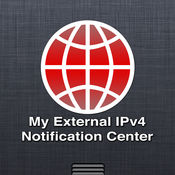-
Category Utilities
-
Rating 3.81818
-
Size 60.1 MB
Temporary disposable email address - protect your email from spam,bots, phishing. Temp Mail provides temporary, secure, anonymous, free, disposable email address. (OR change it randomly)Step 2 - Paste or send your temporary email to place you want Step 3 - Now, you can close the app and wait for emails Step 4 - When the email will arrive, youll get a push notification and a link to read it
Temp Mail - Temporary Email alternatives
iCareFone
iCareFone is one of the best iOS ad blockers for both iPhone and iPad. Within only one click, iCareFone can smartly block Safari ads. We are waiting for your feedback.
-
rating 3.09091
-
size 44.4 MB
Second Phone Number
Second Phone Number allows you to get yourself an additional phone number to use it in situations, when exposing your real number is not desirable. The app adds flexibility: you dont have to buy additional SIM cards and swap them if you want to use another number. Use Second Phone Number to call without showing your real caller ID.Information about the auto-renewal of subscription: Free trial period is provided Subscription will be automatically renewed within 1 day before the current subscription ends Auto-renew option can be turned off in iTunes Account Settings Payment will be charged to iTunes Account at confirmation of purchase No cancellation of the current subscription is allowed during active subscription periodThe following subscription plans are available (price may vary depending on location): 12 months subscription 4.99 US$/month 3 months subscription 9.99 US$/month 1 month subscription 14.99 US$/monthBy using Second Phone Number, you are agreeing to our Privacy Policy and Terms of Use:https://bpmob.com/sp/free/privacyhttps://bpmob.com/sp/free/terms
-
rating 3.16667
-
size 118 MB
Windscribe VPN
Windscribe VPN is a tool that secures Wifi and helps you safeguard your privacy online. Best part? Watch our explainer video here: https://www.youtube.com/watch?v=6BvEtiS5ga0Free Features: Super easy to use, just turn it on with a single tap Encrypts all your data so nobody can spy on your Internet activities Strict no-logging policy Access to servers in 9 countries (Including US, Canada, UK and more)Pro Features: Same as the free features, plus: Unlimited bandwidth Unlimited connections Servers in over 45 countries
-
rating 3.98462
-
size 28.5 MB
IPVanish VPN: The Fastest VPN
Online privacy is hard to maintain, especially on the go, but IPVanish makes it easy. We mask your IP address with one of our own so that you can avoid online advertisers and identity theft.Keeping your personal data out of the hands of others is effortless with IPVanish. Privacy Policyhttp://www.ipvanish.com/privacy-policy.phpTerms of Servicehttps://www.ipvanish.com/tos.php
-
rating 4.42105
-
size 28.7 MB
More Information About alternatives
Temp Mail - temporary, disposable, anonymous email
Ability to define almost any login The choice is given 5 domains What is a temporary / disposable / anonymous mail?- Disposable e-mail is a temporary and completely anonymous email address with a predetermined lifetime that does not require any registration. Why do you need a temporary email address?- To register on dubious sites. You do not have to manually pick up a free host name.- Mailbox is fully protected from spam, hacking and exploits.
-
size 13.6 MB
-
version 1.1.2
Trashmail - Spam Protection
You are on the road with your iPhone and need to register to some site to get a password. If you dont want to use your real email address, use trashmail. Using disposable emails helps to protect you from spam mails and could be useful when subscribing to potentially dangerous means of communication as forums or newsletters.
-
size 1.1 MB
-
version 1.3
pMail - Private eMail
pMail (Private Mail) is the first and only one App that allows you to hide and protect your e-mail accounts without leaving any trace on your device pMail offers all the features of a powerful E-Mail App with the certainty that no one will violate your privacy anymore You can synchronize all your e-mail account, from any provider, to receive and send emails, move emails between folders, view email attachments and save them in a hidden archive not visible from any other Apps. To access your secret emails you have to digit a personal 4-digit numeric PIN. Key Features: Unlimited mail accounts No limit to the number of emails that can be managed Ultrafast email downloading Ability to flag emails with the bookmark Reply / Forward / Delete email Move e-mail between folders Quick attachment view Integrated Address Book not shared with the device one Decoy feature with two separate email archives Panic Gesture to automatically close the App with a hand Private hidden area for saving and viewing attachments All POP3/IMAP providers supported
-
size 15.3 MB
-
version 1.5.3
MePIN Secure Authenticator and Security Key
MePIN is a smart security key for online services Protect yourself against password phishing and hacking. Use MePIN to;- 2-step verify passwords with a simple tap, PIN code or fingerprint, no manual passcodes needed - Authorize online transactions (payments, account changes, etc)- Sign up and sign in to online services without the use of passwords at all- Keep in touch with the services and avoid e-mail overloadMePIN does not use or save usernames and passwords. It is built on Public Key Infrastructure (PKI), where each device is identified with its own secure private key.
-
size 5.4 MB
-
version 3.3
MyIPv4 in Notification Center
Welcome to My IPv4 in Center. Features:- Foreground use- Baground: together with Notification CenterLike normal apps will show you current connected devices.- You can tap refresh to reload IPv4- Disable baground notifications switch- Show the IPv4 for every connected device (VPN too)- WiFI device lets you review MAC Address (the unique network interface identifier)- Tap on the interface to mail IPv4 or MAC Address Very useful feature for IT AdministratorsBackground use:Innovative feature - Enable the background notifies switch and close the by (send it to background)- Application will check your interfaces status every 30 seconds- On IPv4 value change the App will notify you via local Notification CenterFeatures:- Refresh automatically- Watch Notification- Notification Center Widget- iOS8- iPhone 6- iPhone 6 Plus
-
size 7.2 MB
-
version 4.0.0
Symantec Work Mail
This application requires Symantec Mobility: Suite deployed in the enterprise and enabled for end users. Please contact your mobile email administrator before downloading this application. SECURITY:-Clear Separation of corporate email from personal email -Auto-configuration and scalable enterprise management-Data at Rest AES-256 Encryption -Selective Remote Lock / Wipe -PIN/Password Policies at App Level-DLP Controls, including copy/paste restrictions for data and attachments-S/MIME Support-Block attachments from unauthorized apps -Store attachments in secure folder within app-Enforce HTTPS SSL secure connectionsEMAIL:-Move and sync folders-Download attachments-Enable HTML-Custom email signatures-Access the Global Address List-Flag for follow up-Customizable Body Styles-Assign CategoriesNOTIFICATIONS:-Customize notification options for Emails, Appointments & Tasks-Badge on new email-Push email CALENDAR:-Edit, Update and Delete appointments-Accept, decline and create meetings -Assign categories-Agenda, Day, Week and Month views-Customizable work week-Support for ZoomingCONTACTS:-One-way export to device phonebook-Call or email from contact list-Create, Edit and Delete contacts-Edit multiple fields-Add photo-Assign categoriesTASKS:-Create, Edit and Delete tasks-Assign categories-Sync multiple foldersNOTES:-Create, Edit and Delete notes-Assign categories-Sync multiple folders
-
size 71.4 MB
-
version 8.0.606
Prime CRM
The Winoffice Prime Mobile CRM app acts as the mobile extension of your Winoffice Prime desktop. It provides full access to all activities and to the whole contact history for each address and contact. Hit Login - Online access to the most current and comprehensive data managed in your Winoffice Prime portal- Including concepts known from the Prime SmartClient (i.e. SmartRelations, SmartLinks and SmartClassifiers)- Full-text search in all views (identical to the Prime Smart Client)- Immediately available- No cumbersome configuration and no costly investments necessary- Secure thanks to 100% SSL encrypted data transfer- No local data storage - No loss of data in case your device is lostPrime Mobile CRM offers the following features:Address- and contact management- Online access to all addresses and contacts stored in your Winoffice Prime Portal- Dedicated management of private contacts- Search and display of employee data (Corporate phone book)- Initiate phone calls from within the app- Display address locations in the Maps app- Create new emails, appointments and tasks directly from within an address detail- Display of a highly customizable address report (i.e. for revenue or customer service statistics)- Management of the full history for each address and contact- Print preview contracts, sales offers, sales orders, invoices, delivery notes and credit notes per address and send them via email- View documents with relation to individual addresses and contacts and send them via emailPersonal and team emails- Online access to your personal Winoffice Prime mailbox- Configurable push notifications for new personal emails- Online access to the collaborative mailbox of your team- Configurable push notifications for new team emails- Send, receive, reply to and forward for personal emails- Receive, reply to and forward for team emails- Auto complete for email signatures- Auto complete for salutations according to your Winoffice Prime portal settings- Create email attachments from locally stored photos and pictures- Create email attachments from documents stored in the Winoffice Prime document archiveCalendar- Online access to your personal Winoffice Prime calendar- List view of appointments per month and graphical 7-day view- Configurable push notifications for new appointments and appointment reminders- Create customer visit reports directly from within an appointment- Create new emails and tasks directly from an appointment- Various filters for selectively displaying certain appointmentsTasks- Online access to all your Winoffice Prime tasks and phone tasks- Configurable push notifications for new tasks and task reminders - Create new emails and appointments directly from a task- Various filters for selectively displaying certain tasksDocuments- Online access to all documents in your Winoffice Prime document archive- Display of document details (i.e. owner, size, change history)- Support for document favorites- Viewing of documents- Send documents via email
-
size 22.8 MB
-
version 7.0.0
Prime Service
The Winoffice Prime Mobile Service app acts as the mobile extension of your Winoffice Prime desktop. It offers all benefits of the Prime CRM app complemented by project management and time & expense capture functionality. Hit Login- Online access to the most current and comprehensive data managed in your Winoffice Prime portal- Including concepts known from the Prime SmartClient (i.e. SmartRelations, SmartLinks and SmartFilters)- Full-text search in all views (identical to the Prime Smart Client)- Immediately available- No cumbersome configuration and no costly investments necessary- Secure thanks to 100% SSL encrypted data transfer- No local data storage - No loss of data in case your device is lostPrime Mobile Service offers the following features:Sales opportunities- Online access to all sales opportunities in your Winoffice Prime portal- Complete contact history by opportunity- Capture of time & expense directly from within an opportunity- Create new emails, appointments and tasks directly from within an opportunity- View documents with relation to an opportunity and send them via emailProjects- Online access to all projects in your Winoffice Prime portal- Complete contact history by project- Capture of time & expense directly from within a project- Create new emails, appointments and tasks directly from within a project- View documents with relation to a project and send them via emailLeistungen und Spesen- Online Zugriff auf smtliche in Ihrem Prime Portal bestehenden Leistungs- und Speseneintrge- Duplizieren von Eintrgen fr die Schnellerfassung- Visieren von Eintrgen in der Rolle des Projektleiters Address- and contact management- Online access to all addresses and contacts stored in your Winoffice Prime portal- Dedicated management of private contacts- Search and display of employee data (Corporate phone book)- Initiate phone calls from within the app- Display address locations in the Maps app- Create new emails, appointments and tasks directly from within an address detail- Display of a highly customizable address report (i.e. for revenue or customer service statistics)- Management of the full history for each address and contact- Print preview contracts, sales offers, sales orders, invoices, delivery notes and credit notes per address and send them via email- View documents with relation to an address or contact and send them via emailPersonal and team emails- Online access to your personal Winoffice Prime mailbox- Configurable push notifications for new personal emails- Online access to the collaborative mailbox of your team- Configurable push notifications for new team emails- Auto complete for email signatures- Auto complete for salutations according to your Winoffice Prime portal settings- Create email attachments from locally stored photos and pictures- Create email attachments from documents stored in the Winoffice Prime document archiveCalendar- Online access to your personal Winoffice Prime calendar- List view of appointments per month and graphical 7-day view- Configurable push notifications for new appointments and appointment reminders- Create customer visit reports directly from within an appointment- Create new emails and tasks directly from an appointmentTasks- Online access to all your Winoffice Prime tasks and phone tasks- Configurable push notifications for new tasks and task reminders- Create new emails and appointments directly from a taskDocuments- Online access to all documents in your Winoffice Prime document archive- Display of document details (i.e. owner, size, change history)- Support for document favorites- Viewing of documents- Send documents via email
-
size 23.2 MB
-
version 7.0.0
Equitable EZClaim Mobile
The Equitable EZClaim app allows Equitable Life Group Benefits Plan Members to get faster refunds by submitting claims from their iPhone or iPad device. Simply sign in to your Equitable account, complete the interactive form, take a pic of your receipt and submit. Its that EZ Features- Step by step claims process The app will prompt you for the info you need to submit a claim- Use for all types of claims Submit any health or dental claim, even if a portion comes from your plan and rest is paid through your Health Care Spending Account (HCSA)- Snap a pic of your receipt The EZClaim app makes submitting your receipt as simple as taking a picture- Fast payments Get your claims paid quickly with direct deposit - Claims history Check out the status of recent claims and review your claims history - Secure We protect your policy information with SSL technology- NEW: Convenient access to your coverage info view and email your benefits cards - NEW: Change or reset your password- NEW: Saves coordination of benefits information and remembers it the next time you make a claim- NEW: Change your mailing address
-
size 11.1 MB
-
version 2.2.0
ShareFile QuickEdit for Good
IMPORTANT NOTE: The ShareFile QuickEdit for Good application WILL NOT operate without the necessary back-end software and for IT security reasons each end user of the application must enter their corporate email address and an IT-provided, 15-character Authentication Passcode as part of the initial application setup process. This ensures that only authenticated end users can access the organization resources and use them in accordance with their IT departments specific policies. Quickly build and edit full scale word documents Copy and paste text and images from other apps Protect your work with automatic saving Collaborate with others by tracking changes Save files to PDF or print a hardcopy Spell check, auto-correction and auto-completion Advanced features such as footnotes, endnotes and comments Paragraph formatting including alignment, line spacing, margins, indenting, bullets and numbering Support for tables, including table creation Support for floating and inline images Support for shapes and floating text boxes Supports section breaks, page breaks and column breaks View headers and footers Searching of text within documentsSeamlessly manage spreadsheets containing 140+ functions Manage and link data across multiple worksheets Collaborate with others by email attachments or by sharing through free cloud storage Save files to PDF or print a hardcopy Color, sort, merge and search cells to build professional presentations for home or office Cell formatting: bold, italic, borders, text and cell color, alignment and text wrapping Cell types: general, number, currency, percentage, date, time and text Pane freezing Tap and drag to change row heights and column widths Intelligent auto range selection for range-based functions Tap cells to compose formulas Insert, copy, paste or cut cell ranges, rows or columns Date formats, date separators and numeric separators are all handled correctly according to the current locale, with manual overrideDesign expert presentations with ease Insert images and common shapes Comprehensive text and paragraph formatting: font size and face, text color and highlight, paragraph alignment and line spacing Save files to PDF or print a hardcopy Collaborate with others by email attachments and sharing through cloud storage Rotation of text and shapes Slide show mode with simulated laser pointer Slide show presentation on external monitorEXTRAS File versioning; revert to any of the last 10 file versions Save documents, spreadsheets and presentations in PDF format Wireless printing
-
size 77.3 MB
-
version 6.64.1