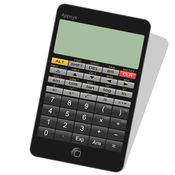-
Category Utilities
-
Size 0.7 MB
Tap your time This simple and intuitive application is designed for musicians who needs a functional metronome right in their pocket. Choose your time in bpm with the slider or tap the button to choose your time with a quick gesture and youll have a sound and visual metronome to keep your beats on the track The bpm time is always clearly displayed on the screen and the beat is also visibile by a flashing button on the screen, so you can use TapMeTronome in a live performance without hear the sound tick. Play with it and test your ability Take a tour of the full version If you enjoy the light version take a tour of the full version: soon available in the app store
TapMeTronome Lite alternatives
iHandy Level
iHandy Level (one of the 5 tools of iHandy Carpenter toolkit) is now for free Take this chance to download Not only are these tools functional, theyre also gorgeous, with woodgrain and lighting effects that makes them seem straight out of Leonardo da Vincis workshop. - OReilly Media, Best iPhone AppsFathers Day App for Your #1 Dad - CNNThis is definitely the most beautiful and accurate level you can get in hand. You are ready to go
-
size 22.7 MB

Clips - Copy and paste anywhere with widget and keyboard
Decibel X - dBA Noise Meter
Decibel X is one of very few noise meter apps on the market that has highly reliable, pre-calibrated measurements and supports dBA, dBC. It turns your iOS device into a professional sound level meter, precisely measures the sound pressure level (SPL) all around you. If you like it or have suggestions, please support us by rating and giving us comments and feedback.
-
rating 4.46666
-
size 34.6 MB
TP-Link Tether
TP-Link Tether provides the easiest way to access and manage your TP-Link Router/ xDSL Router/ Range Extender with your mobile devices. From quick setup to parental controls, Tether provides a simple, intuitive user interface to see your device status, online client devices and their privileges.- Setup SSID, password and Internet or VDSL/ADSL settings of your devices- Block unauthorized users who are accessing your devices- Manage permissions of client devices- Parental control function with schedule and URL-based Internet access management- Find the best location to place your range extender- Automatically turn off the LEDs at specific time- Manage most of TP-Link devices simultaneouslyCompatible Routers (listed hardware versions and above)AD7200 V1Archer C5400 V1Archer C3200 V1Archer C3150 V1Archer C2600 V1Archer C2300 V1Archer A2300 V1Archer C1900 V1Archer C9 V1Archer C8 V1Archer C7 V2 Archer C5 V2Archer C1200 V1Archer C60 V1Archer C59 V1Archer C58 V1Archer C55 V1Archer C50 V1Archer C2 V1Archer C900 V1Archer C25 V1Archer C20 V1 Archer C20i V1TL-WDR4300 V1 TL-WDR3600 V1TL-WDR3500 V1TL-WR1045ND V2TL-WR1043ND V3TL-WR1043N V5TL-WR949N V5TL-WR945N V1TL-WR942N V1TL-WR941ND V5TL-WR940N V2TL-WR849N V4TL-WR845N V1TL-WR843N V4TL-WR842N V3TL-WR841ND V9TL-WR841N V9 TL-WR840N V2TL-WR749N V6TL-WR741ND V5TL-WR740N V5TL-WR941HP V1TL-WR841HP V2Compatible xDSL Routers (listed hardware versions and above)Archer VR2800v V1Archer VR2800 V1Archer VR2600v V1Archer VR2600 V1Archer VR900v V1Archer VR900 V1Archer VR600v V1Archer VR600 V1Archer VR400v V1Archer VR400 V1Archer VR200v V1Archer VR200 V1Archer D9 V1Archer D7 V1Archer D5 V1Archer D2 V1Archer D20 V1TD-W9977 V1Compatible Range Extenders (listed hardware versions and above)RE650 V1RE590T V1RE580D V1RE500 V1RE450 V1RE380D V1RE355 V1RE350 V1RE305 V1TL-WA860RE V2TL-WA855RE V1TL-WA854RE V2TL-WA850RE V2TL-WA830RE V3TL-WA820RE V1Compatible Cable Modem Routers (listed hardware versions and above)Archer CR1900 V1Compatible LTE Gateways (listed hardware versions and above)Archer MR200 V2*To learn how to find the hardware version of your device, go to http://www.tp-link.com/faq-46.htmlMore devices supported by Tether are coming soon Important Notes Upgrade firmware is required. Go to the download page to choose the correct version and download the latest firmware: http://www.tp-link.com/support.html TP-Link Tether does not work when connected to guest network For any issue, please contact http://www.tp-link.com/support.html
-
rating 4.14286
-
size 45.6 MB
Panecal Scientific Calculator
Panecal is a scientific calculator application for technical work such as information engineering, mechanical engineering, dynamics, measurements, and construction, an essential item for engineers and science students. Panecal scientific calculator can display and correct mathematical formulas. [Main functions]- Move the cursor by tapping and swipe to scroll through the screen- Copy and paste- Can select from a history list of formulas calculated in the past, edit them, and recalculate- Can calculate binary numbers, octal numbers, decimal numbers, hexadecimal numbers up to 32 bits, and do radix conversion- Can use M+/M- memory functions and 6 types (A-F) of variable memory- Arithmetic operations, inverse trigonometric functions, logarithmic functions, power functions, power root functions, factorials, absolute values, and percent calculations- Can select degrees, radians, or grads for angle units- Can select from FloatPt (floating decimal mode), Fix (fixed decimal mode), Sci (index mode), and Eng (index is in multiples of 3) for displaying values- Can set types of decimals and grouping separator settings- Check key input with orange coloring[Disclaimer]Please note in advance that Appsys is not responsible for any damage or lost profits caused by the use of this software, or any claims from third parties.
-
size 11.7 MB