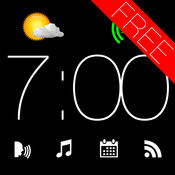-
Category Utilities
-
Rating 4.68
-
Size 48.7 MB
- Wakes you by speaking the time, your next appointment, the weather forecast, and plays your music.- Tells you when you have to leave and reminds you with a countdown.- Cant see your clock at night? Tap the screen and TalkingAlarm speaks the time.- Integrates with the Home app and uses the HomeKit framework for home automation, e.g. turn on lights, open shades with alarm.- EZWake option for very slow music volume and screen brightness fade-in.- Background alarms work with the app turned off.- Snooze function lets you pause the alarm, but gets after you for doing so. Developer welcomes feedback and suggestions.
TalkingAlarm alternatives
Talking Clock for iPhone
Talking Clock for iPhone It is quite simply a speaking clock, which can be used in everyday life. It is visually attractive, polished and clear display, with an animated flip clock function. Thanks Mobo Studio
-
rating 4.48485
-
size 22.3 MB
Summarise - Talking Alarm Clock
A personal, talking wake-up alarm for iOS. Summarise can wake you up each morning with weather, news, your calendar, reminders and more. Or, put the device to sleep and be woken with a notification.
-
rating 3.53846
-
size 26.5 MB

Smartest Alarm Clock
Do you want a smart alarm clock that will wake up in the morning with your favorite music and read you the weather, the latest news and your upcoming events? Try Smartest Alarm Clock, you can not use another alarm clock - COMPLETELY FREE - If you dont like the banner ads check out Smartest Alarm Clock PRO.Smartest Alarm Clock is a smart alarm clock, fully customizable but with an edge over its competitors, the ability to have a voice that tells you the weather, news, and your events for the day. Report Due to a problem with iOS 7 the alarm may not sound, to solve the problem just go into Phone Settings -> Notifications Center -> Search Smartest Alarm and verify that the field Sounds is enabled.
-
rating 3.3125
-
size 39.4 MB
Talking Alarm
Set yourself an alarm that speaks the current time when it goes off. You can be woken in the morning with The time is 8:00 AM or be reminded when you need to leave work with The time is 5:00 PM.No need to leave the app open, just set your alarms and close the app. Recommended notification settings for best results:- Sounds: ON- Alert Style When Unlocked: AlertsThese settings are accessible from:Home Screen->Settings->Talking Alarm->Notifications
-
size 54.6 MB