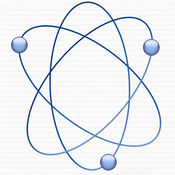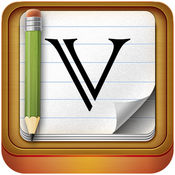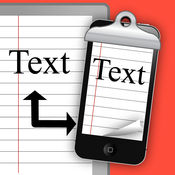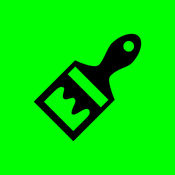-
Category Productivity
-
Size 9.0 MB
Tab Notes synchronises with Mac version of Tab Notes. * iCloud account is required to synchronise with MacCute Critters by Elio Rivero http://www.ilovecolors.com.ar http://www.tutorial9.netMonsters - SpoonGraphics http://blog.spoongraphics.co.uk
Tab Notes alternatives
SimpleMind Pro+ Intuitive Mind Mapping
Mind mapping helps you organize your thoughts, remember things and generate new ideas. Weve created a beautiful, intuitive app, so you can mind map wherever you are and whenever you want. Create place topics anywhere you want in the free layout or use one of the different auto layouts (great for brainstorming) virtually unlimited page size and number of elements supports multiple Mind Maps on one page start with an image at the center of the Mind Map reorganize and restructure using drag, rotate, re-arrange or reconnect use single select or multiple select use checkboxes, auto-numbering link any two topics with a crosslink label relations Seamless synchronization using Dropbox or Google Drive sync your Mind Maps with other devices using Dropbox or Google Drive as a conduit avoid data loss by recovering deleted Mind Maps restore previous versions of a Mind Map Dropbox stores deleted files and file versions for at least 30 days Add media and documents voice memos videos images photos notes icons (stock or custom) links (navigation or hyperlink) Share your Mind Map for example as PDF or Image outline, can be imported in word processors import/export as Freemind or opml use the presentation mode to show your Mind Map to others print Change and customize the appearance apply our pre-defined style sheets pick colors from the style color palette or choose custom colors change the appearance of topics and lines customize background color Maintain overview collapse and expand branches hide or show branches or topics highlight branches by displaying branch borders organize your Mind Maps in folders search
-
rating 4.66667
-
size 20.0 MB
MetaMoJi Note - note taking and PDF annotation app
MetaMoJi Note is a note and sketchbook app, PDF annotation tool, voice memo and digital scrapbook for your life. Capture your ideas anytime with quick voice recordings, advanced handwriting recognition and handwriting to text conversion, or annotate Office and PDF documents. This version, MetaMoJi Note is a paid app, has the great features above, along with the following advanced capabilities: Password protect your notes to ensure your information is kept safe Advanced pen styles including highlighters, fountain pens and brushes Enhanced Jump functions allow for you to assign visual points to easily navigate around complex compositions while you are presenting Shapes tool provides editable shapes Smart cropping tool vastly extends photo editingHere are some ways to use MetaMoJi Note for your personal and business life: Generate quick notes and to-do lists, add voice memos and tag for easy retrieval later Capture and markup website pages Sketch drawings for illustrating lesson plans Mark up and sign contracts and critical business documents in PDF form Use as an interactive whiteboard to brainstorm and present during team meetings PDF and photo annotation Review/edit documents and share feedback through email Draw a mind map or flowchart of ideas and assign audio filesLearn more:More about MetaMoJi Note: http://noteanytime.com/en/quick_guide.html Support: http://noteanytime.com/en/support.html Twitter: https://twitter.com/noteanytime Facebook: https://www.facebook.com/NoteAnytime
-
size 104 MB
Soulver
Soulver is a revolutionary calculator replacement app. Its powerful UI lets you do calculations over multiple lines, and use words alongside numbers, so that they make sense. - Do percentage calculations using natural phrases 15% off $350 (has support for 9 different percentage phrases).- Supports over 150 currencies (including Bitcoin), and has a specially designed currency keyboard for quick conversions.- Custom variables across all your documents, and a special keyboard for quick access to them.- All standard math and programming functions, also available on specially designed keyboards.
-
rating 4.30435
-
size 26.0 MB
BugMe! Stickies - Ink Notepad with Alarms & Reminders
We regret that BugMe alarms do not work correctly on iOS10 Get the ultimate quick note app FREE - replace those paper sticky notes with handwritten or text notes on your iPhone and iPad. Pin them to a virtual cork board within the app and set alarms and alerts, or Stick your note on your launcher screen for that extra visual reminder Main features:MAKE QUICK NOTES - write in digital ink with your finger, or type with the inbuilt keyboardALARMS & REMINDERS - set alarms and due times on your notesSAVE TO LAUNCH SCREEN - see your saved notes as icons on your launcher SEND YOUR NOTES TO FRIENDS - send notes to friends via Twitter or emailWALLPAPER - set your notes as lock screen wallpaper so its the first thing you see when you power on CONTACT PHOTOS - use BugMe notes as contact photos to add extra info to your address bookMAKE LISTS - use your notes as lists. ReviewBugMe has been No.1 Productivity App in Australia, France, and Netherlands, and Top 10 in many more.
-
rating 3.5
-
size 38.0 MB
Drafts: Quick Capture
Drafts, where text starts. Quickly capture text and send it almost anywhere New low price, Great new iOS 10 features iOS 10 ready with Messages app, Dictation and more Macworld, Eddy Award Winner, 5 Mice Lifehacker Pack for iPhone/iPad Easily one of the best iOS apps Ive ever used. For documentation and help, visit: http://help.agiletortoise.com.
-
rating 4.5
More Information About alternatives
Cloud Notes
Cloud Notes is a simple Notetaking Application designed to quickly create a Textnote. Notes are synced via iCloud. Furthermore there will be a Mac Version soon.
-
rating 3.2
-
size 1.2 MB
-
version 1.0
Make a List!
Fast and easy way to create FREE unlimited lists to share with your friends and family Make a List automatically synchronises all your lists with all your iOS devices and Mac (app on Mac AppStore).Data synchronisation requires iCloud Drive enabled. For feedback or suggestions write to [email protected]
-
rating 4.48571
-
size 35.5 MB
-
version 2.6
Toucan 6: calendar + todo tasks + notes
Toucan 6 is a compact personal Calendar + Todo + Notes + Project manager. Its available for Mac (OSX El Capitan / macOS Sierra), iPad and iPhone and syncs with iCloud. GENERAL - Portrait and landscape mode.- iCloud sync is implemented with new official iCloud API featured by Apple.- Toucan 6 can hold 1 local container and all iCloud containers you need.
-
size 7.8 MB
-
version 6.7.5
CloudClipboard
Clipboard manager with iCloud synchronization. Sync Clipboard over iCloud CloudClipboard syncs your clipboard between iPhone, iPad and Mac with the power of iCloud. In order to use this application, you have to be running iOS 5.0+ with iCloud account set up.
-
rating 4.06557
-
size 12.7 MB
-
version 1.1
LivelyNotes - Your tasks and notes in one place
Free for a limited time All your notes, tasks and projects in one place. No new account and monthly subscription required. You will soon be able to edit notes on your Mac Features:- Create and edit text notes- Create and edit tasks with due dates- View tasks in a timeline- Create multiple projects to organize notes and tasks- Full text search- iCloud sync- Email notes or share them on facebookSome ways to use LivelyNotes:- Take meeting notes and class notes- Remember recipes and all their ingredients- Organize your shopping list- Keep a list of must-see movies to watch- Plan your next trip- Capture ideas on the go- Keep a log of diary entries
-
size 2.4 MB
-
version 1.3.1
Cloud Outliner Pro
Outlines are interactive and highly customizable notes that organize your plans, projects, and ideas in a clear way. Cloud Outliner enables you to create and share outlines between your Mac, iOS devices, and Evernote account. Automatic highlighting of links and phone numbers Wireless keyboard support (with a wide range of keyboard shortcuts)Sharing of outlines: Export of outlines to PDF Import and export of OPML files Air Print outlines Sending outlines by email or an instant messenger Open In featureSynchronization of outlines: Mac version is also available Sync outlines across all your devices with iCloud Sync outlines with EvernoteExtra features: Supports Apple Watch Light and Dark themes Clear and intuitive design Search by outline name or an arbitrary text Portrait & Landscape mode support Full screen landscape mode on iPhone Single app for iPhone, iPad, and Apple Watch* Sync with Mac requires Cloud Outliner 2 Pro for OS X, sold separately.
-
rating 4.4516
-
size 28.4 MB
-
version 2.4
Yummy (for Delicious.com and Pinboard.in)
Yummy synchronises all your Pinboard.in bookmarks with your iPhone, iPod touch or iPad, allowing you to quickly manage and view them. Key features:* Log in to multiple accounts simultaneously (IAP required)* Add, edit and delete bookmarks* Includes Share extension* Synchronise with Pinboard.in in the background, so its always up to date* Browse bookmarks by date or tag* Filter by bookmarks by date, shared/private, to read, with no tags* Filter by HTTP status of web pages (IAP required)* Sort bookmarks by date and title* Use full-text search feature to find all your bookmarks (IAP required)* Save searches and have them sync between devices using iCloud* View all fields held by Pinboard (notes, date, tags, etc)* Built-in web browser* Supports standard iOS link sharing* Supports 1Password to get your username and password* Full iPhone / iPad good citizen, featuring a share extension, Safari View Controller, handover, full iPhone 6S and iPad Pro support* Works on iPhone, iPod touch and iPad with iOS 9 or higherYummy was the first Delicious app on iOS to support Yahoo ID login (December 2009); the first to support iPad (release 2.5); and has been actively maintained since its release in August 2008. I cant respond to reviews in iTunes and I cant fix problems I dont know about.
-
size 4.7 MB
-
version 3.2.3
Vocab - Learn and Improve Foreign Language Vocabulary
Vocab is powerful vocabulary trainer that tracks your progress so it knows which words you need to train at the moment. Vocab is available on Mac, iPhone and iPad and synchronises your vocabulary automatically with other devices. (youll need a free Dropbox account).
-
size 5.1 MB
-
version 2.6
Air Clip for IOS (connect clipboard with desktop)
Version 1.1.fix the In-app purchase issue.add Ipad Version User interface, more short cut, landscape user interface for ipad user. Accept all connection function enable or disable Mac desktop Version is now available please go to below linkagehttp://unifoxhk.com/airtextpc/download.phpdownload and enjoy, share clipboard with mac OSXand mobile.Stop emailing long text, notes and URL links to yourself. Download the windows desktop client software from http://a.nxdn.com orhttp://unifoxhk.com/airtextpc/Watch the video demo by below address:http://www.youtube.com/watch?v=rWyCSlTyAIMAdvertising free in first few day, enjoy :)
-
size 3.9 MB
-
version 1.1
UniClip: Universal Clipboard
Tired of constantly sending yourself a text message or email with a website address, code, piece of text or image? UniClip stops all of that hassle by simply allowing you to upload text or an image from one iCloud connected device and instantly find it available on another Compatible with iPhone, iPod Touch, iPad, Mac, Apple TV and Apple Watch. You just need to be signed in with the same iCloud account on each device Get the Mac app: https://itunes.apple.com/app/uniclip-universal-clipboard/id1082816212?mt=12
-
size 46.7 MB
-
version 4.4