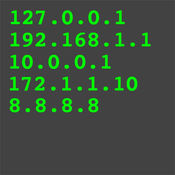-
Category Utilities
-
Size 3.3 MB
You need to test your TCP/IP server or client? View incoming or outgoing text strings?TCP Console is the app for you With a couple of taps could start a server TCP/IP listening on the port you want*, send text string or EOL characters and display the responses received. This feature requires you to download the app Utility Network, free on App Store.
TCP Console alternatives
IPView
IPView is a small application which displays the current IP address on all your iphone and ipads network interfaces. The display is simple and divided into two boxes, one for each kind of IP address an iphone can have. Tap each box to copy the information to the clipboard for easy sharing.
-
size 1.4 MB
Ping Monitor - Network & Server Status Check
You should never let your important servers, websites and APIs out of sight. And this is the perfect app to keep an eye on them while on the go. The background pattern was provided by subtlepatterns.com.
-
size 13.0 MB
iCurlHTTP
HTTP Web Server Response Diagnostic Tool - Curl for iPhone and iPadiCurlHTTP is a simple, easy to use app that allows you to run MacOS/Linux-like cURL tests against URLs. It can simulate different web browsers (user-agents) to retrieve the raw HTTP headers and HTML response from web servers. iPhone and iPad support Verbose and Basic Detail HTTP Timing Details (Name Lookup, TCP Connect, SSL Handshake, First Byte and Total) Set custom User-Agent, Host Headers, Timeouts, HTTP Authentication, SSL Mode and POST Data Share Feature to send output to Clipboard, Printer and Email HTTP/2 Support IPv4 and IPv6 DNS Resolution with Option for Manual Address Resolution (via HOST:PORT:ADDRESS)
-
size 5.0 MB
Network Tools - Ping, Traceroute, Scan Network
Network Tools by KeepSolid a smart solution for fast and accurate network analysis, server availability check and network censorship test. If you need to check your network settings, test server availability, or scan WiFi networks for neighbor devices, Network Tools has been developed right for you Our professional app is equipped with a wide range of tools like ping, traceroute, DNS resolve, simple TCP client, routes, and interfaces list. The variety of expert analysis tools includes:Server Check and Censorship Test- Add any custom domain for HTTP(S) availability check- Gives additional information on whether domain name cant be resolved or does not answer via HTTP protocol- Shows your extensive information about blocked websites and access timesWiFi Devices List- Shows a list of all WiFi neighbor devices with their respective IP and MAC addresses- Shows NetBIOS/Bonjour names of devices- Allows ping/traceroute of the found devices to check connectivityPing- Allows you to detect a packet loss and network problems- Configurable timeout, delay, packet size, packet countTraceroute- Shows the full route from your device to the destination server- Gives you all the stats on intermediate network hopsDNS Resolve- You can use system configured DNS servers or choose from the list of pre-defined ones- Fast and accurate data with copiable results- Supports both IPv4 (A) and IPv6 (AAAA) field types- Additional advanced field type responses are provided: MX, NS, SOA, SRV, TXTTCP Client- Connect to any plain-text that supports a TCP server- Supports HTTP, SMTP, POP3, Telnet protocols- Good for students researching network protocolsNetwork Routes- Shows system routes on your device- Similar to route utility from your Mac, especially useful for developersNetwork Interfaces- Shows all system network interfaces along with associated addresses- Similar to ifconfig utility from your Mac.
-
rating 4.78261
-
size 20.0 MB
NSLookup
NSLookup is an internet utility to get domains DNS information. It will help you to find the target IP address of a domain or see what name servers are set on a specific domain. Its also possible to force it to get an authoritative response from main DNS server of the domain.
-
size 29.6 MB
More Information About alternatives
Console Server
You need to test your TCP client or server ?Console Server allows you to connect to server or having client to connect back to app to check for connectivity. You are able to view the incoming and outgoing string in ASCII or Clear Text. On top of that, You are also able to send command back and forth to the tcp client using clear text command or using hex command.
-
size 1.8 MB
-
version 1.2
Network Utility Tools
NetworkUtilityTools is a handy software package for network related diagnoses, simulation and monitoring tasks. Package includes:-Ping Tool: test the reachability of a host and measure the round-trip time.-Trace Route: display the route and measure transit delays of packets across an network.-UDP Listener: listen on an assigned port, and display captured UDP packets on that port.-UDP broadcaster: broadcast message in UDP packets format to desired IP address and port.-TCP Server: a simple TCP-Echo-Server, repeats any received TCP packets back to the client that sent them.-TCP Client: simulates a TCP client, send message in TCP packet to a designate server.-UPnP Checker: tests if your router is UPnP enabled and if a particular port is port forwardable. Notify the status change and display the overall test statistics.-Whats My IP: displays the pubic IP of your device-Port Scanner: scans for open port within a given IP range
-
size 50.1 MB
-
version 1.4
Cmd Remote - A Simple TCP UDP Client & Server
The Cmd app is a simple yet powerful tool which allows you to operate your electronic devices over home WiFi network. The app can act as a remote controller or a simple TCP/UDP client/server. Listen on specific port for incoming packets with TCP/UDP server modeCmd app is the ideal tool for network developers and electronics enthusiasts.
-
size 16.8 MB
-
version 2.1.5
MqttClient
A simple and fast client for Mqtt, the internet of things protocolIt can be use for test your Broker server , check if the broker its online, check your topics. You can send messages and read messages from a topic, you can set user, password, client id, topic, port and server ip. Dont insert in HOST tcp:// only host name or ip
-
size 0.7 MB
-
version 2.3
UDP / TCP / Rest Network Test Utility
A network utility app that supports three (3) modes of operation (TCP, UDP, REST) :1) UDP ModeAllows you to send UDP datagrams to another client (perhaps to another instance of this application running on another iPhone) or allows you to just listen for UDP packets. Also, allows you to specify the local port to bind to.2) TCP ModeTCP Mode supports two (2) submodes: 1) TCP Client and TCP Server. In all cases, the output can be formatted in RAW or JSON.
-
size 24.1 MB
-
version 1.0
TCP Terminal
TCP Terminal application is a developer tool for connecting to an ip address. With this app you can connact to an ip adress and port as a TCP client. It is usefull for electronic developers; they can test their TCP devices with this application.
-
size 29.7 MB
-
version 1.0.1
TCP-UDP Client
TCP-UDP Client is an iPhone and iPod Touch application that allows you to control a server based on a TCP or UDP communication, whenever and wherever you want. During the device configuration, you just have to insert the server IP address and the port number where the connection will be established. At this point you can send any command you want.
-
size 2.0 MB
-
version 1.0
TCP/IP Console
Sollae Systems(http://www.eztcp.com) develops TCP/IP Console to give Telnet Console or Modbus/TCP to everyone. We are highly specialized in industrial TCP/IP solutions with ezTCP and PHPoC.1. When you are frustrated because of the limited functions provided by device manufacturers, or when you want to implement your own original ideas, the best answer will be PHPoC.PHPoC Homepage: http://www.phpoc.com/index.phpPHPoC Forum: http://www.phpoc.com/forum/
-
size 17.8 MB
-
version 7.4
Port Scan Pro - Ultra-Fast TCP Port Scan
Port Scan Pro - Full feature TCP Port ScannerPort Scanning is a essential network utility for every IT professional and this is the best scanner available for your iOS device. This utility application lets you check what services are listening on a network and is useful for making sure no service ports are open that shouldnt be. * Port scan parameters are fully adjustable to handle different network environments.
-
size 2.9 MB
-
version 2.00.1
MailDebug
Helps you to find problems or misconfigurations with SMTP Mailservers. The App connects directly to the SMTP Server on tcp port 25 (SMTP). You can add the server addresses to favorites.
-
size 0.4 MB
-
version 1.0.0