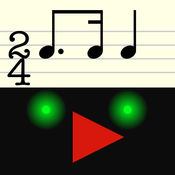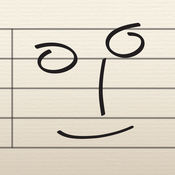-
Category Music
-
Rating 3.55556
-
Size 323 MB
SymphonyPro 5 is a complete and intuitive app for writing music notation on iPad. It allows you to compose music for just about any size ensemble, from piano, symphonies, band, lead sheets, chord charts, guitar tabs, and more. KEY FEATURES Introducing Handwriting Recognition for Apple Pencil & touch Starting Version 5, Handwriting is the only In-App Purchase to enable the complete app Now download SP on your iPhone 24+ professionally recorded and sound-designed acoustic instruments, free out of the box Earlier features offered free, to existing & new owners 114 built-in instruments for playback, and auditioning the notes you entered Create in standard music notation or tablature Edit with an on-screen piano, QWERTY keyboard, or a MIDI input device Dozens of shortcuts & gestures to edit & navigate Reduce your score size, range, or combination of parts for viewing & editing* Print directly to AirPrint Up to 48 instruments, 100 staves, 4 voices/layers per score Record a part in real-time with clicks at the beat with optional emphasis Backup & sync your scores with iCloud* Import MusicXML, MIDI, MXL, or Symphony files Export as a PDF, MusicXML, MIDI, AAC, or Symphony file Large selection of articulations & dynamics Multi-measure rests* for parts Grace notes Customizable notehead symbol & colors Chord symbol, lyric, and annotation tools Edit the properties of multiple notes and rests simultaneously by multi-note select Copy/Paste function supports partial & multi-bar/staff select Unlimited undo/redo Customizable stem directions & note beaming Transposing & concert pitch score option Change tempo or clef anywhere in score or bar Stream audio or share your screen wirelessly with AirPlay Advanced document management Create your own custom project template or use a built-in one Customizable part groupings for SATB and instrument families Customizable chord symbol, lyric, and annotation font Loop playback feature Auto-save support* Previously a paid upgrade, but now free starting Version 5For More information, please visit: http://www.symphonypro.net http://forums.symphonypro.net Facebook page at www.facebook.com/symphonyapp Learn about the iPhone-only app: bit.ly/symphonyiphone
Symphony Pro - Music Notation alternatives
Rhythm Sight Reading Trainer
Improve your sight reading with immediate feedback of timing accuracy. Carefully graduated levels from simple to professional allow you to start at your best level and improve at your own pace, more rapidly than on your own instrument. OTHER- Very low latency (instant response).- Left-handed tapping support.- Classical as well as flat interface themes.- Universal app (iPhone, iPad and iPod Touch).- Support for all screen sizes.- 64-bit compatible.
-
rating 4.8
-
size 11.8 MB
Notion
With over five years in the App Store, Notion is a best-selling music notation app for iPad and iPhone. Notion has been featured in various Apple campaigns including the 2014 YourVerse television commercials and has won several awards, most recently a prestigious music industry NAMM TEC Award for Best Smartphone/Tablet App. - Piano, keyboards, electric guitar, acoustic guitar, electric bass- MIDI step-time entry with your favorite MIDI device or MIDI Bluetooth device- Record real-time MIDI input into your score.- Audition Mode: Use the on-screen virtual instruments to hear sounds before entering them into your score.- Clean and intuitive user interface - Support for retina display- Native 64-bit support- Option to tap in notes with finger or stylus- Interactive piano keyboard, 24-fret guitar fretboard and drumpad for step, and realtime, entry- Quick and simple selection palette - Distortion and reverb effects- Full audio mixer- Full range of orchestral functions and articulations including: Staccato, Flutter tongues, Trills, Vibrato, and much more- Full range of guitar functions and articulations including: bends, vibrato, slides, hammer on, pull off, mutes, whammy bar techniques, bass slap, harmonics, and more- Drag score items such as dynamics- Switch Instruments- Transposition- Insert text- Rehearsal Marks- Lyrics- Chord Symbols and Diagrams- Rhythm Slashes- Cross staff beaming for grand staff instruments- Swing- Continuous and Page View- Quick Undo and Redo functions- Chord and melody modes- Easy delete and erase capabilities - Enter and edit title and composer information- Save as an audio file- Import .notion, MIDI, MusicXML, GuitarPro 3-5 files- Export/email .notion, PDF, MusicXML, .WAV, AAC or MIDI files- Sync with iCloud, Dropbox or iTunes File Sharing- Print to AirPrint enabled printers- Expand your bundled sound library with in-app purchases- Help Files- And much more
-
size 224 MB
Touch Notation
Touch Notation is a powerful musical score creation app that allows anyone to enjoy writing music using touch gestures. In Japan, Touch Notation was selected as one of the App Store Best of 2014 apps, and held the No.1 spot in the iPad Paid App index for music apps for over two weeks. Users are recommended to test the free version of Touch Notation in order to assess the apps performance on their device.
-
size 121 MB
NotateMe
Ground-breaking music composition and notation software from Neuratron, featuring handwritten music recognition. Good lighting conditions. Good lighting conditions.
-
size 28.0 MB
Stave'n'Tabs
A simple notation and tab editor, StavenTabs could become your indispensable helper in music creation. Use smart and convenient tools of StavenTabs for composing and improving scores on your iPad, iPhone, or iPod touch. Convert files between supported formats (in-app purchase)Share your brand-new hits with friends Email your scores and tabs right from StavenTabs Open files in other applications (in-app purchase) Print your score (in-app purchase) Export to PDF (in-app purchase)
-
size 145 MB