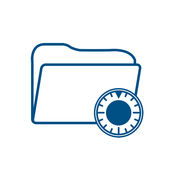-
Category Productivity
-
Size 5.8 MB
SureDrop is a secure, on-premise document collaboration solution for enterprises. The SureDrop for iOS client allows you to view the files on your SureDrop storage server while on the go. Please note you will need access to a SureDrop server to use this application.
| # | Similar Apps |
|---|---|
| 1 | DigitalArx |
| 2 | Enterprise Files |
| 3 | Yakimbi |
| 4 | DocVault |
| 5 | Colligo Briefcase |
| 6 | DOX client for iOS |
| 7 | Transmit |
| 8 | Easy File Sharing Web Server App |
| 9 | MTC |
| 10 | TITUS Docs Free |
SureDrop Client alternatives
Evernote Scannable
Scannable moves paper forward. Scan contracts, receipts, business cards, and any paper that comes your way. Scannable is free to download and use.
-
rating 4.74603
-
size 81.3 MB
Office Lens
Office Lens trims, enhances and makes pictures of whiteboards and documents readable. Office Lens can convert images to editable Word and PowerPoint files too. Support for more languages is coming soon.- Choose to convert images to Word (.docx), PowerPoint (.pptx) or PDF (.pdf) files that are automatically saved to OneDrive.
-
rating 4.82759
-
size 43.4 MB
More Information About alternatives
DigitalArx
DigitalArx Mobile Client for iOS provides access in safe mode, from anywhere you are, at your Company System of FileSync & Share (download and upload files, view and manage documents).DigitalArx Mobile Client requires the installation of the DigitalArx server in your DataCenter (On-Premise solution) in order to synchronize and share any business document, saving the document within the company itself. The documents will be accessible from any platform. Key Features:- Secure access to the DigitalArx Server via SSL- Display of the files after the download- Deleting files, creating folders- Upload files from other applications such as mail client, the local camera roll or photo gallery- Secure access to the application pin code- Remote configuration.
-
size 8.4 MB
-
version 3.2
Enterprise Files
The Enterprise Files app works with a Stratospherix Configuration Server to provide secure network document access. With unparalleled connectivity and configuration options, Enterprise Files can be used to seamlessly integrate enterprise storage into the iOS workflow, supporting on-premise storage, cloud and SharePoint. Use these features in conjunction with the impressive array of configuration options to ensure that mobile document access checks all the boxes in your corporate security policy.
-
size 63.4 MB
-
version 2.9
Yakimbi
A Secure document collaboration, storage & mobility solution. Yakimbis server software can be installed on your own hardware. Collaborate now, all in one secure, sandboxed Yakimbi environment, the secure way to store, manage and share your data.
-
size 25.1 MB
-
version 2.2.7
DocVault
The DocVault iOS client shows files and folders from the DocVault cloud storage solution on iOS devices- You can browse files and folders- You can click on files to view the files using native iOS application.- You can mark files as offline for offline access.- You can share files with other people.- You can upload images from your iOS device
-
size 14.8 MB
-
version 8.9.39516
Colligo Briefcase
Colligo provides the most secure, robust and easy-to-use solution for accessing, syncing and viewing SharePoint content on an iPad. David Britton, Allens Arthur RobinsonColligo Briefcase is an enterprise platform for collaboration and information management across desktop and mobile devices. Key Features: Integration with the Colligo Console for centralized management and reporting Secure access to Briefcase using passcode protection View and manage SharePoint content while offline Open and edit SharePoint files with apps that are compatible with the specific file type Search for a document in SharePoint by file name, metadata fields or content Set up favorites for quick access to commonly used folders and files View document and file properties, including editing metadata Synchronize automatically or manually to ensure the latest content Select which content is cached for offline access (at the site, library, folder or document level)Colligo Briefcase iOS works with your current SharePoint 2010, SharePoint 2013 or Office 365 sites, and doesnt require anything to be installed on the server.
-
size 172 MB
-
version 7.2.5
DOX client for iOS
DOX Client for iOS is a simple and easy-to-use solution to view and upload your files in DOX(IIJ Document Exchange Service) to support WebDAV.DOX Client for iOS supports a number of formats such as Microsoft Office and Apple iWork documents, TXT, PDF, HTML, and others. just tap a file to access it from your Device and enjoy the freedom to read it anywhere you like. PASSCODE LOCKOPEN FILES WITH OTHER APPLICATION
-
size 17.5 MB
-
version 1.4.3
Transmit
DOWNLOAD, UPLOAD, AND MANAGE FILES ON YOUR SERVERS.Includes Panic Sync, our secure, super sync service for FREE.ABOUTIf youre a pretty serious nerd like us, you probably have access to an FTP, SFTP, WebDAV or Amazon S3 server that you use for, say, web serving, group collaboration, as a personal cloud storage service, or who knows what. Transmit for iOS allows you to connect to that server and manage all your files, exactly as youd expect. YOU ARE NOW YOUR OWN CLOUD.WE HOPE YOU ENJOY TRANSMIT FOR iOS.
-
rating 3.72222
-
size 19.3 MB
-
version 1.3.7
Easy File Sharing Web Server App
Easy File Sharing Web Server App is a file sharing and management tool on iOS devices. It can help you share files anywhere. Note: you need to install Easy File Sharing Web Server(http://www.sharing-file.com) on your computer, it acts as your own cloud server, and lets you access your files on the go.
-
size 1.6 MB
-
version 2.0
MTC
The Globalscape Mobile Transfer Client (MTC) app is designed to work exclusively with Globalscapes award-winning managed file transfer solution known as Enhanced File Transfer (EFT). By deploying MTC with EFT, organizations can provide employees, partners, and customers with access to corporate data from their mobile devices, while keeping the data safe and secure within the organizational boundaries. The Mobile Transfer Client app lets end-users:- Securely browse, upload, send, and share files and folders on the go- Access enterprise content storage securely without VPN- View certain file types inside the internal viewer without those files leaving the app- Use mobile contacts for sending files and sharing folders through links in email- Edit files in other apps and then upload modified versions to the server EFT allows configuration of security access controls for enterprise content, including the ability to:- Create login credentials for MTC users- Enable users to communicate and transfer securely over HTTPS- Onboard new users with a single click or tap- Allow users to save their profile password- Allow users to save files to the MTC vault- Allow users to share files as email attachments- Allow users to open files in third-party applications- Log usage/activity and provide audit trails and logs- Manage policies in one location If you do not have an EFT solution, please visit http://www.globalscape.com/mft for more information.
-
size 85.4 MB
-
version 1.2.2
TITUS Docs Free
- Provides a secure container for viewing corporate documents and files, keeping them secure with FIPS-140 compliant AES 256-bit encryption. - Allows users to access, store, and view documents directly from repositories such as Microsoft SharePoint, SharePoint Online (Office 365), Box, and Dropbox.- Provides a more secure solution for browsing and uploading files to Box cloud storage- Provides support for viewing of Microsoft Rights Management Services (RMS) protected files on mobile devices as well as RMS protected email - RMS on iOS support.TITUS Docs is the complementary solution to TITUS Mail, which is a secure email app. Please contact TITUS if you require access to a higher number of SharePoint or RMS documents.
-
size 31.5 MB
-
version 3.0