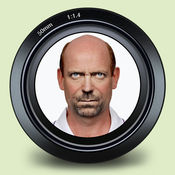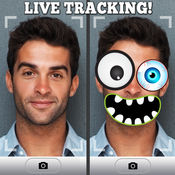-
Category Photo & Video
-
Size 50.7 MB
Want to stick your face in a stuffed animal?Always wondering what you would look like as a Teddy Bear?Wanna be fluffy? and cuddly and cute?Now you can do all that and more with Stuff Me Put your face in something plush More than 100+ great picture of cute stuffed animals for you stick your face in Then add awesome captions Or fun goodies and stick it all in a frameThen share via facebook, twitter, instagram, e-mail, sms, etcGet it now Using it is a piece of cake And if you like it please come back and give it a review. Frames pack Put your finished picture in one of over 40 great frames - Quick InstructionsDownload it, then open it - Click a picture- Then either take a photo or choose one from your photo album.- If youre using IOS 5 and above the app should find your face and place it in the hole.- Use Multi-touch to move and resize your photo until its purr-fect ( Click Flip if you wanna flip the pic )- Click Color to adjust the colors of your image to make it match the pic - When your done click on the goodies tab to add fun stuff to your pic - Then click frames to add a classic frame to your picture - Or at any time click the share button in the bottom right and- Then you can save it, put it on facebook, twitter, Instagram, SMS, or even save it to a contact
Stuff Me Pro alternatives

Stickers Photo Booth: Try Antlers and Bunny Ears!
Celebrity Face Maker - Make funny celeb faces out of your pic photo booth
Make fun of your friends by putting celeb faces on them Use front faces for best result. FEATURES:- load from and save to your Camera Roll- Share pics on Facebook, E-mail and Twitter- 25 celebritiy faces for free- 45 extra faces for unlimited fun
-
rating 4.09615
-
size 25.5 MB

Ace FreakyFace: The Cartoon Mask & Costume Photo Booth Camera
FreakyFace Automatically overlays funny eyes and mouths on top yours or your friends faces in realtime, using your iPhones camera. The app does all the alignment through cutting edge face detection, its as easy as point, shoot and LAUGH You can change a feature by simply tapping on it, and you can snap a picture at the touch of a button. The pictures you take are saved to your photo album automatically Use Front & Rear Cameras Fully iPad 2 compatible Button to hide the User Interface so you can see more of the hilarity