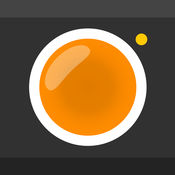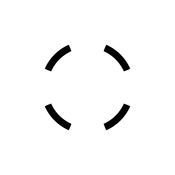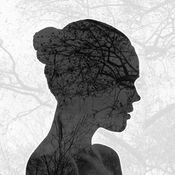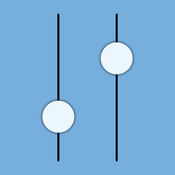-
Category Photo & Video
-
Rating 2.61538
-
Size 123 MB
Stay Focused provides amazing, ground-breaking photography capabilities that allow photographers to express themselves in ways never before possible. With Stay Focused, photographers can precisely control what is in and out of focus in their images. Features include: Fun new way to explore photography Use your device to capture focus stacks Through In-App Purchase, provides access to automated focus stacking services Awesome technique for macro photography where depth of field can become very limited (like the width of a sheet of paper) Works with any lens attachment: fisheye, wide angle, macro, telephoto, even microscope-type attachments Allows you to have precise control over the depth of field in any composition Live preview during composition with both basic and advanced controls Lots of composition and exposure options to explore Live preview of near and far focal range Portrait or landscape modes fully supported Presets for storing favorite settings Ability to specify from 2-100 images in a stack Advanced controls for manual exposure and color Full screen preview of individual images Full support of new, sharing capabilities JPEG or PNG image capture Advanced controls over network processing Fully automated focus stacking available on the network Performing the intensive image processing on the network saves battery life Works with any iOS 8 compatible deviceTips Stabilizing the iPhone either by a tripod or other means will provide the best results The focus-stacking technique is best suited for stationary subjects (or subjects with minimal movement) Network access is required to process any focus stacks Automated focus stacking services are available via In-App Purchase Automated focus stacking takes several minutes to completeExample Photos: https://www.flickr.com/groups/2743222@N23/pool/page1
Stay Focused alternatives
Hydra - Amazing Photography
Hydra iOS Hydra iPhone iPad 60 /Hydra 800 3200 iPhone iPad iOS API GPU Hydra 5 HDR HDR Hydra (HDR) 20 HDR (iPhone 6) 10 2 4 (*) 800 3200 (*).Hydra iOS (*)
-
rating 4.23076
Luff - Manual photography made easy
Luff brings the power and fun of manual photography to anyone Fast and intuitive sliders give you powerful control over the following camera settings: Zoom level Focus ISO (light sensitivity) Shutter speed (exposure duration)with others in the works. Features coming soon include white balance, exposure compensation, grids, and more Manual and automatic modes let you choose which camera settings should be controlled manually and which should be set automatically, giving you control when you want it and getting out of your way when you dont. Thanks Your support means everything :Dhttp://luff.io/@[email protected]
-
rating 4.33333
-
size 17.3 MB
MultiCam!
Set Focus/Exposure AFTER taking photo MultiCam app changes way of taking good photos. So far you had to first set focus, exposure, then take a photo. Features:- capture from 1 to 15 focuses- additional 9 area focus mode which captures images by settings focus in 9 points on camera preview- capture from 1 to 4 exposures- back/front camera supported- internal gallery to store series of photos- focus and exposure sliders in the Editor- export to Camera Roll from the Editor
LiveBlend
A super fun way to create beautiful double exposure photos and videos with a tap. PROFESSIONAL IMAGES, YET SUPER FUNSimply choose one photo and the app will blend this with the image from your devices camera. I hope you enjoy using it as much as I do.
-
size 4.3 MB
Fusion - HDR Camera
a new HDR app that pushes the envelope for what is possible on the iPhone camera - Life In LofiFusion sets the bar on all other HDR apps - Combo Apps: Mobile Extreme Editingshows you what truly great HDR photos can look like - iPhone Photography SchoolFusion creates HDR (high dynamic range) photos by capturing different exposures and then combining them into one perfectly exposed photo. The result is an image that overcomes the limited range of a digital image sensor and reflects what the human eye can actually see. Tech SpecsCamera features spot meter manual exposure adjustment histogram display shake detection timer multi-shot session captureEditor features adjustable highlight and shadow bracket fusing auto alignment exposure, contrast and sharpness white balance saturation and warmth cropSession features thumbnail display of the three brackets delete sessions re-open sessions in the editor store up to 200 sessions
-
rating 4.13636
-
size 26.3 MB
More Information About alternatives
FocusStacker
Focus stacking is a technique in which you take multiple shots of the same sceneeach shot focused at a different distanceand then combine them in focus stacking software to create a sharp image over much greater depth than would be possible with a single shot. The software for stacking photos is simple and easy to use. And youll need a tripod.4) FocusStacker is a calculating toolit does not access or use the iPhones or iPads built-in camera.5) Please be aware that focus stacking is best suited to static subjects.6) Additional information is available at www.georgedouvos.com
-
size 2.0 MB
-
version 3.1
HDR Bundle
Unveil your photographic skills and create professional, amazing high dynamic range images on your iPad (or iPhone) in few simple steps using the most accurate and advanced HDR processing engine. The bundle include two popular applications at a discounted price: HDR Photo Camera (applications features):* multilevel HDR processing engine* three operation modes: Classic camera (single frame), HDR (bracketing + processing), Bracketing only* automatic/manual exposure points* single focus point (advanced settings)* geo-tagging* exif metadata* pinch to zoom* focus lock (when supported by the device)* independent focus and exposure points* instant preview* HDR batch processing (The only application capable of capturing multiple sets of bracketed photos and processing them later with a press of a single button. )* Post processing tone map HDR filters* Color and contrast image adjustment controlsMobile HDR (key features):* three (3) frames multilevel HDR processing engine* automatic and manual ghosts removal* composition filters (Natural, Vignette, Dynamic, Vibrant, Sky Map)* anisotropic alignment for handheld HDR shooting* HDR enhancement (tone mapping)* post-processing color adjustment* adjustable parameters* automatic reference image detection* 16 Mpx (and more) compatible
-
size 7.5 MB
Helicon Remote
Note: USB connection is not supported. Helicon Remote is a utility for tethered shooting and camera remote control compatible with all recent Nikon and Canon DSLR cameras. )- Automated focus bracketing (focus bracketing, exposure bracketing and time lapse shooting can be combined in any way possible)- Focus stacking result preview- Extra long exposures - up to 32 minutes (all Canon cameras, Nikon D750 / Df / D600 / D610 / D800 / D810 / D4 / D4s / D7100 / D5200 / D5300)- Advanced exposure bracketing- Image review- Full screen Live View- Focus areas highlighting- Live View noise averaging- Time lapse shooting- Video recording- Hyper focal distance and DOF calculator- Live histogram (gray/RGB)Features that are not yet available but will be implemented soon:- Geotagging
-
size 26.9 MB
-
version 3.8.0
Focus DOF Camera
Focus Camera creates well-focused images from a set of images with varying focus distances. Sometimes there are situations where objects which are near and distant from your camera should be sharp in a single image. Features include:- Capture images with varying focus distances using intuitive touch selection- Import captured images from photo gallery (e.g. images already captured with a DSLR for instance)- Turn off automatic image alignment- Control saturation, brightness, contrast, details, shadows, highlights- HQ processing mode (slow)- Ideal for landscape and macro photographyNote: - iPhone 4S, iPad 2 and newer devices are recommended because the image processing requires a lot of processing power.- Hardware acceleration works only on iPhone4S, iPad 2 and newer devices- DOF: depth of field, light field camera
-
size 6.2 MB
-
version 1.53
TrueDoF Depth of Field Calculator
The TrueDoF range of apps represents a major step forward in working with depth of field. This elegant app shares with its siblings the same core features: A clean and clear interface, ease of use, real-time updating of output and, above all (but conveniently hidden under the hood, as it were), the most advanced depth of field algorithm youll find on the App Store. Now its remarkably easy to achieve consistently excellent results when using the focus stacking technique in landscape and architectural photography.
-
size 17.5 MB
-
version 7.1
Helicon FBT
Helicon FB Tube is an extension tube with integrated electronic microcontroller designed to enable automated focus bracketing in single or continuous shooting modes. Mounted on the camera in the same way as a usual macro extension tube, Helicon FB Tube automatically shifts the focus by one step with each shot thus producing a stack of images of unlimited length that can be rendered into a fully-focused image.
-
size 5.6 MB
-
version 1.1.1
Nikon D7000 Basics & Beyond from QuickPro HD
Want to take photos like a pro with your Nikon D7000? In this Basics & Beyond Guide youll learn about the User Settings Modes, bracketing, autofocus modes and area modes, multiple exposures, interval timer photography, choosing lenses and accessories, camera care and maintenance and much, much more With iPad Camera Guides from QuickPro, youll never have to miss the shot of your life again. - Detailed menu for easy navigation and advanced subject search for specific topics - Professionally produced and hosted - Step by step instructions - Easy to understand - Learn at your own pace anywhere you choose Subjects Include: Nikon D7000 Topics:- Parts of the D7000 Camera- Charge & Insert a Battery- Mount/Dismount a Lens- Inserting the Memory Card- Formatting the Memory Card- Adjusting the Diopter- Auto and Flash Off Modes- Scene Modes- Basic Playback- Elements of Exposure- Shutter Priority Mode- Aperture Priority Mode- Manual Mode- User Settings Modes- Live View Shooting- D7000 Movie Recording- Auto Focus Modes- Auto Focus Area Modes- Camera Shake- Digital Noise- Intentional Blur- Release Modes- Megapixels- RAW vs. JPEG- Setting Image Quality- Using Picture Controls- Active D Lighting- White Balance- Metering Modes- Lighting Basics- Built In Flash Modes- Flash Exposure Compensation- Angle and Magnification- Choosing a Lens- Elements of Composition- Portrait Scenario- Landscape Scenario- Sporting Event ScenarioBeyond the Basics Topics- User Setting Modes - Image Quality and Size- Custom White Balance- Set Metering and Exposure - Exposure Compensation and Active D Lighting- Choosing Focus Modes- Save as User Settings Mode- Exposure Bracketing- Flash Level Bracketing- White Balance Bracketing- Active D Lighting Bracketing- Area Modes- Auto Area AF- Single Area AF- Dynamic Area AF- Multiple Exposures and Interval Timer- Creating a Multiple Exposure- Interval Timer Photography- Chapter 5: Playback Options and Information Display- Playback Options- Information Display- Live View and Movie Mode- Displays- Focus Modes and Focus Area Modes- Movie Quality Settings- Processing Images- Processing and Retouching In-Camera- Additional Functions of Buttons and Dials- Functions of Camera Buttons and Dials- Using the Fn Button- Choosing Lenses and Camera Accessories- Lens Compatibility- Lens Selection- Optional Flash Units- Other Nikon Accessories- Image File Types and Management- RAW vs. JPEG Files- File Naming and Storage on Memory Card- Suggested Backup Methods- Camera Care and Maintenance
-
rating 4
-
size 1.73 GB
-
version 2.2.0
Hyperfocal - depth of field calculator with blur simulation and circle of confusion estimation
* Simulate out-of-focus blur for different lens configurations* Calculate depth of field, hyperfocal distance and more* Unique Smart Focus calculation for the largest aperture to keep the object and the infinity in focus* Includes the diffraction factor (the Airy disc)* Supports simulation for extreme telephoto lens (up to 5000 mm)Hyperfocal is an advanced interactive calculator for depth of field and blur which goes beyond just the figures and provides a simulation of what the picture might look like at the given camera settings.
-
size 12.4 MB
-
version 1.1.8
CMUX - Camera Manual User Experience
A simple camera app design to provide a more manual focused approached to photography. The app is not loaded down with filters, controls or options just the basics to allow you to concentrate on getting the composition and focus correct to help tell the story you are trying to paint for the viewer. Have fun compose, capture and enjoy
-
size 20.8 MB
-
version 1.6
QuickPro for Canon 6D Basic and Advanced
Want to take photos like a pro with your new Canon 6D? With these Basic and Advanced Guides youll learn about image area, quality and size settings, metering, exposure, drive modes, live view and movie mode, playback and displays, focus modes, image sharpness, menu system, color, tone and creative effects. QuickPro Camera Guides - Your Canon 6D made simple includes: - Camera body tour- Detailed menu for easy navigation - Professionally produced and hosted - Step by step instructions - Easy to understand - Learn at your own pace anywhere you choose Canon 6D Subjects: - Introduction to the Canon 6D - Canon 6D Camera Tour - Image Area, Quality & Size Settings - Metering, Exposure & Drive Modes - Live View & Movie Mode - Playback & Displays - Focus Modes & Image Sharpness - Menu System - Color, Tone & Creative EffectsAdvanced Subject Include:- Customizing Camera Buttons & Controls - Customizing the Shutter Button - Customizing the AF/On Button - Customizing the AE-Lock Button - Customizing the Depth of Field Preview Button - Customizing the Lens AF Stop Button - Customizing the Set Button - Customizing the Main Dial - Customizing the Quick Control Dial - Customizing the Multi-Controller - Customizing the Info & Rate Buttons - Bracketing - Bracketing: Exposure - Bracketing: White Balance - Multiple Exposures & HDR Photography - Creating a Multiple Exposure - HDR Photography - Movie Mode Features - Movie Shooting Menus - Choosing the Right Movie Recording Size - Time Code Settings - Using Canon Lenses - Lens Compatibility & Selection - Lens Apertures & Focal Lengths - Custom Settings - Customizing Record Functions - Adding Copyright Information to Your Images - Custom Functions Menu 1 - Custom Functions Menu 2 - Custom Functions Menu 3 - Using the Built-In Wi-Fi & GPS - Wi-Fi Functions - Connecting to a Smart Phone - Using the Built-in GPS - Camera Maintenance
-
size 1.13 GB