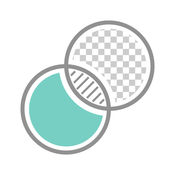-
Category Photo & Video
-
Size 45.3 MB
Use your full size photos without cropping Have you been searching for the best way to post full size photos without cropping them? You are at the right place Our new free picture editing app enables you to resize a photo to fit any template and still keep its original beauty All you need to do is select a cute pattern or color for the photo background, decorate the frame and amaze all your friends on social networks with your fabulous edited pictures. With this photo editor you can shrink photo size, decorate your picture and create a beautiful profile photo which will simply dazzle everybody * The app is free but contains certain InApp packages that can be purchased for real money.
Photo Square Blur Background: No Crop Pic Editor alternatives
Blur Photo Editor - Tilt Shift
Easy Blur Photo Effects - Highlight My Face & Body Extra Part Creator# How to Use - Import photos from gallery and camera.- Setting to adjust the blur effect and highlight effect.- Add text on photo with font style and colours.- Image can be save in photo gallery.
-
rating 3.66667
-
size 14.3 MB
PhoTop - Sort photos by size
PhoTop is a photo utility app. It could help you in many ways: 1. - You could resize photos and GIFs, and send a smaller one to your friend.
-
size 22.8 MB
WHITE BORDER - no crop square fit , insta size pic
Dont you hate it when your photos dont fit when posting? Use White Border to place your photos within a custom white square to make sure dont get cropped
-
rating 3.36364
-
size 93.3 MB
Pic Blender With Insta Square Photo Maker - Double Exposure instant blending and Quick Profile Picture Creator
Pic Blender With Insta Square Photo Maker allows you to blend two images to create a double exposure effect. You can now combine two photos like Photoshop or illustrator by just one click. Select from different Blend Modes Make your Portrait or landscape photo square without crop to keep it as your DP(Profile Pic).
-
rating 4.125
-
size 13.3 MB
Blur Border - Blur Background Effect and No Crop Photo Editor for Instagram
Blur Border is the simplest and fastest way to blur the borders of your photos. Just ONE click to add blurry backgrounds to your photos. *Intelligent and precise control over warmth, tone and details*Built in multi-channel tonality curve tool allow you to have precise control over every effectProfessionally Designed Filters*Recreate the style of classic cameras and vintage style film*Add light leaks and fully adjustable vignetting for a retro feel*Fully adjustable filter strength to create strong or subtle filter effectBlack & White Photography*Custom made B&W filter dedicated to replicate the art of B&W*Finish it off with film intensity, grain, and fadeDecorative Touches*Personalisation: Draw, write, or doodle directly on your photo*30+ hand drawn doodles and inspirational quotes for your Instagram*20+ of your favourite fonts to create the most amazing typography Power Tools*Flip, rotate, and straighten crooked photos*Linear, mirror, and radial tilt shift options to shift focus*Make your photos square ready for your InstagramSeamless and Innovative Workflow*Design from the ground up for no hustle, painless photo editing experienceGet Blur Border now and create amazing photos for your Instagram.
-
rating 4.29092
-
size 95.8 MB