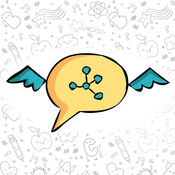-
Category Education
-
Rating 5
-
Size 1.03 GB
Speak for Yourself is an application designed by two speech language pathologists specializing in Augmentative and Alternative Communication (AAC) with an evidence-based foundation. This application is consistent with motor learning principles, uses a word-based vocabulary of the most frequently used words in communication, and contains features important in developing automaticity and language. Regardless of their current language level, this application can meet people where they are and provide language for a lifetime, because its a basic human right to Speak for Yourself.
Speak for Yourself alternatives
FreeSpeech - Build Language and Learn Grammar
FEATURED BY APPLE - #1 BEST NEW APP FreeSpeech is an app to learn the English language Drag and rearrange picture tiles, and FreeSpeech will convert them into a perfectly grammatical English sentence. Explore how tenses, sentence forms, parts of speech, and other grammatical properties change the structure of English and its all visual FreeSpeech is the perfect app for anyone who is learning the English language - whether you are - Learning English from a second language- introducing someone to English grammar- Teaching children EnglishDeveloped by an interdisciplinary team including SLPs, educators, and researchers with over 100 years of collective experience, FreeSpeech is the most advanced language learning technology currently available. Visit us at www.freespeechapp.comSymbols used in this app are 2016 SymbolStix LLC.
-
size 197 MB
TouchChat HD- AAC w/ WordPower
TouchChat is a full-featured communication solution for individuals who have difficulty using their natural voice. TouchChat is designed for individuals with Autism, Down Syndrome, ALS, apraxia, stroke, or other conditions that affect a persons ability to use natural speech. TouchChat also enables users to subscribe to iShare and store custom files for safe keeping, or choose to share customized pages with an online community.iPhone, iPod touch and iPad are trademarks of Apple Inc., registered in the U.S. and other countries.
-
size 1.32 GB
Sono Flex
Tobii Sono Flex is an easy to use AAC vocabulary app that turns symbols into clear speech. It offers language to nonverbal users who are not yet in full control of literacy. Editing is very different, but once I got used to it I liked it (I like to see the whole page as a list, that is cool).Kate Ahern, M.S.Ed., AT Specialist and Operator of Teaching Learners with Multiple Special Needs Blog
-
rating 4.16667
-
size 294 MB
Proloquo4Text
Proloquo4Text is a textbased communication app that gives a voice to literate children, teens and adults who cannot speak. The app is designed to enable easy conversation and full participation in society. Read more at www.assistiveware.com/proloquo4text Additional note:Educational institutions can get a 50% discount if they purchase 20 or more licenses through Apples Volume Purchase Program for Education.
-
rating 4.46429
-
size 540 MB
Keeble - Accessible keyboard
Keeble is an iOS keyboard that allows users with fine motor-challenges, switch users and users with vision impairments to type in almost any app. The keyboard offers word prediction, timing options, Select on Release, Select on Dwell, auditory feedback and other accessibility features. Alternative access- Prevent accidental selections with Timing options- Compensate for motor challenges with Select on Release or Select on Dwell- Use scanning-optimized keyboards with Switch Control: ABC and frequency of useAuditory feedback- Turn on keyboard clicks- Use spoken cues as you move your finger across the keyboard- Hear each key, word or sentence you type with Speak as you TypeSelf-learning word prediction- Choose between word completion, next-word prediction or multi-word prediction- Configure the number of suggestions and suggestion order- Adjust the size of the prediction bar to your needsSpeed up typing- Benefit from the phrase bank providing quick access to your iOS keyboard shortcuts- Use the cursor keys to navigate through text quickly- Turn Auto-Capitalization and Auto-Spacing ON or OFFOptimize for different users- Use with beginning readers and select lowercase key labels, ABC layout and colored vowels- Customize for adults by allowing access to all characters and selecting QWERTY layout- Choose from 5 different themes or create a custom themeUser comfort- Use Keeble on iPad, iPhone and iPod touch- Select one of the 11 available languages, including regional keyboard layouts- Choose your preferred font, including dyslexic and school-friendly fonts
-
size 265 MB