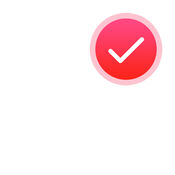-
Category Productivity
-
Size 1.4 MB
Do you want to be efficient and constantly keep track of what you have to do? Then Projects is the perfect tool for you. Email your suggestions for new features and improvements to [email protected] and follow the development on www.block21.com
Projects alternatives
miCal
miCal is THE calendar that youve always wished your iPhone or iPad had miCal makes scheduling easier, clearerand better lookingthan ever before. Quick OverviewThe dashboard displays your current appointments and events, tasks and birthdays. Award-Winning- 3rd place in the Best German iPhone App competition at the 2010 iPhone Developer conference.- Featured as App of the Week in 13 countries.- Recommendation from iPhoneWelt and a 5-star rating from iPhone&Co, two of the leading iPhone magazines- Honored at the 2010 App Developer Conference
-
rating 4.0
-
size 32.7 MB
1-3-5 To-Do - Daily todo task list, time and productivity manager
Have you ever felt trapped in never ending to-dos?Narrow down your daily task list to only 9 items - one BIG thing, three medium things and five small things. Its that simple No more endless todo lists, stay focused on the only thing that matters: getting things done. Plan your Today and Tomorrow* Add up to 9 todos per day* All todos on one screen, all day at a glance* Plan your tasks within a few taps * Predefined priorityCalendar* Get a snapshot of your todos * Check todo history* Plan your week, months and futureSomeday* Add ideas and todos without priorities and specific dates* Use this list to move lower priority todos from prioritized lists Handy features youll actually use* Widget for the Notifications Center* Swipe from right to left to delete and vice versa to complete a task* Tags for better task management, ability to create your own tags* Tap and hold to rearrange todo lists or move them from one list to another* No endless, overwhelming todo lists that drive you madGive it a try and start to actually complete your todo lists
-
size 10.3 MB
Keyplan 3D - Home design
Keyplan 3D, our new home and interior designer is built on top of a unique technology unleashing features never seen before on the Appstore. It is a simple to use, useful and fun App to help you design, build, think and decorate your home or future home from the ground up. A nice video presentation: http://bit.ly/1DACRHoFor more information, visit us on www.keyplan3d.comContact us to: [email protected]
-
rating 4.07143
-
size 146 MB
Calendar+
Scroll seamlessly through your events on your iPhone, iPad or iPod Touch. Calendar+ gives you a fantastic overview of your events and a quick nudge up or down will move you instantly and seamlessly no more waiting for the next week or month to load.+ Features Seamless scrolling through days, weeks and months Day, week and month views of events Add, change or remove events Syncs with the built-in calendars Full calendar support iCloud, Google Calendar, Yahoo Calendar, Microsoft Outlook, Exchange ActiveSync, iCal, CalDAV, ICS subscription calendars Week numbers Holidays built-in for USA, Canada, Australia, Germany, Austria, Switzerland, UK, France, Italy, Japan, Netherlands, Norway, Sweden and Denmark Flag days built-in for USA, Norway, Sweden and Germany Swedish name days built-in Goto date - jump to the date of your choice Calendar editor - set colors from a large palette and create, edit or delete calendars Fonts - personalize your calendars by choosing your own font to use when displaying events (synced automatically between all of your devices via iCloud) Fonts - personalize the display by choosing your own font to use as the default font for days, dates, week numbers, holidays etc. 19 custom fonts included - as well as support for 57 built-in fonts (more custom fonts coming) 12/24 hour time display picked up from system settings Dedicated scroll to today button in the month and week views Calendar selection and filtering view/hide the events for the calendars of your choice Portrait and landscape modes FAQ (Frequently Asked Questions) built-in - pulled from http://www.mgsolutions.se/faq+ Settings Text size is customizable (small, medium, large) independently for the month and week views Holidays and name days can be turned on/off App Icon Badge - display day within month, day within year or week number on the app icon badge Defaults for new events reminder, second reminder and calendar Event dot, start time, end time or event title in week view or month view can be turned on/off individually Weekend shading in week view or month view can be turned on/off individually Event text colors can be overridden to use high-contrast or black Event text resizing when space is not available can be turned on/off Event text shortening choices - truncate at the beginning, middle or end of the text (default) or clip the end+ Gestures Swipe left or right to move between views Pinch & zoom to switch between month and week views Long press (tap & hold) on a day in week or month view to add an event on that day Swipe to delete on day view+ Support & FeedbackId love to hear your from you Send your feedback, bug reports or feature requests: In Calendar+, choose the menu item Support/Feedback Via email to [email protected] At the website http://www.mgsolutions.se/support Tweet @mgsolutions
-
size 22.5 MB
Air Tasks - To-Do List with Reminders
Air Tasks is an extremely minimalistic TO-DO list. It was designed this way to help you focus on what is really important - doing. Be productive: mark task as done by swiping them to the right, clear the list from completed tasks by pulling it up and then releasing.
-
size 8.0 MB