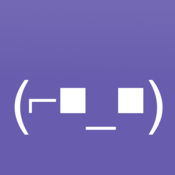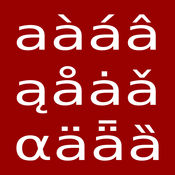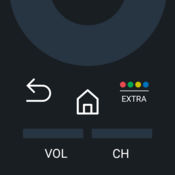-
Category Utilities
-
Rating 4.46154
-
Size 19.2 MB
Typing on small devices is hard. Fortunately, starting in iOS 8, Apple enables you to install custom keyboards that are available system-wide to help solve unique text entry problems. Pro-level features, including unlimited snippets, snippet groups and text expander import are available as an in-app purchase.
SnipsKey - Snippet Keyboard alternatives
CloudClip
Problems/suggestions/issues/questions: Check out the troubleshooting notes below. If they dont help, please email me at [email protected] to help sort them out CloudClip lets you automatically share your clipboard items between all your devices. Thanks URL SCHEME SUPPORTcloudclip://add/(url encoded text)
Texeeder - with custom keyboard ~ Type Less Get More
Texeeder is secure password manager which also provide a custom keyboard for quick access of your credentials and notes. Primary use of Texeeder is to easily access your username/password wherever and whenever you want but Texeeder is more than that. We would be happy to help you.
-
size 17.4 MB
My Phrases Keyboard - for iOS 8
Heres a handy sidekick to your regular keyboard My Phrases Keyboard gives you keys for the phrases you type often like common text messages, or your info (like your email address), or your fave emoji messages :) So now you can type a single key instead of typing the phrase STRONG PRIVACY POLICY:My Phrases Keyboard has a simple and strong Privacy Policy: We never transmit any data off your device. Whatever you type with My Phrases Keyboard will not leave your phone. Wed love to hear from you Reach us at: [email protected]
-
rating 4.36364
-
size 24.2 MB
Superboard - Save text snippets, make custom keys & keyboards, without using clipboard!
Superboard does it all, a full keyboard that makes it easy to save and re-use text, along with intelligent autocorrect, multi level undo, integrated text saving, pages of custom buttons and support for Emoji phrases and much more Save anything you type or read to Superboard, and re-use again wherever you need it. Superboards integrated save feature means never retyping the same text and phrases again, without ever jumping through hoops with the clipboard. Superboard does not require full access, so everything you type and save is privately secured on your iPhone or iPad by iOS.Superboard works on any iPhone/iPad with iOS 8 or later and in any app that supports custom keyboards, including Messages, Notes, Mail, Safari, Facebook, Messenger, Twitter, WhatsApp, Instagram and many more
-
size 24.5 MB
Pretyped Keyboard. Reuse Canned Responses.
Do you find yourself typing the same message often?Hi, I hope you had a great day Or, Thank you very much, John. Enjoy.
-
rating 4.55556
-
size 6.6 MB
More Information About alternatives
TextExpander + Keyboard
Type faster on your iPhone, iPad, or iPod touch in any App using the TextExpander keyboard. The keyboard enables custom abbreviations to expand into long snippets of text, such as addresses, URLs, email signatures, and form letters. - iPhone AppStorm Features: - Expand custom keyboard shortcuts into frequently-used text- Works in all Apps via TextExpander custom keyboard- Expand text such as greetings, email signatures, form letters- Correct typos automatically- Insert todays date; even yesterdays date- Create snippets easily with the rich text editor & editing bar- Use and search multiple snippet groups - Add Predefined Groups such as autocorrect, accented words, Emoji, symbols, HTML, and CSS- Includes keyboards for: English, Danish, Dutch, Finnish, French, German, Italian, Norwegian, Polish, Portuguese, Russian, Spanish, Swedish, Ukrainian- Includes QWERTY, QWERTZ, and AZERTY layout support for English, Dutch, French, German, Italian, Polish, Portuguese, and Spanish keyboards- Create and use JavaScript snippetsADVANCED Features:- Use TextExpanders in-app Notes with advanced fill-in-the-blank and formatted text support- Automatically send your notes as email, text messages, and tweets- Integrated support in over 70 apps, including Byword, Dispatch, Drafts, Fantastical 2, Launch Center Pro, OmniFocus for iPhone, OmniOutliner for iPad, TaskAgent, and Tap Forms
-
size 42.9 MB
-
version 4.5.1
Textmoji - Unicode textual art keyboard
Textmoji - iOS unicode textual are keyboardiOS 10.0+Textmoji is a fully integrated iOS custom keyboard is a fully integrated iOS custom keyboard with popular textmoji (text/unicode art) used in instant messaging or any other mobile communications.How to Activate Textmoji keypad 1) Go to Settings -> General -> Keyboard 2) Go to Keyboards section and locate activated keyboard list 3) Tap Add New Keyboard 4) Locate Textmoji () under Third Party Keyboards section 5) Tap on Textmoji and add it to active list 6) Textmoji keyboard will be available within any app in your iOS device 7) Start typing Recommended iOS version v10.0 or higherThis application will not collect any kind of information from the users of the app.
-
size 19.2 MB
-
version 1.0
KeyKit Customizable Keyboards
The most powerful and versatile keyboard customization app on any platform Design your own customized iOS keyboards: adjust backgrounds, key artwork, labels, style, borders, key size, and even keystrokes The possibilities are endless. Share your custom keyboards with friends and use them in any iOS app. Fully functional iOS keyboards can be emailed and used for free on iPhone and iPad, or beamed via AirDrop.- Intuitive gestures for typing: swipe right to insert a space, swipe left to delete, swipe down to SHIFT, swipe up on a key for extended glyphs, swipe right with 2 fingers for a period, swipe left with 2 fingers to delete a word, swipe down with 2 fingers for a new line, pan to move the cursor without covering the text.- Powerful special functions: insert date and time, change the writing direction, calculate mathematical expressions.- Unobtrusive opt-in autocorrect learns your typos and gets better with usage, with support for 11 languages: Danish, German, English, Spanish, French, Italian, Dutch, Portuguese, Swedish, Turkish.- Different sound effects for feedback while typing fast.- Written entirely in Apples new Swift language, designed for speed and efficiency.- Keyboards work in all iOS 8 apps.
-
rating 3.46154
-
size 55.5 MB
-
version 2.6
Car Logbook
Car Logbook is the perfect App to keep track of your vehicle expenses, mileage and fuel consumption. You can even graph this data over time. )- Save data for multiple vehicles - Calculates fuel consumption and fuel price- Graphs fuel consumption and fuel price over time- Record your Business journeys for tax purposes- Save images of your receipts for easy filing- Graph expense and journey data- Filter data by date- Graph summaries per month/quarter/year- Predictive text- Supports Unicode characters- Backup data (Pro Users)- Auto backup of data (iOS 8+ Pro Users) - Import data - user can import data from their computer by visiting http://binaryarm.com/carlogbook/import.htmlFree Version:- Limited to 3 vehicles- The maximum number of records is 10- The maximum number of journeys is 10- The maximum number of expenses is 10- You cannot export dataPro Version (In-app purchase) unlocks the following:- Unlimited Vehicles- Unlimited Records- Unlimited Journeys- Unlimited Expenses- Export your data for use in spreadsheet applications- Backup dataSend any requests or queries to the contact email below
-
rating 4
-
size 5.5 MB
-
version 2.9
Unicode Pad
Note: This app supports only in-app custom keyboards For a fancier version which also supports iOS 8 and later custom keyboards, check out the Unicode Pad Pro app Tested on latest iOS 11 Support for Unicode 10 standard Copy characters to clipboard for use in other apps, like web, mail, chat, notes practically any iOS app Notepad with customizable keyboards, for your often-used characters and for copying several characters at once. Great for casual writing, too Share your custom keyboards with your friends Send mail and tweets right from within the app Huge selection of symbols (thousands), in fact all that are available on your device. View extended character descriptions on Wikipedia, right inside the app This works particularly great for emoticons One universal application works on iPhone, iPod and iPad Reference booklet of characters available on modern computers Paper Unicode maps are over 1000 pages long Developers: see which characters are available on your iOS device Great for scientific, mathematical and physics notation, handles many superscripts, subscripts and other symbols Excellent for phonetic notation Perfect for writing Unicode poetry Awesome for making interesting app names HTML entity names for relevant characters UNIHAN english definitions for CJK ideograms for many characters Flick left and right for next and previous characters in detail view Affordable price
-
size 152 MB
-
version 10.5
eNGage OnePub
The widespread popularity of tablet devices have radically transformedthe way people retrieve contents, enable learning and perform specificelectronic tasks. Slowly becoming the preferred mobile computing choice,these devices are natural tools for electronic publications (such as e-booksand e-magazines) as they are easy to use, read and are light enough tocarry around. The eNGage client offers the following features: ONLINE BOOKSTORE- wide range of books available for downloads- user reviews and comments available to help decide purchase- easy to use search tools to locate materials suitable for the user COLLABORATION TOOLS- Annotations made by users can be shared with others users reading the same material- Discussion forums and comments from the community are available directly within the app for a richer learning experience- Sharing can be done social networks like Facebook and Twitter- Snippets and clippings of the materials can be sent via email POWERFUL ANNOTATION TOOLS- Freehand annotations- Text annotations- Audio and video annotations- Highlighting READING TOOLS- Bookmarks- Automatic bookmarking of annotations, easily accessed via content page- Full text search of material SECURE STORAGE- all download materials and annotations are encrypted RESEARCH TOOLS- wide range of research tools available for finding more within the app
-
size 167 MB
-
version 2.11.0
Color Keyboard Maker - Custom Themes & Emoji
50% OFF Download NOW Color Keyboard Maker offers you a complete and unlimited solution to keyboard customization. You can change absolutely everything: colors, sounds, shadows, borders, fonts and more. Were always here to help UNLIMITED CUSTOMIZATION* Change keyboard backgrounds with solid colors, gradients, textures and your own photos* Improve the button look: add colors, borders, shadows* Customize fonts* Edit sounds, make your new keyboard sound better* Text and functional buttons can be customized independently* Change keypress color as well, make it truly unique* Mix and match different styles, there are no limitsEMOJI* Full Emoji Keyboard: enjoy more than 1000 emoji emoticonsTHEME GALLERY* Save and store your themes, easy navigate through them* Create a new theme when you want it, no need to wait for updatesSMART CURSOR* Tap and hold the space bar to easily navigate through textA BETTER KEYBOARD* Auto-correction* Predictive input* Personal dictionary* Top numeric row - no need to switch between keyboard layouts (available from Settings)* Quick text deletion, tap and hold the Delete button to quickly erase text* Tap and hold to switch keyboards, quick tap to switch languages* Works in all your favorite appsDesign a truly unique color keyboard now, express your own typing style Auto-correction and predictive input are powered by Adaptxt.
-
rating 4
-
size 121 MB
-
version 2.6.2
Remotie 2: Samsung TV Remote
Remotie 2 is the second version of the popular remote control for Samsung Smart TV which has been downloaded over 4,000,000 times Easily interact with your TV using your phone or tablet. Navigate the Smart Hub and applications content, search in the Browser, control playback, enter text, control in games, change volume and switch channels Remotie 2 will help you to uncover all the possibilities of your Smart TV.Key features: - Pleasant and simple design in iOS 10 style; - Fully functional remote control for Smart TV; - Customizable remote control with unlimited number of buttons; - Large touchpad (In-App Purchase); - Keyboard (In-App Purchase);- Automatic connection to a device; Text input limitations:Text input is only available in the Smart Hub apps which support Samsung keyboard. Some services, like Netflix, YouTube and others, have their own keyboards and are not supported by Remotie 2.Disclaimer: Kraftwerk 9, Inc is not an affiliated entity of Samsung Electronics, and Remotie 2 application is not an official product of Samsung.
-
rating 3.26804
-
size 49.0 MB
-
version 1.2.1
Bible Keyboard Background Inspirational Color Themes for iPhone, iPad, iPod
Get the FIRST and ONLY Bible & Inspirational Themed Custom Keyboard App Available Now that iOS 8 allows you to easily customize your iPhone, iPad, iPod keyboard, try our Bible & Inspirational Keyboard with Background Color Themes. Please NOTE: To use your own personalized, custom keyboard, you need to Allow Full Access to this App as explained in the tutorial. Please dont worry This is normal, and we DO NOT track any of your keystrokes or any information at all that you type or text and WE NEVER WILL.Great Features: 50+ Bible, Inspirational, Colorful backgrounds & themes to choose from 35+ Button Styles & Colors System integrated keyboard Change background, colors, fonts, and more Pre-made keyboard templates are included, unlock more Custom color picker wheel Share your favorite creation on Facebook & TwitterCreate as many keyboards as you want and use everywhere you can type a message on your device (Email, iMessage, Facebook, Twitter, Instagram, social networking apps, Messenger, WhatsApp, Line )
-
rating 3.35294
-
size 80.1 MB
-
version 1.0
Red Keyboard Skin Changer - Cool Fonts and Emoji
Get RED keyboard themes that will match your iPhone perfectly Customize your device with the newest set of exclusive red designs, beautiful key styles, emojis and sounds Create your own custom keyboard and have fun Embellish your phone with the trendiest new keyboard backgrounds and feel the power of red. NEW keyboard style awaits for you, come and join the fun Experience typing on a new level with awesome designs and skins Bring magic to your device with red keyboards, do not hesitate and try it out today How to set new red keyboards:Settings > Keyboard > Keyboards > Add new keyboard > and choose Red Keyboard Stylish keyboard skins for all generations Select a language - English, German, Spanish, French, Italian, Portuguese, Russian, Turkish and Serbian Choose from a variety of keyboard patterns and backgrounds Pick your fav key style and a cool font Change your key sound and check out the coolest emoji keyboard Use the quick message option when in hurry Follow the latest trends and set a new keyboard that you will be crazy about Red brings passion and good energy Type all your messages in fancy fonts and discover a wide range of special designs for your device Change the way you chat with friends and make texting stylish and chic Enjoy Red Keyboard app is free to download, but there are in-apps that you can purchase for real money.
-
size 50.9 MB
-
version 1.0