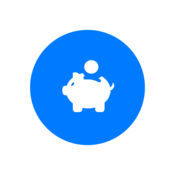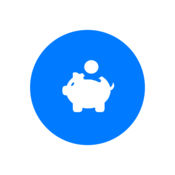-
Category Business
-
Size 0.7 MB
SnapExpense is a fully featured mobile expense tracker for more information, visit www.snapexpense.comThis application lets you sync your SnapExpense account with your iPhone, so you can record your expenses and upload them instantly. No more paper, no more hassle, just quick and easy expense tracking for your iPhone. Features:- Take a photo of your expense receipt- Add related information- Upload instantly via 3G or wireless- Synchronise projects, vendors and categories with your SnapExpense account- Multiple accounts on a single device
SnapExpense alternatives
ExpenseIt from Concur
ExpenseIt Pro from Concur turns receipts into expenses, automagically, and sends them directly into Concur Expense. It makes submitting receipts and creating expense reports quicker and easier by doing a lot of the work for you. For more information, visit http://ExpenseIt.com.
-
size 29.8 MB
Receipts - simple save for expenses & tax
The Receipts app is the easiest and simplest way to save your expense receipts. There are no bells & whistles because we didnt think saving a receipt needed bells and whistling. You can save to Google Drive or DropBox or have the receipts emailed periodically.
-
size 17.3 MB
Shoeboxed Receipt and Mileage Tracker
Shoeboxed is a no-brainer for anyone who needs to track their receipts, mileage and business cards without the added pain of manual data-entry. Shoeboxed really does all of the work for you Simply snap a picture and well extract the vendor, total amount, payment method, date and also categorize the receipts into the most common tax categories. No cancellation of your subscription is allowed during the active subscription period.- for more details visit: https://www.shoeboxed.com/privacy/ or https://www.shoeboxed.com/terms/
-
rating 4.11702
-
size 30.6 MB
Num Receipt Tracker
Num Receipt tracker / scanner app is designed for tracking personal/small business paper receipts and manage expenses easily. You can track your paper receipts using your mobile device or your computer. Any unused portion of a free trial period, if offered, will be forfeited when the user purchases a subscription to that publication, where applicable.Privacy Policy: https://www.numreceipt.com/numr/privacy/signupPrivacy Terms of Service: https://www.numreceipt.com/numr/terms/signupTerms
-
size 36.8 MB
IQBoxy | Receipts and Expenses
IQBoxy is an intelligent system-of-record vault for your work tax receipts, invoices & purchases. IQBoxy helps you meet your tax obligations to the IRS, maximize tax deductions and eliminates manual data entry. Learn more on how to invite your accountant here: https://www.iqboxy.com/features/invite-your-accountant/
-
rating 4.33333
-
size 90.8 MB
More Information About alternatives
WM Expenses Account
Keeping track of your work related expenses is childs play with WM Expense Account. With this application you can:- Add an expense - Manage several VAT rates- Print expenses with Air Print- Associate each expense with categories, co-workers, projects and customers- Include your receipts by taking snapshots- See a summary of your monthly expenses- Sort your expenses- Export your expenses in CSV format and email them- Manage the refunded, pending, refused and validated expenses- Manage several currenciesWM Expense Account is developped with WinDev Mobile edited by PC SOFT.More information on www.windev.com
-
size 65.5 MB
-
version 3.0.30
Money Log - Budget Manager
Money Log app helps you keep track of you Accounts, Income, Expenses, Bills, Budget and manage your money more effectively. Money Log gives all information to manage your expenses effectively like current balance in individual accounts and to all accounts balance, Shows Incomes and Expenses made month wise, Reminds you about pending bills, Shows Budget set,Expenses made and Remaining budget in month wise. No registration No Ads Unlimited Accounts. Bills Reminder. Easy access. Password Protected. The overview of your expenses, income and upcoming bills . Use the search to look for specific expenses and incomes between dates. Add and Edit Categories with images. Set budget for categories and always stay within budget. See Statistics of Custom Selected Multiple Accounts. Visualize the statistics graph and see where your money has gone by categorizing all incomes and expenses, Payees, Monthly Income, Monthly Expense, Budget vs Expense, Income vs Expense, Income vs Expense vs Budget,Incomes and Expenses between Accounts. Add further categories to get a better overview of your expenses. Unlimited records Upload backup to Dropbox. Restore backup from Dropbox. Sync Expenses and Incomes between Multiple devices. Export to .CSV. Create backups so you never lose your data.https://www.facebook.com/pages/Asutosa/1442941462605918
-
size 6.6 MB
-
version 3.2
Oracle Fusion Expenses
For expense users on the go, no entry is the best entry. Oracle Fusion Expenses empowers users to quickly capture their expenses as they are incurred with minimal data entry. Create expense lines from voice recordings, receipt images, and calendar entries and with quick entry - Add attendees from calendar events and address book and create new attendees - Charge to projects and cost centers - Flag policy violations and receipt requirements - Download corporate card transactions and edit details - Enter mileage expenses - Submit expense reports - Sync reference data automatically - Enter expenses in connected or offline mode - Approve expense reports - Next generation look and feel - Multi-language supportOracle Fusion Expenses iPhone application is compatible with Oracle Fusion Applications Release 4 (11g Release 1 - 11.1.4) and above and Oracle Internet Expenses 12.1.3 and above.
-
size 104 MB
-
version 5.5.1
Money Log Free - Budget Manager
Money Log app helps you keep track of you Accounts, Income, Expenses, Bills, Budget and manage your money more effectively. Money Log gives all information to manage your expenses effectively like current balance in individual accounts and to all accounts balance, Shows Incomes and Expenses made month wise, Reminds you about pending bills, Shows Budget set,Expenses made and Remaining budget in month wise. No registration Unlimited Accounts. Bills Reminder. Easy access. Password Protected. The overview of your expenses, income and upcoming bills . Use the search to look for specific expenses and incomes between dates. Add and Edit Categories with images. Set budget for categories and always stay within budget. See Statistics of Custom Selected Multiple Accounts. Visualize the statistics graph and see where your money has gone by categorizing all incomes and expenses, Payees, Monthly Income, Monthly Expense, Budget vs Expense, Income vs Expense, Income vs Expense vs Budget,Incomes and Expenses between Accounts. Add further categories to get a better overview of your expenses. Unlimited records Upload backup to Dropbox. Restore backup from Dropbox (Paid Version). Sync Expenses and Incomes between Multiple devices (Paid Version). Export to .CSV. Create backups so you never lose your data.https://www.facebook.com/pages/Asutosa/1442941462605918
-
size 6.6 MB
-
version 3.4
Gorilla Expense Pro
This app is only for business users who already own Gorilla Expense web app licenses Gorilla Expense helps corporations eliminate reckless spending and gain visibility into corporate spend. Gorilla Expenses mobile app provides business travelers with the ability to easily submit expenses and receipts while on travel. With this app, users will be able to: - New version now lets you create and submit entire expense report from iPhone- Create expenses from scratch or attach receipts to existing expenses imported from the credit card - Add Receipts from Drop Box- Take receipt pictures using the devices camera and attach to expenses - Choose from several vendors, currencies, countries, states etc as well ability to enter mileage information - Add expense related comments - Designate expenses as reimbursable or non-reimbursable - Review and edit created expenses - Submit expenses to the back-end Gorilla Expense software which easily integrates with SAP, Microsoft Dynamics GP / NAV, Salesforce, Quickbooks and more
-
size 36.5 MB
-
version 3.1.9
SAP Travel Receipt Capture
With the SAP Travel Receipt Capture mobile app for iPhone, you can reduce the administrative overhead of saving, sorting, and scanning expense receipts after a business trip, and reduce the chance of lost or inaccurate paper receipt, by creating electronic expense items anywhere and anytime. This app connects to the SAP ERP application and allows business travelers to record travel receipts and detail these expenses right from their iPhone. KEY FEATURESEnter information about expense items Capture photos of receipts with the iPhone camera Record voice notes to explain expenses Save expense entries and attachments to SAP ERP software
-
size 15.7 MB
-
version 2.4.10
Comdata Expense Track
Take Expense Track on-the-go The Expense Track app brings request approval and receipt capture functionality to your fingertips.- Approve or decline order requests, expenses, and invoices anywhere, anytime- Capture photos of your receipts and upload them instantly to the system for easy attachment to expense reports- Create, save, and edit expense reports- View and accept site terms of use Note: The app is only for users with a valid login for Expense Track version 17.1 or higher. Use requires all relevant permissions and system settings. Contact your system administrator for more information.
-
rating 4.83333
-
size 12.1 MB
-
version 17.1.11
Home Budget Manager - Expense Tracker
Home Budget Manager is an integration of Accounts , Bills and Budget. Home Budget Manager help you to track your expenses, incomes, bills and always stay with-in budget. Key features:Sync Incomes and Expenses between Devices.See All Accounts total balance or individual accounts balance or selected accounts balance. Check all Transactions made from particular Account. Setup repeating Incomes, Expenses, Account transfer and Bills. Unlimited Accounts. Dropbox integration. Bills Reminder. Portrait and Landscape Orientation Multiple accounts and make transfers between the Accounts. No registration Add and edit Categories with images. Password Protection. See All Incomes and Expenses in Monthwise. Easy access. The overview of your expenses, income and upcoming bills . Statistics of expenses and incomes between dates. Set budget for categories and always stay within budget. See Statistics of Custom Selected Multiple Accounts. Visualise the statistics graph and see where your money has gone by categorising all incomes and expenses, Payees, Monthly Income, Monthly Expense, Budget vs Expense, Income vs Expense, Income vs Expense vs Budget Add further categories to get a better overview of your expenses. Unlimited records Export & Import .csv. Create backup so you never lose your data.
-
size 9.6 MB
-
version 2.9
TriNet Expense
Eliminate the hassle of collecting, storing, submitting and tracking cumbersome paper expense reports, receipts and timesheets. TriNet Expense automates the expense report process and timesheet management. TriNet Expense allows users to Import expenses from credit card or banking accounts Apply category, attendee, tag, client, project, class, department, location, billable/non-bilable, reimbursable/non-reimbursable, and note data to each expense Support for 160 currencies Capture receipt images and create expenses directly from the receipts Create roundtrip mileage expenses with multiple stops using GoogleMaps or enter in your miles manually Apply integration data from QuickBooks (Online & Desktop), NetSuite, and Intacct to the client, project, class, department, or location at the line-item level Create expense reports and receive alerts of any expense policy violations Submit expense reports to your approver within a click of a button Enter billable/non-billable time entires and apply a client, project, department, or location Submit and approve time sheets to your approverEmail us at [email protected] with any questions.
-
rating 4.17241
-
size 28.9 MB
-
version 3.8
HomeBudget Lite (w/ Sync)
Lite version of the HomeBudget software, which is available as a paid application. Limited to 20 expense entries and 10 income entries.HomeBudget is an integrated expense tracker designed to help you track your expenses, income, bills-due and account balances. - View transactions, and do transfer between accounts.- Ability to choose a different base currency for each accountReports- Trend chart for Expense, Budget and Income for the last 6 months- Pie/Bar charts for expense break-down (Available in the Expenses screen).- Export data/reports by email or via WiFiFamily Sync- Automatically sync multiple devices (iPhone, iPad, iTouch) in the household and see the same numbers on all devices over 3G and WiFi- Work within the same budget with other members of the householdOther- Backup/Restore complete application data, including all receipts- Choice of color schemes: blue, iOS, orange- Ability to upload your own list of category icons- Large numeric keypad for expense/income data entry with decimal point placement automatic for your locale/region- HomeBudget follows the locale/region setting on your device and shows date and currency symbols appropriate for your regionVisit http://www.anishu.com to see more screenshots, and to download the user guide (PDF, 42 pages).