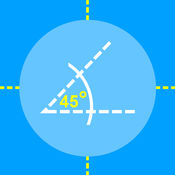-
Category Productivity
-
Size 180 MB
Construction collaborators use SmartUse to distribute, view, compare, redline, and automatically hyperlink plans and specifications. It ensures everyone is working from the latest drawings and markups, whether on a tablet in the field, a workstation in the office, or a large touch screen at the construction site. Deliver More Successful ProjectsImprove collaboration, reduce errors, shorten meeting times, and enrich the teams understanding of the projects requirements.
| # | Similar Apps |
|---|---|
| 1 | SmartUse V5 |
| 2 | BaseStone for construction |
| 3 | SKYSITE Projects |
| 4 | BIM 360 Field |
| 5 | BIM 360 Docs |
| 6 | Archipad Classic |
SmartUse alternatives
iMeasure!
User your device screen as a ruler or calibre, measure real objects in fun and interactive way* Explore metric or imperial units (mm or inch). * Measure length, angle,radius & diameter .How to use ? * Watch on YouTube : https://www.youtube.com/watch?v=6n65TlH0xTg* Please make sure to use screen protector in order to avoid scratches.
-
size 3.2 MB
SKYSITE Projects
SKYSITE is a cloud & mobile solution that manages the workflow of construction documents and information. Version your drawings and specs by the revision date as it shows on the revision block of your documents. SKYSITE tablet apps allows Owners, Developers, Contractors, Architects and project teams to:- Access the most current drawings, specs and other pertinent project documents from tablet devices.- Synchronize and collaborate information in real time between project members and their work devices.- Download and sync options: Latest Document or All Folders & Files.- View document offline.- Markup and annotate drawings, specs and other project documents offline; changes to documents will sync as soon as wifi or data connection is available- Create private markup or push markups to all project participants.- Manage and distribute construction documents from anywhere and on any device.- Open non-PDF files on other apps installed on the tablet device.
-
rating 3.64286
-
size 80.6 MB
HELIXproject
The official app for HELIXprojectUnparalleled construction management software, combining essential functions of the job site in a single transparent communication platform for the whole team. Collaborate effortlessly with the entire team, taking advantage of critical connections among the following features and more:- Deliveries- Directory- Files- Images- Pending Items- Plan Room- Punch List- RFIs- Submittals- WarrantyIntegrated workflows, discussion tracking, and extensive offline functionality round out an experience that keeps the focus on design and construction, and takes the pain out of document management.
-
size 84.9 MB
FinishLine Pro
A companion application for Active3DB FinishLine - Punch List Management Software.
-
size 57.3 MB
BIM 360 Docs
The Autodesk BIM 360 Docs construction management app keeps your entire construction project team building from the correct versions of documents, plan and models - anytime, anywhere with cloud-based access at the desktop or on iOS devices in the field. A companion app for the free, cloud-based BIM 360 Docs service, BIM 360 Docs on the iPad [iPhone] delivers document management, review and control capabilities to users in the field with tools for viewing, sharing and collaborating on construction project plans, models and documents from the earliest design phase of a project through owner occupancy. With BIM 360 Docs on the iPad [iPhone], every mobile construction worker can stay up-to-date with the latest drawings, easily contribute to constructability and design reviews, and identify and report project issues - anytime, anywhere.Single app for all 2D plans, 3D models and project files Mobile access to all project documents Sync documents, issues, and markups for offline access Collaborate on drawings and models, including markups Create markups, including freehand, shapes, and text Control file access by user, role or companyOptimized viewer for iOS Navigate from one drawing to the next with detail callout hyperlinking Lightning-fast zoom and pan, optimized for iOS devices View model attributesKeep project teams in sync Gain visibility into version changes over the course of the project Provide all team members access to the correct set of data at all times Release data to the right parties when they need itCreate and manage project issues Mark sheets with pins to identify issues - online or offline Assign issues to trades or other project team members Add comments and photo attachments to issues to assist in resolving them Change status and re-assign issues as work is completed
-
size 108 MB
More Information About alternatives
SmartUse V5
Construction collaborators use Newforma SmartUse to distribute, view, compare, redline, and automatically hyperlinks sheets. It ensures everyone is working from the latest drawings and markups, whether on a tablet in the field, a workstation in the office, or a large touch screen at the construction site. Deliver More Successful ProjectsImprove collaboration, reduce errors, shorten meeting times, and enrich the teams understanding of the projects requirements.
-
size 96.4 MB
-
version 5.0.2635
BaseStone for construction
BaseStone is the leading app for architects, engineers and construction professionals to capture information and manage complex tasks in real time on construction sites. Take all of your drawings, plans, forms and documents to the site with you. Use BaseStone to:- Conduct site inspections - Snag and report progress - Markup/annotate and redline drawings- Keep a site diary- Create as-builts for handover- View and add photos, RFIs, files, comments - Punchlist- Quality inspections- Report defects- Site surveys- Manage form data- create as builtsBenefits:Everyone has access to the latest drawing, plan and information in the fieldImprove productivity Reduce paper and printing costsEnsure issues are captured accuratelyCreate reports instantly, no need to copy up notes from the fieldVisibility of issues on site Reduce mistakes and abortive workAdditional benefits of the BaseStone web platform:Share and distribute filesManage the teamManage files and projectsSend files to stakeholders and track that theyve been received
-
size 57.1 MB
-
version 3.2.2
SKYSITE Projects
SKYSITE is a cloud & mobile solution that manages the workflow of construction documents and information. Version your drawings and specs by the revision date as it shows on the revision block of your documents. SKYSITE tablet apps allows Owners, Developers, Contractors, Architects and project teams to:- Access the most current drawings, specs and other pertinent project documents from tablet devices.- Synchronize and collaborate information in real time between project members and their work devices.- Download and sync options: Latest Document or All Folders & Files.- View document offline.- Markup and annotate drawings, specs and other project documents offline; changes to documents will sync as soon as wifi or data connection is available- Create private markup or push markups to all project participants.- Manage and distribute construction documents from anywhere and on any device.- Open non-PDF files on other apps installed on the tablet device.
-
rating 3.64286
-
size 80.6 MB
-
version 3.2.1
BIM 360 Field
Autodesk BIM 360 Field is field management software for 2D and 3D environments that combines mobile technologies at the point of construction with cloud-based collaboration and reporting. BIM 360 Field puts critical information into the hands of those in the field, helping to measurably improve quality, safety, and commissioning for construction and capital projects of all types.Issue and Checklist Management Create and manage issues and checklists on an iPad in the field Compile quality, safety, or commissioning checklist results for trades, scope, and/or time periods Preconfigured checklists help make inspections faster, and more consistent User Interface and Navigation Paper-like forms are familiar and easy to access and complete Link your BIM 360 Glue models to the BIM 360 Field equipment database to track progress Mark-up drawings and photos to illustrate issues and/or fortify checklistsAccessibility and Collaboration Access the latest field datawhether youre online or offline Share document changes with field and office teams instantly Store and distribute 2D construction drawings, BIM Models, plans, images, specs, and company policiesManage Daily Jobsite Performance Enter notes and upload pictures taken on the iPad to give a complete picture of what happened Daily Update feature provides a digital record/proof of jobsite conditions to share with stakeholders Track construction labor and manpower: Who is doing what, when and where Daily Update feature automatically collects and displays the current jobsite weather conditionsAutodesk BIM 360 Field mobile app is licensed under the following License and Services Agreement. Requires iOS 8 or later.
-
size 132 MB
-
version 4.24
BIM 360 Docs
The Autodesk BIM 360 Docs construction management app keeps your entire construction project team building from the correct versions of documents, plan and models - anytime, anywhere with cloud-based access at the desktop or on iOS devices in the field. A companion app for the free, cloud-based BIM 360 Docs service, BIM 360 Docs on the iPad [iPhone] delivers document management, review and control capabilities to users in the field with tools for viewing, sharing and collaborating on construction project plans, models and documents from the earliest design phase of a project through owner occupancy. With BIM 360 Docs on the iPad [iPhone], every mobile construction worker can stay up-to-date with the latest drawings, easily contribute to constructability and design reviews, and identify and report project issues - anytime, anywhere.Single app for all 2D plans, 3D models and project files Mobile access to all project documents Sync documents, issues, and markups for offline access Collaborate on drawings and models, including markups Create markups, including freehand, shapes, and text Control file access by user, role or companyOptimized viewer for iOS Navigate from one drawing to the next with detail callout hyperlinking Lightning-fast zoom and pan, optimized for iOS devices View model attributesKeep project teams in sync Gain visibility into version changes over the course of the project Provide all team members access to the correct set of data at all times Release data to the right parties when they need itCreate and manage project issues Mark sheets with pins to identify issues - online or offline Assign issues to trades or other project team members Add comments and photo attachments to issues to assist in resolving them Change status and re-assign issues as work is completed
-
size 108 MB
-
version 2.7
Archipad Classic
Archipad Classic is a one time purchase and does not include Archipad Cloud services nor Premium features such as plan versions, cloud project editing, Archipad.mobi access, observations comments and all new Premium features .If you prefer a Premium service with everything included, you can download Archipad (red icon) instead for free in the AppStore and upgrade to Premium using an In app Purchase. Archipad is the new way to manage your on-site meetings, and theeasiest way to write down observations, removing many fastidious stepsin the process. IN SHORTFrom construction to delivery - one tool for all Manage construction site meetings Organize your observations and retentions Reduce the time to enter observationsInformation management Send out the report at the end of the meeting Keep track of previous visits All your plans and drawings in one locationTracking and managing the construction site Point observations directly on your drawings All your documents available to use on-site A cost-effective tool for improved tracking of work
-
size 63.5 MB
-
version 5.0.7