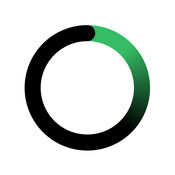-
Category Productivity
-
Size 5.6 MB
SmartEver is a lightweight Evernote client application that runs on mobile devices. This app can make operation very smooth by adopting a mechanism to sync only notes tagged as SmartEver.Regardless of whether you are online or offline, you can easily save memos and photos without being aware of any synchronization taking place with the server. From the list screen, tap on a tag to narrow down the display so it only shows notes containing that tag.
SmartEver alternatives
ListBook - Lists done right
Lists, things to do or to remember - with ListBook and its elegant user interface, creating as many lists as you want is a breeze. Main features: - Universal app (for iPhone and iPad) with iCloud sync between iOS and OSX devices - Notifications: set reminders on your list items - Recurring reminders - Move list items to other lists - Send lists via email or AirDrop, the recipient can open them in ListBook.- Send lists as text over iMessage - Import TXT files- Tag items with different colors to highlight them- Create as many lists as you want (and sort them) - Assign category icons to your lists to distinguish them from each other - Colorize each of your lists with a bunch of beautiful colors - Optimized for Voice OverInnovative gestures and shortcuts:- Pull to quickly create a new list or list item - Press the small + button to quickly add multiple items - Swipe right in the detail view to go back Other features: - Hide finished tasks- Change font size in settings - For every list you can decide whether to show unchecked items on the badge or not- Sort the list items, delete all, select allAccessibility:- ListBook is optimized for Voice Over with all translated languages bellowListBook is translated in, English, German, Spanish, Italian, French, Dutch, Russia, Japanese, Korean, Chinese(Traditional), Chinese(Simplified)ListBook works perfectly with the ListBook Mac app on the MacAppStore
-
size 4.2 MB
Zen - Notes Organizer
Do your notes keep piling up in your default notebook(inbox) of Evernote?By using Zen, you can quickly organize your notes with swipe operation. Right swipe to archive into specific notebook Long right swipe to trash Left swipe to other notebooks Long left swipe to add tagsZen makes getting to inbox zero and you feel refreshed
-
size 12.8 MB
FastEver Snap - Camera for Evernote
FastEver Snap is a camera application that quickly and easily sends photos to Evernote. Turning on the app quickly brings up the shooting screen. (Default is XGA)-Supports notebook and tags- Supports title entry- Auto geolocation tagging- Saves photos in queue when offline- Background transmission with multitask- Digital zoom & touch focus- Option to save original photos in camera roll- Grid display option- Volume shutter- Option to turn preview on/off
-
size 5.4 MB
EverGear for Evernote
EverGear is an app to do to post to the evernote. You can post memos and photos easily with this app. SupportFacebook: https://www.facebook.com/EverGearTwitter: @evergearMail: [email protected]
-
size 11.4 MB
FastEver 2
FastEver 2 is the note-taking app to create Evernote notes quickly. As it goes to the entry screen right after startup, its perfect for jotting down ideas and memos. Whats New in Version 2: iPad Support (Universal) Evernote Reminder Insert Images Insert Place Information Preview Saved Notes Split View Multi-tasking (iPad Air 2, iPad mini 4 and iPad Pro) 3D Touch Shortcut (iPhone 6s and iPhone 6s Plus only) Command+S Shortcut for Saving Notes with External Keyboards Improved Background Transfer Refreshed User Interface Support Evernote Business WidgetOther Notable Features: Quickly launch app Notebook and tags Geolocation tagging Insert checkbox and timestamp Character and word count Swipe to move cursor Dark modeFastEver 2 doesnt require the permission to retrieve, update, and delete notes.
-
size 50.2 MB