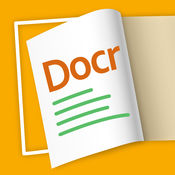With Smart Scanner you can scan books, receipts, any kinds of documents, paper notes, writeboards, schedules, timetables, name cards anything you might need in your day to day life. With OCR feature, you can edit any scanned text with the build-in editor. Image recognition takes place on your device without Internet connection Video demo: https://youtu.be/i5Nx5BBayP0 App Page http://docscan.freeapps2all.com/Smart Scanner FEATURES:-Automatic detection of document edges and perspective-Automatically detect image rectangle-Advanced image processing with enhancement and colour correction -Perspective crop with magnetic pointer-You can rotate with animation, adjustment image-Colour adjustments on scanned image (colourful, greyscale or while/black)-Multipage scanning and document managing-Convert image to PDF file -Tesseract OCR integrated-Capture or import image from Camera roll-Scanned text is editable with built-in editor-Share documents via email,Facebook and iCloud,or print/copy in one tapGrab this handy tool today and to ease all your scanning tasks
Smart Scanner-Free PDF Scanner With OCR Converter alternatives
Docr - PDF Doc Scanner
Scan all your documents with iPhone / iPad, and dewarp curled book surface to produce sharp images in a PDF When there is no scanner nearby. you can use it to scan not only documents, but also books, whiteboards, receipts, business cards, posters, coupons, etc. Most problems can be solved easily, but we cannot help you solve problems from the comments.
-
size 72.0 MB