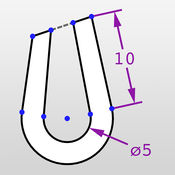-
Category Productivity
-
Rating 3
-
Size 8.2 MB
FORGET STYLUS Precise drawings without a stylus are incredibly easy now TUTORIALS: http://youtu.be/fFVorpo6MRo Smart Drawings will let you to draw precise drawings or simple pictures anywhere. With Smart Drawings application you can simply draw fun pictures or even precise drawings and blueprints Drawing with fingers now will be easy Try it Both portrait and landscape orientations are supported Or even upside down You choose the orientation Save your painting or blueprint to photo library Smart Drawings 3.0 Hits the App Store Main features:+ PROJECTS: create edit export as PNG-file+ DRAW: line circle rectangle ellipse arc Bezier curve arrow text import image+ EDIT MODE: move scale rotate mirror duplicate e.t.c+ CURSORS (for incredibly precise drawing): orthogonal diagonal 1 pixel dot + Objects preview in edit mode.+ Project preview+ New help
Smart Drawings alternatives
Catchbook
Draw accuratelyanytime, anywhere Bring your ideas to life with Catchbooks accurate and editable drawings. Like your favorite pen and paper only better, Catchbook uses amazing expert technology to assist you as you draw, edit, and share ideas. Drawing prices: AT 3,99 EUR / AU 5.99 AUD / BE 3.99 EUR / BR 3.99 USD / CA 5.49 CAD / CH 4.00 CHF / DE 3.99 EUR / ES 3.99 EUR / FR 3.99 EUR / GB 2.99 GBP / HU 3.99 EUR / IN 250.00 INR / IT 3.99 EUR / JP 480.00 JPY / KR 4.39 USD / LU 3.99 EUR / MX 69.00 MXN / NL 3.99 EUR / PL 3.99 EUR / RO 3.99 EUR / RU 299.00 RUB / SE 40.00 SEK / US 3.99 USDPublishing yearly prices: AT 2,99 EUR / AU 4.49 AUD / BE 2.99 EUR / BR 2.99 USD / CA 3.99 CAD / CH 3.00 CHF / DE 2.99 EUR / ES 2.99 EUR / FR 2.99 EUR / GB 2.29 GBP / HU 2.99 EUR / IN 190.00 INR / IT 2.99 EUR / JP 360.00 JPY / KR 3.29 USD / LU 2.99 EUR / MX 49.00 MXN / NL 2.99 EUR / PL 2.99 EUR / RO 2.99 EUR / RU 229.00 RUB / SE 30.00 SEK / US 2.99 USDPrivacy Policy: http://www.plm.automation.siemens.com/en_us/legal.shtmlTerms of Use: http://www.plm.automation.siemens.com/en_us/products/eula/sisw.shtml
-
size 116 MB
biiCADo Pro - 2D CAD App
biiCADo Touch is a 2D CAD-application, optimized for use in mobile devices such as the iPhone or iPad. The intuitive operation and a variety of CAD Tools enable fast and efficient creation of technical drawings in DXF format. Inserting imagesDimensions Horizontal, Vertical, Aligned Radius, Diameter Angular, Coordinates Tolerance, Leader lines center marksEdit Drawing: Power Edit (Access to all element properties) Grips Delete, copy, move Rotate, scale, mirror Trim, extend Chamfer, Fillet OffsetSupported fonts: txt, isocp, romanc, italic, greekc Tools for precise drawing: Magnifier Snaps Ortho mode, grid view, grid snap Supported Presettings (add, delete, edit): Layer, linetype Text style, dimension style, point style
-
size 37.8 MB

iPocket Draw
look at the video tutorials put online on our site iPocket Draw is a vector drawing program comprehensive (CAD 2D), which offers to you total control over your drawing. Of course all the simple drawing tools are available: line, rectangle, oval, arc, polygon, text. If you have problems, please contact us by mail (see information window of iPocket Draw: i button).Thanks.
-
size 10.6 MB
Updraw - create 2D CAD drawings with dimensions
Updraw is the 2D CAD tool youve always wanted in your pocket It allows you to draw familiar shapes and add constraints to solve for unknown distances and angles. Features: Intuitive interface designed specifically for touch screens Familiar 2D geometry: points, lines, circles, arcs, and cubic splines Global constraint solver calculations: distance, diameter, radius, coincident, parallel, perpendicular, angle, congruence, intersection, midpoint, symmetric, and tangent (line to arc, line to spline, circles and arcs) Interactive and manual solver modes help to resolve constraint ambiguities PDF and PNG image export
-
rating 3.57143
-
size 2.0 MB