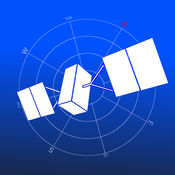-
Category Utilities
-
Size 1.4 MB
The SkyPro app is a simple utility application for use with the SkyPro GPS Receiver from Dual Electronics, model XGPS160. (This app is NOT for use with the XGPS150/A/E - please download the Bluetooth GPS Status Tool app instead.) - Requires iOS 8.0 or later - For use ONLY with the SkyPro GPS from Dual Electronics, model XGPS160.
SkyPro GPS Status Tool for iPhone alternatives
LTE Cell Info: Network Status
LTE Cell Info is a great multifunctional tool, which helps you to gather all the information you need to know about your cellular connection. It is a clever way how to get all the details about your current carrier, the connection mode or even detect max. Pull down with your finger to refresh the information
-
rating 3.43902
-
size 34.3 MB
GPS Plan
GPS Plan is a software supporting any form of analysis to determine visibility for GNSS satellites. By you set the date and place,you will be able to show sky plots, the number of available satellites and DOP (Dilution of Precision).Almanac to calculate satellites position is downloaded from QZ-vision automatically.
-
size 37.7 MB
Survival GPS(Flashlight ,Compass, Speedometer, Altimeter, Course and Map)
Optimized for iPhone 5,5S , iPhone 6, iPhone 6 Plus. iPhone 6S .6S Plus iPhone SE iPhone 7. THERE IS NO BUILT-IN MAGNETOMETER IN IPOD TOUCH, IPHONE 3G.
-
size 7.7 MB
Bad Elf GPS
This utility app allows owners of any Bad Elf GPS accessory to check the health of the Bad Elf hardware, view the GPS data being received, transfer and view trip logs, and install firmware updates. Visit www.bad-elf.com to learn more about the Bad Elf GPS, GPS Pro/Pro+, and the GNSS Surveyor accessories, which add a high performance GPS receiver to the iPod touch, iPhone, and iPad via the 30-pin dock connector, Lighting connector, or Bluetooth. Note: Continued use of the GPS running in the background can dramatically decrease battery life.
-
size 88.0 MB
Pix4Dcapture
Pix4Dcapture turns your consumer drone into a professional mapping tool. A free companion of Pix4D software, Pix4Dcapture is the perfect tool to automatically capture image data for optimal 3D models and 2D maps. Discover our cloud and desktop 3D mapping and modeling solutions on our website.
-
size 137 MB
More Information About alternatives
SkyPro GPS Status Tool for iPad
The SkyPro app is a simple utility application for use with the SkyPro GPS Receiver from Dual Electronics, model XGPS160. (This app is NOT for use with the XGPS150/A/E - please download the Bluetooth GPS Status Tool app instead.) - Requires iOS 5.1 or later - For use ONLY with the SkyPro GPS from Dual Electronics, model XGPS160.Support e-mail: [email protected] GPS Receiver web site: http://gps.dualav.com
-
size 2.6 MB
-
version 3.5.2
Bluetooth GPS Status Tool
The Dual Bluetooth GPS Status Tool app is a simple utility application for use with the Universal Bluetooth GPS Receiver from Dual Electronics, models XGPS150 and XGPS150A. This app also works with the Axxera Universal Bluetooth GPS Receiver, model XGPS150E, sold in Europe. - For use only with the Universal Bluetooth GPS Receiver, models XGPS150, XGPS150A and XGPS150E.
-
rating 3.38571
-
size 3.3 MB
-
version 2.0.2
Status Tool
The XGPS190 ADS-B Status Tool is a simple utility application for use with the XGPS190 GPS + ADS-B Weather and Traffic Receiver with AHRS from Dual Electronics Corp. This app shows detailed information from the XGPS190 including:- confirmation that the receiver is connected and communicating with your iOS device - whether or not the device is actively receiving an ADS-B signal- what kind of ADS-B information is being received- the number of GPS satellites in view and their signal strength- your location, or whether the receiver is still waiting for satellite information- the battery level- the charging statusInstallation of this app is optional. Languages: English Requirements: - Compatible with iPad- Requires iOS 8.0 or later- For use only with the XGPS190 receiver from Dual Electronics Corp. Support e-mail: [email protected] ADS-B Receiver web site: http://gps.dualav.com
-
size 3.8 MB
-
version 1.6.0
Dual XGPS Status Tool
The XGPS Status Tool is a simple utility application for use with the Dual-brand GPS receivers (models XGPS150, XGPS150A & XGPS160) and the Axxera-brand GPS receiver (model XGPS150E).This app allows you to adjust device settings and shows detailed information from the GPS including:- confirmation that the GPS receiver is connected and communicating with your iOS device - your location, or whether the receiver is still waiting for satellite information- the number of GPS and GLONASS satellites in view and their signal strength- the battery level- the charging statusAdditionally, for the XGPS160, this app allows you to:- read, export and delete recorded routes stored in the GPS- update the firmware in the receiverInstallation of this app is optional. You do not have to install this app in order to make the GPS receiver work with your iOS device. Support e-mail: [email protected] GPS Receiver web site: http://gps.dualav.com
-
rating 2.4
-
size 3.8 MB
-
version 1.0.2
Dual Smart EQ
The Dual Smart EQ app gives you full control of the Bluetooth Smart EQ Processors from Axxera and Dual. The app works with models ASEQ505BT & BEQ25T from Axxera and models DSEQ505BT & MEQ15BT from Dual giving you complete control over your sound. - Up to 3 custom user settings - Main volume and subwoofer volume control - Balance/fade sound positioning Requirements: - Compatible with iPhone and iPod touch - Requires iOS 5.1 or later - For use ONLY with the Smart EQ Processor models DSEQ505BT, ASEQ505BT, MEQ15BT and BEQ25BT from Dual Electronics.
-
size 6.1 MB
-
version 2.1
Star Setting Utility
Compatibility: Requires iOS 8.0 or later. Star Setting Utility enables the user to change the Bluetooth and Ethernet setting of Star Micronics products. Application features For Bluetooth setting - Connect the Star Micronics products to an iOS device - Change Device Name and iOS Port Name - Auto connection ON/OFF - Security setting - Change the PIN codeFor Ethernet setting- Search the Star Micronics products on a network.- Open Ethernet setting page Supported Star Micronics products Desktop Receipt Printers- FVP10 : Ethernet/Bluetooth- TSP650 : Ethernet- TSP650II : Ethernet/Bluetooth- TSP700II : Ethernet/Bluetooth- TSP800II : Ethernet/Bluetooth- SP700 : Ethernet/BluetoothPeripheral- DK-AirCash : Ethernet/BluetoothPortable Printers - SM-S210I : Bluetooth (Required F/W Ver: 3.0 or later)- SM-S220I : Bluetooth (Required F/W Ver: 3.0 or later)- SM-T300I : Bluetooth (Required F/W Ver: 3.0 or later)- SM-T400I : Bluetooth (Required F/W Ver: 3.0 or later)- SM-S230I : Bluetooth - SM-L200 : Bluetooth Low Energy Note To Star Bluetooth Utility users, please use this Star Setting Utility instead of Star Bluetooth Utility because we will not update Star Bluetooth Utility.
-
size 1.1 MB
-
version 2.0.2
GPS Cradle Status Tool
The GPS Cradle Status Tool app is a simple utility application for use with the Dual-brand GPS Cradle products (models XGPS300, XGPS251, XGPS200). The app will let you know when your location has been determined, or if the GPS Cradle is still searching for satellite signals. Languages: English, JapaneseRequirements: Compatible with iPod touch Requires iPhone OS 3.1 or laterWorks with the Dual-brand GPS Navigation & Battery Cradle for iPod touch (models XGPS300, XGPS251, XGPS200)Support e-mail: [email protected] GPS Navigation & Battery Cradle web site: GPSCradle.dualav.com
-
rating 2.5
-
size 0.2 MB
-
version 1.1.1
XGPS170 Status Tool
The ADS-B Status Tool app is a simple utility application for use with the GPS+ADS-B Weather and Traffic Receiver (model XGPS170) from Dual Electronics Corp. The app shows detailed information from the XGPS170 including: Whether or not the device is receiving an ADS-B signal What kind of ADS-B information is being received A graphical view of the weather around your current location A graphical view of traffic data being received, if any The number of GPS satellites in view and their signal strength Your location, or whether the device is still waiting for satellite information The battery level of the XGPS170 Whether or not the XGPS170 is chargingThe app also allows device settings to be adjusted, including: GPS refresh rate Indicator brightness Sleep timeoutInstallation of this app is optional. 2) The information provided by this app is for reference only, and should not be used for making critical flight decisions.
-
size 35.9 MB
-
version 1.0
CRK HD
This App is only compatible from iOS 3.2 to 7.1.2. It is not compatible with iOS 8.0 and later versions. This app is designed to work with Clinton Electronics Cricket Series DVRs only.
-
rating 2.8
-
size 0.6 MB
-
version V1.0.3
Star Bluetooth Utility
Note: September 25th 2015To Star Bluetooth Utility users, please use Star Setting Utility instead of Star Bluetooth Utility because we will not update Star Bluetooth Utility from now on. Star Bluetooth Utility enables the user to change the Bluetooth setting of Star Micronics desktop printer (TSP650IIBI).Application features:- Connect the desktop printer (Bluetooth interface model) to Connect the Star Micronics products to iPod touch (5th and 4th generation), iPhone5S, iPhone5C, iPhone5, iPhone4S, iPhone4, iPad Air, iPad (4th and 3rd generation), iPad2, iPad, iPad mini with Retina display and iPad mini. Bluetooth setting- Change Device Name and iOS Port Name- Auto connection ON/OFF- Security setting- Change the PIN code
-
size 0.6 MB
-
version 1.1