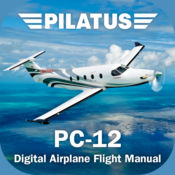-
Category Utilities
-
Rating 4.0625
-
Size 12.8 MB
If you want to get more please see REMOTE VIRTUAL COCKPIT, that its an app that I have developed recently.You are using Flight Simulator and you want to do an operation:a) you take your mouse, find and open the right item menu and then click on it;b) you are a genius and you remember the exact correspondence shortcut like SHIFT-1 or CTRL-ST-A;c) you use SimpleKeyPad SimpleKeyPad is a KeyPad: a set of buttons arranged in an area, with images or text, that can use your tablet like an input console; but SimpleKeyPad is also Simple: its ready to use, its controls are distributed for immediate use with Flight Simulator or other program. You can give instructions or commands on your PC simply by touching your tablet. REQUIREMENTS - An iPad, iPhone or iPod Touch - A PC - An access point wireless INSTRUCTIONS - Install SimpleKeyPadServer (http://www.simplekeypad.com/server.htm) - Start server (if it doesnt) - Install SimpleKeyPad app on your iDevice - Edit the settings on SimpleKeyPad app and insert the server IP address (only once) - Start the app on your iDevice - Press Connect - Enjoy with Flight Simulator and SimpleKeyPad NOTE To connect your iDevice to PC download SimpleKeyPadServer from http://www.simplekeypad.comIf you have problem with server start it as administratorIt doesnt function with TrackIR F.A.Q. Guess Ill use my slide out keyboard tray for my inflight meals and drinks Thanks for a great program Cheers
SimpleKeyPad - Fsx alternatives
PC-12 Digital Airplane Flight Manual (Digital AFM)
This PC-12 Digital Airplane Flight Manual (Digital AFM) is a pilot assistance tool for verification of the weight and balance of the Pilatus PC-12 and the calculation of take-off, cruise and landing performance. It is for plausibility checks regarding aircraft data only. This DIGITAL AFM does not contain and shall not be deemed to contain any representations, warranties and/or covenants regarding the specifications, performance and/or operation of the PC-12/41, PC-12/45, PC/12-47 and PC-12/47E aircraft and PILATUS REJECTS ALL AND ANY LIABILITY with respect to any handling, maintenance and/or operation of the PC-12/41, PC-12/45, PC-12/47 and PC-12/47E aircraft which is not in full and strict compliance with the provisions of the POH
-
size 45.5 MB
RemoteFlight AUTOPILOT
The title says it all, this gauge replaces generic autopilot panel and delivers features like HDG, VS, NAV, APR. All standard autopilot functions from FS9 and FSX default aircafts are available in this gauge. Download the server free on https://www.remoteflight.net/server
-
size 8.1 MB
RemoteFlight HSI
RemoteFlight HSI is full-featured, touch enabled horizontal situation indicator for your Flight Simulator aircraft. Just about anything you may wish from HSI is there for you to use. Download the server free on https://www.remoteflight.net/server
-
size 6.3 MB
RemoteFlight MAP
RemoteFlight MAP is an ideal companion for long haul flights in Flight Simulator (FSX /FS9/P3D) or X-Plane, as well as a tool for those, who like to explore the world while flying. Zoomable vector or photoreal map moves with the aircraft and key flight variables are displayed on side-panel, which you can hide. Download the server free on https://www.remoteflight.net/serverWe also have a native plugin for X-Plane users on OSX system.
-
size 9.6 MB
RemoteFlight COMM
RemoteFlight COMM Panel is our first gauge in line, showcasing the basic ability of the concept and RemoteFlight ecosystem. It replaces the radio panel of any Flight Simulator aircraft, and enables you to control communication radio using your iPhone or other iOS compatible device. Download the server free on https://www.remoteflight.net/server
-
size 7.2 MB