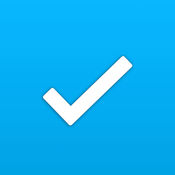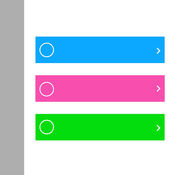-
Category Productivity
-
Rating 5
-
Size 1.3 MB
Manage your tasks more easily with Simple Tasks Manager The clean, easy to use interface is perfect for anyone who needs to keep track of tasks. -Manage your tasks by category -Keep track of due dates -Keep track of all your tasks including old completed ones-View the number of incomplete and complete tasks right from the main screen -Easy to navigate-Unlimited Categories and Tasks Simple Tasks Manager is the easiest and most efficient way to keep track of tasks, due date, lists, projects, homework, and more
Simple Tasks Manager - Easy Task Management / To do Lists alternatives
Productive - Habit Tracker
What can you do with the Productive app?- Plan your habits with an easy-to-use interface- Schedule habits for any time of the day- Set smart reminders for each time of the day- Stay on track with useful feedbackWhy should you download the Productive app?SIMPLICITYThe clear and beautiful interface is intuitive and easy to use and will help you stay focused and determined to build new habits and reach new goals. CUSTOMIZATIONThe app is fully customizable - you can name your habit, choose a unique icon and even pick its color. Please note and acknowledge: you cannot cancel your order or obtain a refund if you have downloaded the app and started using it (i.e. for example, by opening and using the app).If you have any questions or suggestions on how we can improve the application, please do not hesitate to contact us at [email protected] Policy: http://www.apalon.com/privacy_policy.htmlEULA: http://www.apalon.com/terms_of_use.htmlAdChoices: http://www.apalon.com/privacy_policy.html#4
-
rating 4.56124
-
size 47.7 MB
Wunderlist: To-Do List & Tasks
Wunderlist is a simple to-do list and task manager app that helps you get stuff done. Whether youre sharing a grocery list with a loved one, working on a project, or planning a vacation, Wunderlist makes it easy to capture, share and complete your to-dos. Our Terms of Use: http://www.wunderlist.com/terms-of-useOur Privacy Policy: http://www.wunderlist.com/privacy-policyLearn more about Wunderlist at www.wunderlist.com
-
rating 4.88333
-
size 97.6 MB
Microsoft Excel
Excel is ready for iPad Pro and looks amazing on the 12.9-inch screen. View Excel spreadsheets on iPad Pro for free. Terms of Use: http://go.microsoft.com/fwlink/?LinkID=390698.
-
rating 4.75939
-
size 341 MB
Google Docs
Create, edit, and collaborate with others on documents from your iPod, iPhone, or iPad with the free Google Docs app. With Google Docs you can:* Create new documents or edit any that were created on the web or on another device* Share documents and work together with others in the same document at the same time* Get stuff done anytime even without an internet connection* Add and respond to comments* Never worry about losing your work everything is automatically saved as you type* Directly insert photos from your camera* Open, edit, and save Word documentsPermissions NoticeCamera: This is used to takes photos to insert into documents. Photos: This is used to access photos under the control of Photos Application to let the users pick images to insert into documents
-
rating 4.61983
-
size 209 MB
More Information About alternatives
Priorities - Task and Priority Organization
Keep track of your highest priorities easily in one place Custom order your priorities by importance Organize your priorities by category, or view all of them together in order Manage your Priorities more easily The clean, easy to use interface is perfect for anyone who needs to keep track of priorities. -Manage your Priorities by category -Keep track of all your priorities-Easy to navigate -Unlimited Categories and Priorities Priorities is the easiest and most efficient way to keep track of tasks, lists, projects, homework, and more
-
size 1.2 MB
-
version 2.0
Actionify
Actionify is a clean, simple and efficient Task Manager, inspired by Getting Things Done (GTD). It has been designed to free your mind by organising your Tasks for you. Features:- Organise your Tasks using Projects and Areas- Focus Lists- Bulk Move, Schedule, Assign, Complete and Cancel Tasks- Set Start Date and Due Dates for TasksSupportWe love feedback; either send an email to [email protected] or tweet @Actionify.
-
size 11.8 MB
-
version 1.5.1
Tasks.
Need help keeping track of your tasks? Tasks allows you to easily organize your agenda and come back to it later. Features: - Create unlimited tasks- Create unlimited lists- Check off tasks that have been completed- Delete tasks that are no longer needed- Track how many lists and tasks you have- Create group tasks with friends- Simple, clean, and easy to use interface- Smooth and flawless animations- And much more to come
-
size 17.9 MB
-
version 1.0
SimpleList - Colored Tasks & To-Do's
Quickly see what you need to get done with SimpleList. Features:* Unlimited nesting + subtasks* Bright, obvious color-coding* Project progress tracking* Incomplete task indicators* Set due dates for projects + tasks* Side menu for efficient navigationDownloading it is FREE, and you can get started immediately. Now you can.
-
size 2.9 MB
-
version 1.0.3
Projects Manager - Tasks and Project Management
Easily Manage your Projects Perfect to manage Homework or any other Project you might have View projects visually and see exactly how much work you have left Projects Manager allows you to calculate the percent completion of your projects by taking the size of each task into account When you create a new tasks for your project you give it a size according to how bug the task is in comparison to the other tasks in your project. For example, if your project is homework and you have two tasks, one to complete a short math assignment and another to complete an essay, you would mark the math as a small task and the essay as a big one. Easily view all your projects and percent completion in the main dashboard Features:-Percent Complete Calculator-Notes Section for Each Project-Unlimited Amount of Projects and Tasks-Simple, Easy to navigate Interface
-
rating 3.16667
-
size 1.1 MB
-
version 1.0.1
To Do Lists for iPhone
With To Do Lists you easily can: plan your day and decide which tasks need to be done today; determine tasks priorities what is coming up and what is planned for later; keep all your ideas noting down as unstructured tasks tasks that have no start and due dates; return to long-term tasks whenever you can; organize your tasks by goals using projects, group your projects with folders or by contexts; put tasks on the appropriate lists determining the context for each of them; track your productivity by checking out your completed tasks in the Logbook; be everywhere in time. Always to know what is due simply use a local Reminder and sync it with Reminders; synchronize all your tasks and projects via iCloud and be sure you havent lost anything. To Do Lists gives you everything you need to help you quickly dealing with your daily tasks.
-
size 6.7 MB
-
version 3.2.1
Prioritask
Prioritask is an easy way to be more productive Prioritask is a priority based, daily task manager. In Prioritask, tasks are organized into three priorities, high, medium and low. Great app Awesome Very simple to use and useful Simple, efficient, great.Features:- Simple and easy to use - Add a task with just one tap - Just drag to change a tasks priority or rearrange them.- Easily create and manage sublists.- Customizable icon badge - Customizable priority colors - Simple, eye catching interface.- Color coded priorities help to keep you focused.- Easily track the number of tasks you have completed.
-
rating 3.7037
-
size 1.0 MB
-
version 1.4.2
Organize Me for iPhone
Collecting your ideas, Processing them into tasks and projects, Organizing your lists into an order that makes sense to you, Reviewing, and Doing your Next Actions Organize Me can help you do each of these with only a few taps. GTD is a simple but powerful project manager, that helps you to: Keep your ideas Inbox, Tasks, Projects, Today, Next, Scheduled, Someday Stay informed add detailed notes Set Contexts view Projects by Contexts (Home, Office, and more) Manage your time set Start and Due Dates Dont forget anything simply use a local Reminder and sync it with Reminders Synchronize all your tasks and projects via iCloud and be sure you havent lost anything. Make your life more organized with Organize Me
-
size 6.6 MB
-
version 2.3
Organize Me for iPad
Collecting your ideas, Processing them into tasks and projects, Organizing your lists into an order that makes sense to you, Reviewing, and Doing your Next Actions Organize Me can help you do each of these with only a few taps. GTD is a simple but powerful project manager, that helps you to: Keep your ideas Inbox, Tasks, Projects, Today, Next, Scheduled, SomedayStay informed add detailed notesSet Contexts view Projects by Contexts (Home, Office, and more)Manage your time set Start and Due DatesKeep track of tasks from your iPadDont forget anything simply use a local Reminder and sync it with Reminders Synchronize all your tasks and projects via iCloud and be sure you havent lost anything. Make your life more organized with Organize Me
-
size 14.5 MB
-
version 4.0.1
Backup Reminders Lists & Restore Data
Backup your default Reminders apps data with ease. When you need it later, you can always restore them. Key Features- Backup 1 or more Reminders lists- Save and restore with relative due dates option- Save incomplete reminders only or with completed reminders- Save by changing completed reminders to incomplete reminders- Send/save on e-mail, notes, or any app that manage filesTips- Keep a routine procedure of things and restore them to use it repeatedly- Backup all your reminders to free up the load- Before cleaning your messed up reminders, keep a backup just in case
-
size 12.4 MB
-
version 1.0