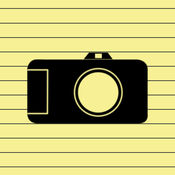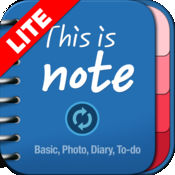-
Category Productivity
-
Size 4.3 MB
Simple Event NotesMain features release for version 1.- Manages your everyday events or important notes from the app.- Provide sorting for event or notes added.- Very simple interface for use. Version 1.1- event with several pre-defined alarm implemented- priority flag icon addedVersion 1.2- fixed iOS 7 bugs - fixed 4-inch retina display
Simple Event Notes alternatives
Snap-it Notes
Snap-it Notes is a versatile, reliable and simple to use photo note app in your pocket. With Snap-it Notes, creating notes is just a snap. [email protected]
-
rating 5.0
-
size 10.3 MB
Notable - Organize Your Notes
NOTABLE IS 100% FREE FOR A LIMITED TIME. DOWNLOAD IT TODAY Notable is an elegant, intuitive and powerful note taking application. FEATURESIntuitive InterfaceInfinite Nested Notes and FoldersEasy NavigationAutomatic Dropbox SyncMoveable Notes and FoldersDrag-And-Drop Import and ExportUltra-Compatible Plaintext FilesSimple Sharing12 Beautiful Themes + Create Your OwnFUTUREOffline ModeFull Text SearchMac, iPad and Web Versions
-
rating 5.0
-
size 2.0 MB
This Is Note Lite
Concept Book with 4+1 different types Choose any type of NoteBookbasic notes, photo album, diary, and calendarand design your own NoteBook with various fonts, sticky notes etc. to personalize it to your own taste. (http://rixco.net/apps/ThisIsNote/) [email protected]
-
size 26.7 MB
vNote - Visual Note Take Quick Notes Simple & Easy
Take notes with 2 taps and view them as you like.vNote is a simple App, that goes straight to the point. No dates, deadlines, alarms or labels. For information and suggestions:[email protected]
-
size 26.6 MB
Minimalistic Reminder
Minimalistic Reminder is probably the most easy to use reminder and todo list app you can find. The design as well as functionality is incredibly well thought through to make sure you can create and navigate reminders as easy as you can. Every single detail is considered carefully to help enhance the total experienceOf course, a minimalistic reminder app must come with minimalistic gestures:- Tap any reminder to start edit it (currently you can add due date, tons of alarms and note)- Swipe down when in editing a reminder to close that reminder- Swipe left or right to access other lists- Swipe to the left-most to access Settings- Swipe down in a list to clear finished reminders of that list
-
size 25.4 MB