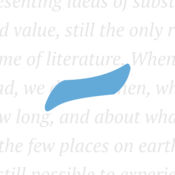-
Category Books
-
Size 5.5 MB
ShuBook 2M supercedes our popular first-generation app ShuBook and ShuBook SE in all functional and ease-of-use aspects for non-East-Asian language books. READING BOOKSRead DRM-free and password-free books of 3 fluid-layout formats and 5 fixed-layout formatsRead fluid-layout formats (EPUB, TXT, UPDB) in horizontal page-turning modeRead fixed-layout formats (PDF, RTF, DOC, XLS, PPT) in vertical page-scrolling modeRead in both portrait and landscape orientationLong press on text to lookup built-in dictionary, read aloud, and copySync book reading progress via AirDrop and email Support all compatible iPhone and iPad models at native screen resolutionProvide an option to auto-reopen last book read at the page you left off for fluid-layout formats and fixed-layout formatsFor fluid-layout formats:Customize various layout parameters (font family, font size, text alignment, page margin, paragraph indentation, paragraph spacing, line spacing, letter spacing, hyphenation) and apply color themesImport unlimited number of user font files (TTF, TTC, OTF) via AirDrop, DropBox, Safari, MailProvide 16 built-in eye-pleasing color themes and 3 customizable color themes, where you can control background, text, heading and link colorsJump to any page quickly and precisely via page slider with an unobtrusive reading progress line at the bottom of the pageOffer Night mode and brightness control by vertical swipe to complement iOS system brightness control via Control CenterPerform fast full text search and automatically save recent searchesSave an unlimited number of bookmarks per bookLong press on text to lookup built-in dictionary, read aloud, copy, search (and correct for UPDB) MANAGING BOOKSManage easily thousands of books in LibraryGroup books by titles, authors, tags, and clusters with reading progress displayGroup books by authors hierarchically in Library allowing multiple authors per bookGroup books by tags hierarchically in Library allowing multiple tags per bookGroup books by clusters hierarchically in Library allowing adding/removing/editing of clusters and re-ordering of clusters and their booksSearch books in Library by title or author, or with help of the index barEdit book info, including title, author, tags and book cover image, for which you can choose from Album and online sources GETTING BOOKS IN AND OUTProvide convenient access to millions of free ebooks from multiple sources (HTML websites and OPDS catalogs), including Dropbox and websites you inputPerform TXT encoding auto-detection and TXT Smart Break after download/import of TXT filesSupport downloading tags of books from OPDS catalogsSmart batch download from calibre (and other OPDS servers on LAN) with an option to skip downloading books that are already in LibrarySupport iTunes File Sharing to import and export booksSend and receive books by email
ShuBook 2M alternatives
i2Reader Cloud - cloud-sync fb2, epub ebook reader
Reading with comfort is a dream of any book lover Its 9 years already that my i2Reader has been making this dream come true. With each version of the app I add a bunch of new options and always try to keep the pleasure of reading a top priority. All features in one simple and handy interface - now everything is at your fingertips You are always welcome to share your opinion and suggestions to [email protected]
-
size 64.6 MB
EPUB Reader Pro - Reader for epub format
The BEST application for reading epub books. Format 100% supported by the application, including the styles, chapters, tables, links, footnotes etc. Disk) Integration with popular network services(SMB, FTP, SFTP, WebDAV, DLNA) Open books directly from cloud services and network services Hight application stability Automatic recovery bad and non standard files Search and highlight text options Table of contents Highlight and copy text options Font, Font color, Background, font size, margins, line spacing, hyphenation, hyphenation language, skip author style options Brightness control Rotation lock Bookmarks Double page view Opening documents from external applications Last open document list Online book catalogs(OPDS) Web Browser and download manager Wi-Fi transfer FTP transfer File Manager Features: Intuitive interface iTunes integration File sorting(by name, by extension, by size, by date, by author, by progress) Searching files in subfolders Create, move, copy, rename, pack/unpack, delete file/folder options File/folder search Preview book cover Wi-Fi Transfer Features: Intuitive interface Create, move, rename, delete file/folder options Downloading/uploading few media files with one click Display upload progress Online catalog(OPDS) Features: Maximal support OPDS standards User friendly navigation Global searching Full book information preview Adding and editing catalog options Completely popular catalog list Feel free to ask questions, report bugs or request new features: [email protected]
-
size 127 MB
MapleRead CX - eBook Reader
MapleRead is a beautiful, sophisticated, feature-rich and well-integrated ebook reader app that will pleasantly change the way you read, learn and organize. There are 3 editions of MapleRead. READ BOOKS IN EYE-PLEASING STYLESEPUB- Read DRM-free and password-free EPUB books in 3 book styles of your choice: Classic Book, Modern Book, Modern Scroll- Choose or create your favorite themes with over 30 beautiful built-in day and night themes and Theme Editor- Enhance book page layout on top of publishers style with users override over font, text layout control, page layout control, paragraph numbering and more- Look up words, translate sentences, mark pages, speak text and mark text with notes- Navigate across the pages conveniently in multiple ways with anchor button, two-level page slider, fast full text search and more- Gesture control some common actions- Read also EPUB 3.0 books designed for vertical writing modesORGANIZE & SEARCH BOOKS- Present the subset of browsable (visible) books using the bottom toolbar with 4 presentation styles: Flat/Hierarchical x Bookshelf/Booklist 11 sorting orders: Title, Author, Author+Series, Series, Date Added, Date Marked, Date Meta Altered, Date Read, Format, File Size, Custom Order- Choose the subset of browsable books using the top toolbar with a combination of (subject) tags, (book) sets and keyword search (title, author or series)- Manage book sets with tools that give you user-defined book sets and more- Manage tags with tools including the tag pool and more- Modify individual book attributes (metadata or book info) including its cover image- Enjoy beautiful bookshelf in portrait or landscape orientation with built-in bookshelf background scenes, Scene Editor and moreEXCHANGE BOOKS & METADATA- Exchange is a multi-tabbed view where you can get your books in and out in many different ways- Websites View is usually where you download from external book sources with built-in links to OPDS catalogs and HTML webpages, user-defined links, smart batch download, calibre support, Dropbox support and more- iTunes View enables file transfer via USB from and to your PC- Queue View keeps track of files transferred from Websites or iTunes- PC Upload View enables importing multiple files at a time from your PC via Wi-FiORGANIZE & SEARCH NOTES- Mark notes that are overlappable and assigned with one of three levels of priority that are distinguishable independent of highlight colors of themes- Edit a single note in Note Editor- Manage multiple notes in Note List View and its companion, Library Notes View with user-defined note lists to keep track of different kinds of notes, that can be exported and shared- Import a note file automatically as a new note list so as not to mingle with your existing notes- Search notes by quotation or commentSECURE SYNC- Enable web access to synced data via web browsers from desktop and mobile devices- Sync data across your devices running SE, CE or CX editions via secure cloud connection- Sync reading positions, notes, vocab and bookmarks of books
-
size 31.3 MB
Hyphen.
Hyphen is a powerful, easy-to-use ePub reader designed from the ground up with you in mind, with cross-device syncing, super-fast rendering, effortless customization, and intuitive annotation features. CROSS-DEVICE SYNCINGStart on one device, finish on another. Tweet me @hyphenreader on twitter, or email me at [email protected].
-
rating 3.8
-
size 45.3 MB