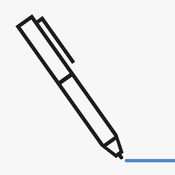-
Category Productivity
-
Size 7.7 MB
Share Board is a collaborative drawing application and is backed by latest technological additions to iOS 7 to provide a shared canvas / whiteboard between multiple people without the need of an internet connection or even a shared wifi network. Do you need a digital whiteboard for your meeting at work?Are you doing a brain storming session with your friends or colleagues and need a shared canvas?Do you want to communicate with a close friend at that weak emotional moment?Or you just want to keep kids busy and at the same time make them do some thing creative in collaborative way. Then Share Board is made for you and it just works.
Share Board alternatives
Tayasui Memopad - Draw, share, it's done!
Memopad is one simple idea: make the simplest and fastest drawing notepad possible. Features: 12 highly realistic tools Automatically saves to Photo Library Automatically copies the drawing to paste into other apps Super fast Share menu Quickly imports a photo as a background Minimalist yet gorgeous interface Powerful and advanced featuresTools:PencilPenWatercolorPaint bucketPaint areaPastelMarkerPaint penPixelBasic Share: Mail, Facebook, Twitter. Pro Tools (with Pro in-app purchase):TextShapesCutterIndia InkAcrylic paintbrushRulerEdit Tip Size and opacity
-
rating 4.57895
-
size 26.5 MB
Conference Pad
Control a presentation on iPads, iPhones, and iPod Touches from your device, simultaneously and wirelessly over Bluetooth or Wi-Fi. Display it seamlessly on one or more external screens or projectors attached to iPads and iPhones. See http://regularrateandrhythm.com/privacy-policy.html for privacy details & terms of use.
-
size 23.6 MB
Padlet
Padlet is a digital canvas to create beautiful projects that are easy to share and collaborate on. It works like a piece of paper. You can also email us at [email protected] for support.
-
size 56.6 MB
MetaMoJi Share Lite
MetaMoJi Share allows groups to co-edit a document together in real time over an interactive whiteboard. MetaMoJi Share is a group collaboration tool for dozens of participants to share notes and to visually express their ideas in live interactive meetings online. Email us at: [email protected] or join our community at http://shareanytime.uservoice.com/
-
size 100 MB
SimpleMind+ Intuitive Mind Mapping
Mind mapping helps you organize your thoughts, remember things and generate new ideas. Weve created a beautiful, intuitive app, so you can mind map wherever you are and whenever you want. Create place topics anywhere you want in the free layout or use one of the different auto layouts (great for brainstorming) virtually unlimited page size and number of elements supports multiple Mind Maps on one page start with an image at the center of the Mind Map reorganize and restructure using drag, rotate, re-arrange or reconnect use single select or multiple select use checkboxes, auto-numbering link any two topics with a crosslink label relations Seamless synchronization using Dropbox or Google Drive sync your Mind Maps with other devices using Dropbox or Google Drive as a conduit avoid data loss by recovering deleted Mind Maps restore previous versions of a Mind Map Dropbox stores deleted files and file versions for at least 30 days Add media and documents voice memos videos images photos notes icons (stock or custom) links (navigation or hyperlink) Share your Mind Map for example as PDF or Image outline, can be imported in word processors import/export as Freemind or opml use the presentation mode to show your Mind Map to others print Change and customize the appearance apply our pre-defined style sheets pick colors from the style color palette or choose custom colors change the appearance of topics and lines customize background color Maintain overview collapse and expand branches hide or show branches or topics highlight branches by displaying branch borders organize your Mind Maps in folders search
-
rating 4.0
-
size 21.3 MB