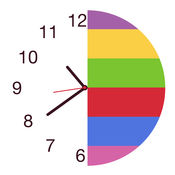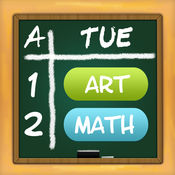-
Category Education
-
Size 1.3 MB
Easy-to-use app for creating & viewing your timetables, schedules, itineraries and plans. Great for Students, Teachers, Pupils, Lecturers and Course Organizers alike. (NB Two-Week timetable functionality requires an In-App Purchase).- Start and End Times for individual sessions can be shown or hidden- Landscape & Portrait View fully supported
School Timetable Free - Lesson & Course Schedule for Student, Teacher, Organiser alternatives
planbook.com
Planbook.com app is an automated teacher lesson planner that makes managing your plans easier, faster, and more functional than a physical paper/pencil planbook. Planbook.com app on the iPhone is a companion app. )- Print your plans or save to a PDF fileIn iPad only: - Specify your schedule type, supports weekly, two weeks, A/B, and cycle schedules- Create custom schedules for each subject/class, select the days and times you teach- Create templates for your subjects/classes- Easily reuse classes and lessons from one year to the nextAdministrators: - View all your teachers plans and create a shared school calendar with a school account- Create teacher Standards Reports- Manage teacher accounts- Add Comments to teachers
-
rating 3.28571
-
size 18.3 MB
Timetable Pro+
Super fast and easy setupPerfect for students, teachers and parentsApple Watch, iPad and iPhone 6 supportPublish to the web, so you can also view in a browserNotifications, configurable at the timetable and lesson level Today View Widget in Notification CentreMultiple timetablesSuper easy time entry with unique custom keyboardShare your timetables with friends nearby using AirDropSupport for Weekly or Daily cyclesFlexible lesson timesDisplays progress of current lessonDisplays time until next lessonAutomatic tracking of current weekShake to show todays lessonsBeautifully designed for iOS9Fast subject selection with filtered listsRecord ClassroomsRecord TeachersAdd Notes to lessonsChoose your subject colorsConfigure which days to displayFull landscape and portrait supportDuplicate existing timetablesEmail your timetables to backup or shareGreat for school, college or universityKeep on top of your scheduleTap, Swipe, Squeeze or Shake Tell the world, tell your friends, tell your mom
-
size 26.2 MB
Class Schedule
Class Schedule is the app that makes life easier for students With the app Class Schedule, you can: - Enter your school timetable - Customize the time slots - Save and Share the timetable via email or AirDrop - Customize fonts and colors at your leisure- Customize the table: number of days, hours and dimensions - Record and listen the lessons- Enter your votes and calculate your average - Connect to your universitys website in a click - Download the didactic material and consult it using the File Manager - View your timetable in 3D - Recommend the app to your friends - Follow us on our Facebook page
-
size 7.0 MB
MyClassTable for Student Lite
Now You Can Desgin Yourself Style A ClassTable, To-do, Doodle three functions of application software, Simple and intuitive interface will bring great convenience to give your life and learning.[Features]1. ClassTable Separating A and B week into making two kinds of classtable Optional multi-week classtables Support display class time Support for automatic adjustment: width, height is automatically adjusted according to the course name and classroom; automatically display the morning, afternoon, evening, Saturday, Sunday, Every Day, curriculum arrangements Support for college classtable Share with friends2. Share with friends
-
size 14.9 MB
Teachers.io
Plan your schedule, organize your classes and share with students.- Simplest way to organize your classesIn minutes, have your course up and running. Our teacher focused design is the easiest way to organize your syllabus, assignments, tests, lessons, and announcements. Every teacher has a url at https://teachers.io for a mobile, desktop and tablet friendly website.- Save Time: Easy to share education profile and moreWith a simple link to your Teachers.io profile from your school website, your education history, announcements and classes can all be updated straight from the app.
-
size 21.1 MB