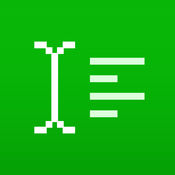-
Category Productivity
-
Rating 3.3125
-
Size 6.6 MB
Scanned documents are not easy to convert with regular converters. They require special OCR technology for recognizing scanned images and data. The newly converted file will then be downloaded to your iPhone or iPad.-Excellent recognition and conversion quality.-No limits on file size or number of conversions.-The OCR technology used is one of the best available.-Need for further editing is minimized.-Images with graphical data are not converted, only text and numbers.-The converted document is in the .docx format.-Fast and easy, wont drain battery or resources.-Your file is deleted from our servers once the conversion is completed.
Unlisted documents are not part of your public directory and are visible only to people who have a direct link to the document. 3. **Is there a download limit?** Cometdocs doesn't have a download limit, however, for free users we reserve the right to limit it in the case of server overloads. 1. **What does Premium service offer me?**
Scanned PDF to Word alternatives
ScanWritr
ScanWritr enables you to: Scan documents quickly using camera. Convert and open most used document formats easily. DO YOU HAVE QUESTIONS?If you have any questions or require assistance dont hesitate to email us at [email protected]
-
rating 4.5
-
size 64.5 MB
Able2Doc PDF to Word
Convert from PDF to Microsoft Word documents and edit them with Office for iPad or other editors. Able2Doc PDF to Word for iOS is a free, lightweight app for converting from PDF to Word on the go. Your comments, ratings, feedback and any suggestions on what youd like to see in future updates are deeply appreciated and welcome
-
rating 3.53947
-
size 8.2 MB
English OCR
Please be aware current OCR technology need your help to get magic result. The magic is predestined when you take pictures:- Pictures should be taken in bright environment. Thank you for choosing our product and help you enjoy.
-
size 36.5 MB
Able2Extract - PDF Converter with OCR
Convert from PDF to Microsoft Word, Excel, PowerPoint documents, and edit them with Office for iPad or other editors. You can also convert your PDFs to images or AutoCAD files, as well as various file formats to PDF.Able2Extract PDF Converter for iOS is an incredibly fast and accurate, easy-to-use and lightweight app for converting from PDF (and to PDF) on the go. Conversions are incredibly fast and accurate, and layout is preserved Once your file is converted, you can easily open and edit it in other apps or upload it Dropbox, OneDrive and other storage services Easy to use: simply import the file into the app, preview its contents and choose the format for conversion Processed files are permanently deleted from Investintechs servers within 24 hoursYour comments, ratings, feedback and any suggestions on what youd like to see in future updates are deeply appreciated and welcome
-
rating 4.75
-
size 32.4 MB
PDF Reader Pro Free - All-in-One PDF Office
PDF READER PRO OFFERS A GREAT COMBO THAT GETS ALL YOUR WORK DONE ON THE GO PAY ONCE AND USE PDF READER PRO ON BOTH YOUR iPhone and iPad PDF READER PRO is updated with various innovative and ground-breaking features +Enhanced file viewing engine with excellent rendering performance and page-fit support+Newly upgraded viewing mode allows you to swiftly arrive at the page you want - page slider.+PDF PAGE EDITOR allows you to rearrange or cut pages within a PDF file.+PDF FLATTEN feature assists you to retain your added information in a PDF file.PDF Reader Pro enables you to:-View large PDFs on your iPad/iPhone/iPod Touch with no pause or lag-Convert a variety formats of files into PDFs-Fill and sign PDF forms-Highlight text to keep track of quotes, summaries or important part of text in a PDF document -Add comments to a PDF with sticky notes -Sync any file or folder on your device through iCloud -Share files on Dropbox, GoogleDocs, SugarSync and other storages-Maintain a strong connection with your team through FTP and WebDAV linkingAs if you were having a portable office, PDF Reader Pro helps you manage your business on the go General Features[Scanner Features Capture Valuable Information]-Scan to PDF: powerful image converter-Manipulate pictures imported from Photo Library-Adjust photos to your liking and send them via email-Export and set password to protect PDF documents[File Transfer Features Access files on the go]-Send, receive, and manage email attachments-Share files over your Wi-Fi network-Backup all your documents through USB connection-Sync your files with Apples iCloud service-Search and download all kinds of file from any website-Access your files using a wide variety of cloud storage services (GoogleDocs, Dropbox, SugarSync, iDisk, and Box.net)- Improve collaboration and cooperation in your workplace: FTP and WebDAV client support-Accelerate your business with the multi-account manager-Edit your documents online: GoogleDocs editing support[Annotation Features Extract Knowledge from PDFs] -Fill, sign, and share PDF forms-Highlight, Underline, Strikeout text within PDFs-Keep notes by adding typewriter text boxes or sticky notes-Markup PDF documents using a series of annotation tools (lines, arrows, circles, squares, freehand draw)[PDF Reader Features The Solution to All Your PDF Needs]-Your portable PDF converter (save mainstream documents to PDFs including Word, Excel, PowerPoint, Web Pages, Pages, Numbers, Keynote and many other formats)-Document Manager-Read password-protected files-Bookmarking/viewing outline and thumbnail-Text Reflow-Private Folder (Password Protected)-VGA Out (for iPad only)-Air Print-Air Play[Various file types supported]-MS Office documents-image files (png, jpg, thm, jpeg, tif, tiff, gif, bmp)-audio files (aiff, aifc, wav, mp3)-video files (mov, mp4, mpv)-iWork files (key, pages, numbers)-Comic files (cbr, cbz,ePub)-HTML files and Safari webarchives-Other file formatsAND TONS OF OTHER FEATURES Constant improvement of PDF Reader Pro is our promise to you. You will be continuously impressed by each free update equipped with new features.
-
rating 4.38462
-
size 71.2 MB