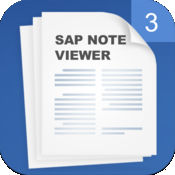-
Category Business
-
Size 28.5 MB
Use the APOS Mobile BI app for SAP BusinessObjects BI 4.x to browse, create and manage your BI 4.x business intelligence content using iPad or iPhone. The app does not require installation of additional components within your SAP BusinessObjects deployment. Requires in-app purchase- Delete content (provided you have the necessary rights)- Supported languages (English, French, German, Italian, Spanish, Portuguese, Chinese, Japanese, Russian, Romanian, Hebrew, Arabic) Minimum requirements:- SAP BusinessObjects BI 4.0 SP5 or higher with Web Application Container Service- iPad or iPhone with iOS 6.0 or higher.
APOS BI Mobile for SAP BusinessObjects alternatives
SAPPHIRE NOW and ASUG Annual Conference App
The official interactive mobile app for the SAPPHIRENOW and ASUG Annual Conference in Orlando, open to registrants only, is theultimate event companion. This essential app allows you to manage your personalagenda, view session details, submit session feedback, access interactive venuemaps, and much more. Enjoy the app and have a great show More about SAPPHIRE NOW and ASUG Annual Conference: Visit the conference website : http://events.sap.com/sapandasug/en/home.html Terms of Use : https://leadature.com/sap-2017-terms-conditions/ Copyright/Trademark : http://www.sap.com/corporate-en/about/legal/copyright/index.html
-
size 73.4 MB
SAP BusinessObjects Mobile
Make informed decisions based on targeted, personalized information anywhere and anytime with SAP BusinessObjects Mobile for iPhone and iPad. Keep your mobile workforce up to date with business insights by connecting to the SAP BusinessObjects Business Intelligence platform. You can try out the app first using sample data.
-
size 139 MB
SAP Business ByDesign
With the SAP Business ByDesign mobile app for iPhone, you can manage your small or midsized business anywhere and anytime. This app connects to the SAP Business ByDesign solution and allows managers and salespeople to stay informed of their customer accounts and sales orders, run key reports, and manage approvals and tasks right from their iPhone. You can try out the app first using demo data.
-
size 28.6 MB
SAP Note Viewer for iPhone
SAP Note Viewer for iPhone is a simple and easy to use application for searching, viewing and managing SAP Notes. The application gives users the ability to open and view notes on your iOS device with some unique features which makes opening and finding notes easier than the website. This can be obtained from your SAP Administrator or Basis Team.
-
size 2.1 MB
Informatica
Informatica Cloud Mobile enables you to remotely monitor your Informatica Cloud jobs and take action on them from any place, at any time using your iPhone or iPad. Informatica Cloud Mobile works with all Informatica Cloud editions: Informatica Cloud Basic, Standard, Enterprise and Express. Use this app to: Check the status of data integration tasks and taskflows Monitor Informatica Cloud activity Troubleshoot data integration tasks and taskflows Restart data integration tasks and taskflows
-
size 16.8 MB