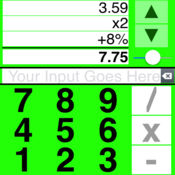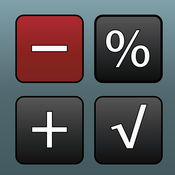-
Category Finance
-
Size 6.3 MB
Rolled Paper Calculator won the awards every year. 2010 the BEST iPhone App by AppBank 2011 Attract attention App at iPhone Magazine 2012 C|NET JAPAN pick it up for good Business APP Now It has Flat design. if you want to end usage view , please swipe to left side.
Rolled Paper Calculator PRO alternatives
DigiColor Calculator
DigiColor calculator is designed to avoid the transposition of numbers when reading calculation results and entering calculation inputs. If at times you mix up numbers or get them out of order then this calculator is made especially with you in mind. Thank you
-
size 10.0 MB
Calc Everywhere
Calc Everywhere is a single calculator for both your iPad and iPhone. Paper tape histories are held in your iCloud account for use by any of your devices. Tax + / Tax- 4 Orientations: Landscape Left/Right + PortraitiPhone Features: Support for 4 iPhone 5 Choose from 4x5 or 4x6 keypads Select from 5 background colors Set a paper tape font size
-
size 23.5 MB
EZ Adder
EZ Adder is a unique easy to use basic calculator (+ - x / %). It maintains an electronic paper tape of all your entries which you can view and easily correct any entry. Settings allow you to choose the color you want for each of the 3 independent calculators.
-
rating 4.38462
-
size 1.5 MB
Accountant Free Universal Calculator
Accountant Universal Calculator, for iPad and iPhone, is the perfect calculator for general everyday use. Use it for adding columns of numbers, invoicing, point-of-sale receipt generation, income taxes, VAT and percentages, and much more. Open-In will cause a menu of 3rd party Apps to appear that can receive a hardcopy of your paper tape; such as, iBooks, DropBox, and 3rd party printer Apps such as Brother, HP and more.
-
size 24.8 MB
Adding Machine Universal: Free 10 Key Calc
Adding Machine Universal: 10 Key Calc behaves like a true 10 Key or printing calculator such as those made by Monroe, Casio, Sharp and others. A total is obtained by pressing the asterisk (*), operator entry is reversed, and percentages are obtained by multiplying and adding to a stream of numbers. With these print directly to a network reachable printer (even if it is NOT AirPrint capable).
-
rating 4.23076
-
size 20.2 MB