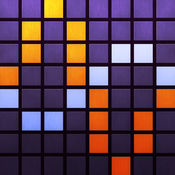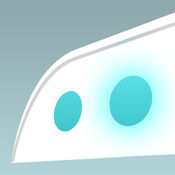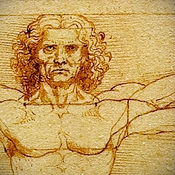-
Category Music
-
Rating 5
-
Size 48.6 MB
See music from a new perspective with Rhythm Necklace, the playful yet powerful tool for improvisation and composition. Tap, flip and rotate simple shapes to explore complex polyrhythms. Rhythm Necklace is a tool for both advanced and novice musicians alike, as well as anyone who wants to think about rhythms in a new way.
| # | Similar Apps |
|---|---|
| 1 | Drumgenius |
| 2 | ArtStudio - Draw and Paint |
| 3 | Tempo - Metronome |
| 4 | Paintbook |
| 5 | ColRegs: Rules of the Road for all Seagoing Sail and Power Vessels |
| 6 | KoolrPix Celebrate America! |
Rhythm Necklace - Geometric Sequencer alternatives
Xynthesizr: 32-step matrix sequencer/synthesizer
Xynthesizr is a streamlined yet capable 32-step matrix sequencer/monotimbral synthesizer with generative features and MIDI.This really is a lot of fun and, hooked up to a synth like Thor or Z3TA+, there are plenty of creative options to be explored here. - John Walden, musicappblog.comXynthesizr is about the only tone matrix app that can keep up with my short attention span. General features: MIDI support for syncing and sending notes to synths, samplers and drum machines Notes to MIDI channel mapping for driving multiple apps or devices simultaneously MIDI input to control transposition with note messages and synthesizer/sequencer parameters with CC messages Ableton Link support Audiobus 3 support Inter-App Audio support 40+ bundled presets Save, export and import your own patterns and presets Record and export audio via AudioCopy, AudioShare, SoundCloud, Mail and iTunes file sharingSequencer features: Gestures to easily edit patterns on-the-fly [Conways Game of] Life-like cellular automata and probability-based pattern morphing Limit pattern morphing to a selected area of the grid Variable tempo, step length subdivision and pattern length Variable velocity per step Selectable keys and scales with ability to transpose in real time An option to tie consecutive notes of same pitch to make longer notes Shift and flip patterns Create and use your own scales and Life-like cellular automata rules Color-coded octavesSynthesizer and FX feature: 32-bit floating point sound engine 16 voice polyphony 2 antialiased oscillators per voice 4 waveforms (sine, triangle, sawtooth, square) 4-pole (24 dB/oct) low-pass resonant filter 2 ADSR envelope generators (amplitude and filter cutoff frequency) 2 LFOs to modulate 4 selectable LFO targets (filter frequency, pitch, amplitude, second oscillator detune) Stereo delay, reverb and randomized panner
-
rating 4.85365
-
size 17.0 MB
Elastic Drums
Featured 170 times on App Store category pages Comes with Ableton Link synchronization and Ableton Live Set Export. Machinedrum: Its awesome, a lot of fun to work with and very easy to get something going. iPhone 4 and iPad1 are NOT recommended Elastic Drums is published by MoMinstruments, the instruments app label of Mouse on Mars and friends.
-
size 163 MB
Concentric Rhythm
Concentric Rhythm is an interactive tool for generating, developing, and exploring musical patterns. It uses geometric transformations and many other simple processes to create, develop, and evolve music. But at the same time is easy enough to use that anyone (even with no musical or mathematical background) can make interesting musical patterns and think about the musical world a little differently.
-
size 37.2 MB
dot Melody
dot Melody is a multidimensional graphic arpeggiator, sequencer, and drum machine from the creator of the critically acclaimed music apps Patterning & Chordion. Move dots around to create intertwining melodies, bass lines, and drum beats. Sync Ableton Link, MIDI Clock Sync, and Inter-App Audio Sync.
-
rating 4.75
-
size 38.9 MB
AUM - Audio Mixer
AUM is the flexible audio mixer, recorder, and connection hub for your iPad, iPhone and iPod touch. Connect hardware inputs and outputs, Audio Unit extensions, Inter-App Audio apps, Audiobus, soundfile players, built-in signal processing and filters, in any configuration you want. Top-notch technical stuff and highly recommended - MusicAppBlogFeature rich, powerful, intuitive, and simple to use - DubSpotExecutes live mixing with surprising ease, with a load of extensive features under the hood, quick snappy response on the screen and audio - AudioNewsRoomFEATURES High quality audio up to 32-bit 96kHz Clean and intuitive user interface with crisp vector graphics Extremely compact and optimized code, very small app size Unlimited number of channels Unlimited number of effect slots Inserts and sends are configurable pre/post-fader Internal busses for mixing or effect sends Supports multi-channel audio interfaces for both inputs and outputs Supports Audio Unit extensions, Inter-App Audio and Audiobus Audiobus state saving Highly accurate transport clock Metronome with selectable output and optional pre-roll Sends host sync to Audio Unit plugins and IAA apps Play in time with Ableton Link Synchronize external hardware via MIDI Clock FilePlayer with sync and looping with access to all AudioShare files Records straight into AudioShare storage space Record synchronized beat-perfect loops Built-in nodes for stereo processing, filtering and dynamics Latency compensation makes everything align at the outputs Separate Inter-App Audio / Audiobus output ports Built-in MIDI keyboard Fully MIDI controllable MIDI Matrix for routing MIDI anywhereBUILT-IN SIGNAL PROCESSING Stereo balance Stereo to mono Stereo panning Mid/Side balance Mid/Side - Stereo convert Invert Phase Parametric EQ Low-shelf filter High-shelf filter Low-pass resonant filter High-pass resonant filter First order All-pass filter Second order All-pass filter Gain Hard clip Saturation Lookahead peak limiter
-
size 6.5 MB
More Information About alternatives
Drumgenius
Play along with the greatest drummers in the world and improve your knowledge of rhythm. Now with Metrogenius: the smart Metronome, with clave and swing regulator Drumgenius (created by a musician for musicians) is the first encyclopedia of real drum grooves (400 loops from Jazz to Rock) as played by the masters of drums: a unique tool for any musician that wants to practice with an amazing expert virtual drummer, to develop time-feel and to expand the knowledge of any kind of rhythm, from the basic to the most complex one The loops (stretchable) are accompanied by useful descriptions and discography references. For any further information, leaving comments or suggestions please visit www.projazzlab.com or Drumgenius on Facebook at www.facebook.com/drumgeniusjazzloops
-
size 21.3 MB
-
version 2.0.3
ArtStudio - Draw and Paint
ArtStudio is the most comprehensive, sketching, painting and photo editing tool in the App Store. Completely re-designed from the ground up the new ArtStudio features a beautiful new user interface and a powerful new graphics engine to make creating works of art faster, easier, and more fun Using advanced drawing algorithms this is the fastest and most precise version of ArtStudio to date. See the video: http://www.youtube.com/watch?v=Parq3jk3UFollow us on twitter: http://twitter.com/lucky_clanFollow us on facebook: https://www.facebook.com/LuckyClanAppsGallery:http://flickr.com/groups/artstudioimages/appmodo.com:It doesnt matter whether youre a skilled artist or a newbie; ArtStudio is for you.appsmile.com: 5/5This is what PhotoShop Mobile wishes it had been.FEATURES:- flexible canvas size, max: 3024x4032(iPhone 6s), 3264x2448(iPhone 5/5s/6), 25921936 (iPhone 4s, iPhone 4), 20481536 (iPhone 3gs) - 16 tools: select, pencil, wet paintbrush, dry paintbrush, spray, dots, eraser, smudge, bucket fill, gradient, text, clone, heal, blur/sharpen, dodge/burn, eyedropper- 450 HIGH QUALITY BRUSHES (150 free, 300 paid) divided into 30 groups- custom brushes, max size: 500x500px- select tool: rect/ellipse/lasso/magic wand/by color, add/sub/intersect, contract/expand/round corners/border/- text tool: over 150 system fonts, support of external TTF fonts (just upload .ttf file in iTunes using File Sharing), special text layer to easy edit text- favorites list to quickly access users favorite brush settings- fully customizable stroke settings: blur, flip, size, opacity, spacing, fadeout, squeeze, angle, speed-size, speed-opacity, random flip, scatter, jitter-spacing, jitter-angle, jitter-size, jitter-squeeze, jitter-opacity, jitter-hue, jitter-saturation, jitter-lightness- symmetric drawing- guidelines, grid- shapes: lines, rectangles, ellipses, polygons (open, closed)- layer options: add, duplicate, merge down/visible, delete, lock alpha, show/hide, link, name, reorder, opacity, blending modes- layer masks- layer/selection transformations: move/scale/rotate with multi-touch, flip, rotate left/right, fill/erase- distort (skew, perspective etc)- 21 layer blending modes: normal, multiply, add, difference, screen, overlay, hue, saturation, color, value, - import from Camera Roll, camera, iTunes, clipboard- export as JPG/PNG/PSD to Camera Roll, email, clipboard, iTunes- multi-touch navigation with unlimited zoom- undo/redo with almost infinite number of steps- image resize (none, bilinear, bicubic, lanczos interpolations) , change canvas size, crop- 40 filters: gaussian/motion/radial blur, sharpen, unsharp mask, add noise, render clouds, edge detect, border/vignette and more- Elastify filter used to make incredible distortions- adjustments: brightness/contrast/exposure, hue/saturation/lightness, color balance, temperature, shadows/highlights, CURVES, auto contrast/colors/white balance and more- video tutorials IPAD VERSION AVAILABLE IN APP STORE
-
rating 4.74662
-
size 38.3 MB
-
version 5.95
Tempo - Metronome
Tempo is the bestselling and most accurate metronome on the App Store. Featured as New and Noteworthy and Staff Favorite by Appleon the main iTunes landing page. Features SummaryConfiguration 35 different time signatures, including compound and complex meters: 1-13/2, 1-13/4, 3/8, 5/8(2 variations), 6/8, 7/8(3 variations), 9/8, 12/8 6 rhythm patterns for simple meters and 3 for compound meters Customize accents or turn beats off to create more complex rhythms Tap tempo function Tempo ranges from 10 to 800Display Visual feedback in the form of pulsating LEDs Two pendulum types, each with two animation types Flash whole screenFullscreen display mode with gesture controlsSetlists Store presets in multiple setlists Advanced setlist management including search, overwriting, copying between setlists and multi-deletion Quick editing Share setlists via email Backup via iTunes File SharingTracker and Automator Track number of bars played or time your practice Coach Mode alternates between unmuted and muted barsStop playback automatically when limit reachedUp to 2 bars of voice count inAutomatic adjustment of tempo every n number of bars or n amount of timeLoop and auto advance through setlistsSound Choose from 14 sound sets, including one optimized for live drumming click tracks Voice counting Vibration mode Pan audio left, right or centeredVolume control and mute buttonControlControl setlists, tempo and playback with AirTurn, iRig BlueBoard, PageFlip Cicada, headphones remote and other accessories Assign action to proximity sensor triggerMiscellaneous Classical metronome and Italian tempo markings Pitch pipe for playback of all 12 chromatic pitches (calibration from A = 414 to 466 Hz) Multi-tasking support: plays in background, with audio from other apps Four color themes and 2 styles Theme Editor to create unlimited custom themes (iPhone only, coming to iPad later)
-
size 26.2 MB
-
version 4.0.2
Paintbook
Top 10 photography iPad app in 16 countries including the US and Canada See why 20,000 artists & designers love Paintbook Paintbook 3.2.2 is the most recent version of this acclaimed vector-based drawing, painting and design tool. Heres what you get (all functions on both iPhone & iPad):Drawing Tools - Line, smart draw, filled shape modes - Carve and Sculpt filled shapes any time - 100% vector-based drawing engine for unlimited zoom and rotation - Pigment and Ink media simulation, plus erasing - Twelve brush pads let you switch styles easily - Intelligent curve smoothing algorithm for smoothness - Snap to grid and straight line mode for diagrams/architecture - 0.1mm to 100mm brush widths, with variable opacity - Filled regions, plus gradients, with just a swipe of your handColour Tools - Advanced colour palette wheel with preset natural colours - Colour adjusters let you access any hue/value/intensity - Eyedropper sampling of one layer, all layers, or just photos - Eyedropper can activate on every stroke for easy tracing - Palette colour mixer/blender makes shading trivialStroke Editing - NEW in Paintbook 3.2 * Edit the points that make up your strokes/shapes * Add/move/delete control points * Smart curve smoothing makes editing simpler * Move, resize, rotate shapes in-place * Change brushes, colours, sizes anytime. Typography Tools - NEW in 3.2 - Add text objects to your sketches - Create signs, notes, captions, LOLcats, etc - Sizes from 1 to 1000 points - Left/right/center/size-to-fit justification - Paragraph support for longer texts - Adjustable line spacing, tooImage Tools - NEW in 3.2 - Upgrade from dedicated image layers - No hard limit to number of images - Rotate, resize, replace images easily - Bring-to-front lets you reorder images, text, shapesMultiple Layers - No limit to number of drawing layers - Manipulate brightest/contrast/warmth/vibrance of ANY layer - Layer transparency and visibility - Drag, move, resize any layer with a touch of the finger - Copy and merge drawing layers for advanced effects - Drag and drop layer reordering - Import layers from other sketches (clip art) - Add photo layers from camera or photo album instantly Sketch Tools - Create drawings based on real units: inches or centimetres - Easily resize and switch your sketch from portrait/landscape - Move, zoom and rotate your sketch on the paper any time - Grid overlay for more precise lines and sketch layoutUser Interface - Zoom in and rotate your sketch to any level, no limit - Actual Size mode, plus rotation restrictions for drafting - Create massive amounts of detail with pure vector drawing - Super fast sketch navigation uses OpenGL - Draw as fast as you want, youll never overspeed Paintbook - Full iPhone/iPad touch functionality: nothings missing - Left-handed mode reverses icons to reduce reach-over - True undo/redo (20 steps) for any actionSketch Library - Organise your sketches into different books - Create as many books as you need - Drag and drop your sketches to change order and change books - Copy/duplicate sketches to explore variations - Easily manage hundreds of sketches - Transfer sketches from one iOS device to anotherPDF Book Creation - Create multi-page PDF books from within Paintbook - Print-ready PDFs can be sent to iBooks or other apps - Advanced layout options for margins, duplexing, and covers Ultra-high resolution JPEG and PDF exports - Create ultra-detailed JPEG images up to 16 megapixels - Create PDFs for high resolution printing or desktop editing - Send JPEG or PDF books/pages to other apps like iBooksPaintbook is a professional-grade tool - An App Store veteran, and still being developed - First released March 2009, now at version 3.2.2 - Countless hours of polishing and perfectionREAD THE ACTUAL ONLINE HELP TO LEARN MORE> http://paintbook.ca/help/Get Paintbook now and start creating
-
rating 2.16667
ColRegs: Rules of the Road for all Seagoing Sail and Power Vessels
Quick learning & revision tool, over 100 graphics, for all seafarers worldwide a brilliant training and reference device excellent graphics, really first class clean design and accurate infoThis boating, sailing & marine app provides all skippers, sailors, boaters & fishermen with the essential quick reference knowledge they need to quickly interpret what other vessels are doing, who has right of way & what action they should take to prevent a possible collision, as specified by the IRPCS ColRegs Rule of The Road Steering and Sailing Rules, and Sound and Light Signals sections. Downloaded & used by thousands of seafarers in the USA, Great Britain, Australia, France, Canada, New Zealand & over 50 other countriesWhether out on the water or on shore, in daylight, darkness or poor visibility, simply open the app & search the rules in seconds to find the appropriate rule and definition.- No internet connection required.- Simple, easy to use navigation for quick reference.- Every rule and definition available at the touch of a finger.- Expertly drawn illustrations accompanied by clear, concise descriptions of all the rules. FEATURES and BENEFITS - Easy reference learning & revision tool for day skippers & boat pilots- Over 100 custom made graphics for a better visual experience- Researched & produced by nautical & marine experts for accuracy- Positively evaluated by professional pilots for reliability- Interactive Test Yourself Section ENDORSEMENTS FROM THE BOATING COMMUNITY I liked the general feel & simplicity of the ColRegs Rules of the Road appVery easy to use, wish Id had this when I was doing day skipper We run a Training centre and these apps are a great aide memoire for our students.I have just downloaded and am using ColRegs Nav Lights & Shapes app, a brilliant training and reference device.I was so impressed with your Nav Lights app that I bought it and downloaded it immediately.I have deleted another app that I had in favour of yoursexcellent graphics, really first class clean design and accurate infoI had been looking for a replacement for my Lightmaster and Fogmaster aids and have just joined the itouch users and found your App There is nothing to match it Beautifully produced and very simple to use, a cool learning tool Good app for anyone to use, much easier than flip cardsFor the few pounds, literally, that the apps cost I would think they were excellent value for money.The App is an ideal aide memoir for anyone who is responsible for a vessel at sea, from the smallest dinghy to an ocean going supertanker.OTHER APPS IN THIS SERIES:- ColRegs: Lights and Shapes provides in depth coverage of ColRegs Rules 20 to 31 - IALA Buoys & Lights - covers both IALA Systems A & B this App really can be used all over the world
-
rating 3.6
-
size 20.0 MB
-
version 7.1
KoolrPix Celebrate America!
Being an American means following the ideals of life, liberty, and the pursuit of happiness. Join the celebration and get creative with KoolrPix Celebrate America Everything you need in one powerful app to transform your favorite photos into patriotic expressions of what it means to live in the greatest country on earth ImagineAll the creative tools you need to create spectacular results in just seconds CreateTake a picture, load an archived photo or select an American pride template from the KoolrPix Celebrate America Gallery. The KoolrPix iKoolr image editor features:Intuitive, easy-to-use interface that anyone can master- Landscape, portrait or square orientation control- Cropping tool selects your desired custom image area- Or, select your own custom cropIncredible text controls:- Select from a wide assortment of premium font designs- Choose stunning color preset font treatments (just add your text)- Custom text controls with flexibility of manual text adjustment- Solid, gradient and preset textures and patterned color fills- Text opacity/transparency control- Add shadows to selected text- Select shadow orientation, solid & gradient color, opacity, blur & spread- Select text outline thickness, solid & gradient color, opacity/transparency- Resize text using proportional and non-proportional control- Rotate and align text (right/center/left)- Adjust spacing between lines of textA wide assortment of Americana stamps include:- Size, mirror and rotate any stamp (proportionally & non-proportionally)- Apply shadow to any stamp- Select stamp shadow orientation, solid & gradient color, opacity, blur & spreadCreate your own personal cutout stamps- Take a picture or get a picture then paint a mask over desired stamp- Import your new personal stamps into your KoolrPix creations- Personal stamps enjoy same editing controls as KoolrPix stamps (size, rotate, mirror, shadow and opacity)- Personal stamps are automatically saved in your My CUTOUT Stamps galleryFinger Paint directly on any KoolrPix creation- Select brush size, feathering, and opacity- Each brushstroke can be a different color- Easily remove brushstrokes to create interesting shapes and effectsAll the Editing Tools Youll Ever Need - Great selection of borders and frames - Control the opacity of any frame to your desired transparency level- Layer order bar adjusts the layer positions of all compositional elements (text, stamps and frames)- Manage your KoolrPix creations (to remove or delete individual creations)- Share with friends, email and save your KoolrPix creation- Face Frames enable you to select a face source (camera or existing photo/image library)Share your personalized patriotic ecard greetings with family and friends anytime, anywhere with KoolrPix Celebrate America
-
size 57.7 MB
-
version 1.3