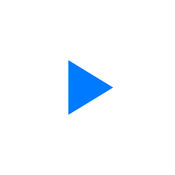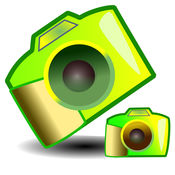-
Category Photo & Video
-
Size 25.6 MB
Selfie remote is a free app to wirelessly connect between multiple iOS devices to take selfies or videos easily. One device acts as host (Camera) and another acts as remote. Open camera on host device Open remote from another device (make sure both devices are connected to same wifi network or bluetooth is enabled on both device) Connect remote with camera Start capturing shots
Remote for Selfie Camera Free - Selfie Remote alternatives

Cloud Spy
Application to capture photo, video web cam from Mac computer, or other iPhone, iPad, or iPod, with help from Dropbox, and control it over internet. The iPhone, iPad, or iPod can used as client as well as server camera. http://www.gmsoft.net/Cloud%20Spy.html
-
size 45.2 MB
Live:Air Remote
Add another camera to your Live streaming production Turn your iOS device (iPhone, iPod touch, or iPad) into a wireless video source for the Live:Air Action or Live:Air Solo iOS Apps.
-
size 41.6 MB
Cascable
Unlock the potential of your compatible* WiFi camera with Cascable. Built for professional and amateur photographers alike, Cascable is the best tool available for working with your camera in the field. Uses the Camera Remote API by Sony.
-
rating 3.83333
-
size 57.3 MB
MaxStone - Camera Remote
Ditch the intervalometer and take control of your camera with MaxStone MaxStone makes your photography more fun and more convenient. Use your iPhone as a wireless remote for your camera.- Supports Canon/Nikon/Sony/Pentax/Olympus/Minolta. To learn more about MaxStone, visit www.imaxmax.comContact : [email protected] : [email protected]
-
size 6.1 MB
More Information About alternatives
Air Camera - Transform your iPhone into a remote wifi camera
Air Camera will allow you to connect two iOS devices, or an iOS device to a Mac computer, wirelessly. You will be able to receive and transmit the camera view with the other device, in addition to switch the remote cameras, control the remote torch and torch intensity, as well as taking picture of the remote scene. You should make sure that both devices are successfully connected to the same wireless network.
-
size 6.5 MB
-
version 1.0
Photooth
Selfie = Forever low image quality? No more having to use front camera to take self-portraits. Now you can take perfect HD selfies even with rear camera Its simple Just pair up your iDevice with your friends via Bluetooth, make sure theyre connected, then one act as a camera host, another as a shutter remote and live preview PHOTOOTH perfectly solved the selfie dilemma on front camera view and photo quality Better quality, more flexibility
-
size 1.2 MB
-
version 1.0
Open Source Selfie Stick
This app acts as a virtual selfie stick. It lets one iOS device act as a remote control for the camera of another iOS device (two iOS devices are required). To learn more about this project, visit https://github.com/RF-Nelson/open-source-selfie-stick
-
size 12.3 MB
-
version 1.0
SelfieTime - connect two devices and capture photos remotely
Turn your main rear camera into high quality front camera and take great selfies Important: this app requires two iOS devices - one is used as camera, another one displays live view and allows to take pictures remotely. Features:* Instant connection - just start the app on both devices, they will find and connect each other automatically* No internet connection required - works over Wi-Fi or Bluetooth* All orientations are correctly supported - hold both devices as you like * Taken image is saved to your photo album unchanged in full resolution and contains all metadata including geo location* Same photo is transferred to second device automaticallyHow to use: 1. Its selfie time
-
size 0.9 MB
-
version 1.3
NetCam X Lite
- Baby Monitor- Home security system- Network Camera- Multiple remote clients- Cross Platform- 1 App 2 Mode (Camera mode and Viewer Mode)How to use :1. Connect your devices in the same WIFI network 2. Connected and Done Q: Can I use NetCam X in outdoor without a WIFI router?A: Yes, open your phones peronal hotspot and connect the other device to the hotspot.
-
size 6.1 MB
-
version 1.0
PG Booth
PG Booth, short for Pretty Good Booth, is a DIY photo booth app. This photo booth app is super easy to get started and really customizable if you want to get in and change colors, fonts, layouts, countdown timers, and much much more. Includes a slide show for displaying photos already taken or showing new photos taken on another device when connected via wi-fi Use PG Booth running on another device as a remote if they are both connected to the same wifi network Connect several devices to one running booth at once to allow for remote starting and/or remote slide show
-
size 49.5 MB
-
version 2.23
Play Remote Control
Play Remote Control allows you to control remotely your music in your iPhone, iPad or iPod. Connect both devices to the same network (WiFi or turn on Bluetooth in both devices) and do the following:1. Start using your Remote Control
-
size 22.9 MB
-
version 1.2.4
Remote Shutter
Description:With this app you can take pictures remotely from another iOS Devices connected by Wifi or Bluetooth. Features:1) The picture is saved automatically in the 2 devices.2) Preview the picture from the Remote.3) You can change the flash and timer preferences. 4) You can switch between front and back camera.5) Find other devices using Wifi and Bluetooth.
-
size 16.3 MB
-
version 2.0
RemoteShuttr
RemoteShuttr allow you to take a picture by remote shutter. For example, you can use iPhone as a shutter for iPad2 camera. Features - Take a picture by remote shutter.- Connect two iOS devices via Bluetooth. Please make sure Bluetooth is ON in Settings.- Photo is saved in camera mode device.
-
rating 2.6
-
size 0.4 MB
-
version 1.0
Photonu - live photo dual cam: front, back, peer
NEW: LIVE PHOTO support including iPhone 6, 5S, 5, 4S (use stock Photos app for now to view or share the live photos taken).The ULTIMATE DUAL CAM app. Take pictures and RECORD videos where you see another persons camera thru bluetooth or wifi in PICTURE-IN-PICTURE setup, even in LIVE PHOTO Connect with another Photonu cam and see their camera on your camera Move peer camera by dragging it within the back camera Tap to adjust focus, double tap to adjust exposure as well Toggle picture-in-picture, even while recordingFor peer connection, wifi on same network is preferred but as a fallback always turn on bluetooth. ENJOY
-
rating 2.8
-
size 2.8 MB
-
version 5.1