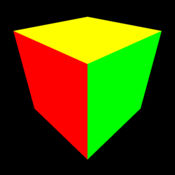-
Category Productivity
-
Size 2.7 MB
With OpenLP Remote you can remote Control your OpenLP installation. Note: This is a Third Party Remote for OpenLP and is not directly from the OpenLP ProjectFollowing features are supported with this Version:* Control the Prsentation (Next,Previous,Fist,Last and Jump to Slide)* Blank/Show projection Screen* Show Desktop or Theme on Screen* Queue Control - Start Next, Previous, Fist, Last or Selected Item in queue* Show a Remark on the Projection Screen* Search you Databases (Songs, Bibles, Pictures, Media, Custom - and add them to Queue / Start it directly on ScreenTo use this App you need a OpenLP (Open Source) Installation, with the Remote function enabled.
| # | Similar Apps |
|---|---|
| 1 | Hitch Demon |
| 2 | SongSheet Remote |
| 3 | vRemote |
| 4 | Reality Augmenter |
| 5 | Music X |
| 6 | Acer Remote |
| 7 | BearBox |
| 8 | LiveViewer Pro |
| 9 | Pocket Access |
| 10 | iTouch Remote |
Remote for OpenLP alternatives
Limelight App
Limelight is a presentation management application that easily lets you create slides to show on a monitor/projector. Ideal for church worship or creating presentations on the fly, where a laptop isnt available. Features:* Supports any song lyrics in .txt format* Create new files/presentations on the device* Sync files with iTunes* Supports bible verses (ASV/KJV/WEB translations)* Insert blank/black slides* Color/fade or image backgrounds* Choose number of verses/lines per slide* Supports PowerPoint files and images from photo galleryPresentations* Wirelessly show presentations over AirPlay to AppleTV* Presentation mode directly displays on TV/monitor/projector for iPhone 4/iPod Touch 4/iPad using TVOut/VGA/HDMI Cable* Export to photos app for TVOut on older models
-
rating 4.57143
-
size 26.9 MB
Breeze ChMS
Breeze ChMS is the worlds easiest web-based church management software for small and mid-sized churches. With the Breeze ChMS app, you can access your people, tags, events, and more, all right from your phone or tablet. Download the Breeze ChMS app to log in or to learn more about using Breeze at your church.
-
size 4.7 MB
Planning Center Projector
Planning Center Projector is a church presentation app that connects to your existing Planning Center Services account to display lyrics, images, videos and slides during your services. Features include:1.) Choose 16:9 Widescreen or 4:3 Standard definition aspect ratiosNOTE: This application requires a Planning Center Services account with Projector enabled.
-
rating 3.5
-
size 22.6 MB
WorshipTeam
You must already have an account with WorshipTeam to use this software.The Complete WORSHIP TEAM TOOLSET:At WorshipTeam, we know what worship leaders need, because we are worship leaders too. This system is built to save worship leaders time, and get things done. The most complete planner out there
-
size 7.6 MB
More Information About alternatives
Hitch Demon
Hitch Demon App - for iPhoneHitch Demon App required a hardware device named, Hitch Demon. Hitch Demon is a Wi-Fi enabled mobile mini projector mounted at the hitch of the car/truck. The App can also control the Hitch Demon device such as to kick-start/stop image slide show, adjust slide show intervals, projection brightness controlsetc.
-
size 3.0 MB
-
version 1.3.4
SongSheet Remote
SongSheet Remote lets you wirelessly control SongSheet Pro running on your iPad. Mount your iPhone or iPod Touch running Remote directly on your guitar and forget about awkward reaches to touch your iPads screen Operation is straightforward. Play/pauseGo to the next/previous song
-
size 2.4 MB
-
version 1.3.1
vRemote
ViewSonic Virtual remote App provides end users and installers with projector control capabilities directly from their iOS mobile devices. This app is specifically designed to control ViewSonic DLP projector with AMX support feature. Key features Support capabilities of standard IR remote Menu Projector on/off Blank on/off Freeze on/off Keystone Auto Keystone Volumn adjustment Color mode Aspect ratio select connection projector Input source selection Auto sync
-
size 3.6 MB
-
version 2.8
Reality Augmenter
The Reality Augmenter is a video/projection mapping app and requires a projector This app can connect to a projector via a standard video adapter for your device, or wirelessly via an Airplay or Google Cast enabled device. Key FeaturesUse camera roll for video, image and slide show texture sourcesImport photos and videos from directly from DropboxWebpages as texturesScrolling text source with font controlAny number of source texture subdivisionsUse any source texture as a maskAirplay and Google Cast enabled for wireless connectionPrecise quad geometry editor with pan and zoomDisplay and UI decoupled so app acts as remote controlDetailsThe Reality Augmenter is a tool for projection mapping, a technique to project images onto surfaces without precise alignment of the projector. Notifications also pause output, for long periods of unattended use, you should turn off all notifications.
-
size 13.1 MB
-
version 1.21
Music X
The NOVATRON Music X is a remote controller app for smart phone and tablet PC, which will give you an easy and convenient control for NOVATRONs cocktailAudio X-series products such as X12, X30, X40 and more. The NOVATRON Music X enables you to control and use most of cocktailAudio X series features and functions remotely; MusicDB play and management, file management like copy, move, delete, import to MusicDB and export from MusicDB, make a playlist and its management, playing online music services such as TIDAL, Deezer, Qobuz and Airable, etc Applicable Models NOVATRON cocktailAudio X-series such as X12, X30, X40, and more Main feature Simple graphic designed UI Intuitive and well organized screen make easy select of Devices, Music Source, Setup and Main Menu like Home, Now Playing, Play Queue. Convenient playback on Music DB by Queue system for Music Server and music files in the mobile device Well organized folder structure Browsing Virtual Remote Control enables you to control all functions perfectly remotely Now playing screen shows song information, cover art and control menu for shuffle function, volume, stop, pause, next, previous.
-
size 15.0 MB
-
version 1.2.2
Acer Remote
Acer Remote lets you remotely control your PCs Mouse, keypad, Media Player, PowerPoint, Windows 8 UI via iPhone/iPad. A remote laser pointer is also supported. [Features]Touch Pad Control - Touch sensitivity adjustment - Touch Gesture: Zoom-in/out - Scroll bar ( Up/down) - Mouse click (Left/Right)Keypad control - Support user keypad - Texts key-in - Voice key-in - Hand writing - Upload texts - Document editing (Backspace/Enter)Windows 8 Metro UI Control - 5-Direction Key ( Up/Down/Right/Left/Enter) - Switch launched apps - Exit app - Charm bar - Up/Down menu bar - Back to Metro UI - Search for appPowerPoint Control - Playback/Pause slideshow - Next/Previous slide - Exit full-screen playback - Laser Pointer On/OFF - Go to slideLaser Pointer Control - Laser Pointer On/OFF - Press Laser pointer icon to enable G-sensor - Laser Pointer sensitivity adjustmentMedia control - Playback/Pause - Next/Previous - Fast forward/rewind - Stop - Random - Repeat - Full screen - Supported Players: Windows Media Player/Acer Clear.fi/CyberLink PowerDVD
-
rating 1.57143
-
size 23.0 MB
-
version 1.3.1
BearBox
BearBox is the audio and video player application which also supports the background playing mode. Import or Export Media File - You can use iTunes to sync information from your device with your desktop. Unique Features :- Play audio in the background- Import and Export media file by USBOthers Features :- Player controls Play/Pause/Previous/Next- Gesture control seek time- Full Screen mode [On/Off]- Add to Queue [On/Off] - Shuffle mode [On/Off]- Repeat mode [On/Off]- Play video on both portrait and landscape- Support Bluetooth- Support Airplay
-
size 17.5 MB
-
version 1.0.1
LiveViewer Pro
LiveViewer Pro is an application that enables you to control compatible Hitachi projectors and to project documents, photos, videos, web pages etc. from the projectors over a wireless LAN (Wi-Fi) connection using your smart devices. Features- Streaming movie and music files- Display photo images, document files, website, camera and video camera- Supports slide show function for photo file- Supports marker function- Supports Projector Web Control access function- Supports single display / multi display modes- Supports moderator control projection- Find projectors on the network automatically by using the Auto Discovery function- Change name of input source buttons- Built-in basic projector control command such as power, switching input source and othersSupported files for projection- PDF (.pdf)- Microsoft Word (.doc, .docx)- Microsoft Power Point (.ppt, .pptx)- Microsoft Excel (.xls, .xlsx)- Pages (.pages)- Numbers (.number)- Keynote (.key)- TEXT (.txt)- JPEG (.jpeg, .jpg)- PNG (.png)- GIF (.gif)- Bitmap (.bmp)- MPEG-1 (.mpg)- MPEG-4 (.mp4)- MOV (.mov)- WAVE (.wav)- MPEG-1 or MPEG-2 Audio Layer (.mp3)- Advanced Audio Coding (.aac)Projection remote control functions- Standby / On- Input change- Volume control- Audio mute- Blank- FreezeCompatible Hitachi ProjectorsCP-WU5506M, CP-WX5506MSupported devicesiOS 8.0 or later version is required.
-
size 41.0 MB
-
version 2.0
Pocket Access
Take your Microsoft Access databases with you on the go with the DataGlass Mobile Database Client for Access Search, edit, and create records in your database using DataGlass on your iPhone, iPad, or iPod Touch. Take an interactive tour of the app at: http://www.impathic.com/accessMicrosoft Access is the most popular desktop database in the world, and now you can utilize the full power of Access from your mobile device DataGlass is the only app that can read your MS Access database directly on your iPhone or iPad without any additional complex desktop or server software setup. Compatible with Microsoft Access databases from versions 97, 2000, 2002 2007, and 2010 An unlimited number of databases can be simultaneously managed by DataGlass Transfer databases from your desktop computer using iTunes file sharing, or by mailing your database to yourself as an attachment Export your raw data to Numbers, Mail, or CSV files for inclusion in external reports Print the results of your queries directly from your printer-enabled iOS device Build and execute sophisticated queries spanning multiple tables using the innovative Query Designer, or enter custom SQL Note that forms are not supported in this release Visit http://support.impathic.com to make feature suggestions or report problems
-
size 108 MB
-
version 6.3.0
iTouch Remote
Control your computer, laptop or HTPC running Windows, Linux or Mac using your iPhone, iPod touch, or iPad over your Wi-Fi network. This app can be used as a Touch Pad, Air Mouse, QWERTY keyboard with FKeys and NumPad and serves as a great replacement for your mouse and keyboard. Keyboard: Support Standard keys Multimedia/Consumer keys - Zoom, undo redo, Volume controls, Process Monitor, Media Player, Web Browser, Email Client Supports international keyboardsBrowser Remote: Supports common functions such as Stop, Reload, New Tab, Close Tab, Find, Open URL, Manage Bookmarks Supports all major browsers on Windows, Mac and LinuxMulti Media Remote: Play/Pause, Stop, Next, Previous Supports all major media players on Windows, Mac and LinuxPresentation Remote: Start slideshow, Next, Previous slides Supports PowerPoint, Key Note and Presenter
-
size 6.2 MB
-
version 1.4