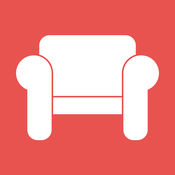-
Category Entertainment
-
Size 0.9 MB
Simply remote control Blackbox Pro from another iPhone Control channels, playback, info, peek, volume, brightness, sleeptimerMake sure that the Blackbox Remote service is enabled in the app settings of the target device. Also make sure that you have installed Blackbox version 2.6 or higher and that both devices are in the same network. Please note that the app controls only Blackbox Pro itself, not directly your set-top-box.
| # | Similar Apps |
|---|---|
| 1 | HikCentral HD |
| 2 | HikCentral Mobile |
| 3 | Kohand - Control Kodi from your wrist |
| 4 | HOT Remote |
| 5 | iVMS-5260 |
| 6 | FullControl: Remote Control for Mac |
| 7 | LSM Remote |
| 8 | GrandMeister Deluxe 40 Remote |
| 9 | NAD Remote |
| 10 | QT Remote |
Remote for Blackbox Pro alternatives
TVCast IPTV on your TV
TVCast Pro v3.0 Released Watch IPTV in your iOS Device or cast to Chromecast, Roku, AppleTV or PC TVCast lets you send IPTV Channels from your iOS Device to your TV TVCast lets you cast to:* Roku* AppleTV* Chromecast* TVCast Web Player (PC): http://geni.us/tvcast- Watch TV Channels from websites or other media servers.- Watch TV from your Internet service provider or free live TV channels from any other source in the web. TVCast Web Player-Send and watch your TV Channels to your PC or Laptop*This application allows you to view TV technology-based IPTV. *Please use playlists in the format m3u. THIS APP IS OPTIMIZED FOR WORK WITH *.M3U LISTS THIS APP IS OPTIMIZED FOR WORK WITH *.M3U8 CHANNELS THIS APP IS OPTIMIZED FOR WORK WITH EPG GUIDES
-
size 26.6 MB
TvhClient
TvhClient will enable your iPhone or iPad to easily perform your TVHeadend common daily tasks and allow you to watch your channels on your device. TvhClient allows you to remotely control the TVHeadend server - a DVB receiver, DVR and streaming server. If you know other apps that work well with TVHeadend and want them added, contact me via e-mail.
-
size 41.2 MB
tivizen DVB-T Wi-Fi
This application is a tool to view DVB-T broadcast on iOS devices. To use this program, you need a device called tivizen, which receives DVB-T broadcast signal and transmit it to your iOS device via Wi-Fi network. - Scrambled TV channels are not supported.
-
size 50.8 MB
Armchair Remote: XBMC and Kodi Remote
Armchair Remote is a simple and easy to use remote control for Kodi. We think its pretty awesome, but dont just take our word for it. REQUIREMENTS:A computer running XBMC / Kodi (minimum of version 12, known as Frodo) that is connected to your local networkWireless access to your local network (typically achieved through the use of a wireless router or wireless access point)
-
rating 3.4
-
size 31.6 MB
Blue Remote for Kodi
Blue Kodi is all in one remote control for Kodi media center, where you could choose between using buttons, gestures, voice control or your Apple watch including using the digital crown to navigate back and forth through the movie. You could even personalize your voice commands.
-
rating 3.72727
-
size 69.0 MB
More Information About alternatives
HikCentral HD
HikCentral HD software is installed on the iOS 7.0 or higher version mobile platform. It gets access to the HikCentral,Blazer Pro,Blazer Express via Wi-Fi, 2G, 3G and 4G network, and fulfills the functions of the devices connected to the HikCentral, Blazer Pro,Blazer Express; such as live view, remote playback, PTZ control, and video clipping and so on.
-
size 52.9 MB
-
version 1.2.000
HikCentral Mobile
HikCentral Mobile software is installed on the iOS 7.0 or higher version mobile platform. It gets access to the HikCentral,Blazer Express,Blazer Pro via Wi-Fi, 2G, 3G and 4G network, and fulfills the functions of the devices connected to the HikCentral,Blazer Express, Blazer Pro, such as live view, remote playback, PTZ control, and video clipping and so on.
-
size 43.1 MB
-
version 1.2.000
Kohand - Control Kodi from your wrist
Kohand is Kodi (XBMC) remote control app for Apple Watch. With Kohand you can easily remote control Kodi media centers in your network directly from your Apple Watch on your wrist. In your Kodi, Go to System -> Services -> Web Server and make sure Allow remote control via HTTP is enabled (If you dont see it - make sure you are in Standard settings level mode)
-
size 23.0 MB
-
version 1.0.1
HOT Remote
HOT Remote is a fun and easy-to-use app that turns your Smartphone to an advanced remote control. Wherever you are in your house, connect to your home wireless network and enjoy a complete navigation experience with your TV set top box in one click. Please note that this app doesnt support TV functions such as: TV on\off, switching AV channels or TV volume.
-
size 3.3 MB
-
version 1.3
iVMS-5260
iVMS-5260 client software is installed on the iOS 7.0 or higher version mobile platform. It gets access to the iVMS-5200 Professional (hereafter simplified as iVMS-5200 Pro) via Wi-Fi, 2G, 3G and 4G network, and fulfills the functions of the devices connected to the iVMS-5200 Pro, such as live view, remote playback, PTZ control, and video clipping and so on.
-
size 42.2 MB
-
version 2.3.100
FullControl: Remote Control for Mac
FullControl is a fun, and easy-to-use app that turns your iPhone or iPad into a remote control. So you can control your computer with a tap or flick of a finger. Do not look for it with the mouse, FullControl allows you to access the contents of folders on your Mac and launch files with the program of your choice ALL FEATURES Custom command FOR EACH Mac application Launch applications in the folder Applications and in the Dock Remote keyboard Remote trackpad Shutdown, restart, and putting to sleep the Mac File browser and file launcher Automatic server detection# In-App Purchases FEATURES # Numeric pad Live screenshots of your Mac Volume control Brightness control Music control (play, pause, next, previous)FullControl just installed, you have already provided the commands to control your music on iTunes, Spotify, the videos play on VLC, QuickTime, manage live TV on EyeTV Requirements Mac Intel with Mac OS 10.7 (or higher) FullControlHelper (3.1.6 or higher) installed on your Mac Wifi/LANFullControlHelper is available for free at http://fullcontrol.cescobaz.com/
-
rating 4.37313
-
size 16.4 MB
-
version 3.1
LSM Remote
Use LSM Remote to control Philips Color Kinetics Light System Engine from your iPhone, iPod Touch or iPad Simply add a wifi access point to the network on which Light System Engine is installed, and LSM Remote can control all of your shows remotely. For each zone programmed on the LSE you can select which show to play, adjust its brightness, or turn off its lights. Additionally, you can specify a show transition type and time.
-
size 1.5 MB
-
version 1.0.1
GrandMeister Deluxe 40 Remote
Remote Control for Hughes & Kettner GrandMeister Deluxe 40GrandMeister Deluxe 40 Remote is a remote controller for the Hughes & Kettner GrandMeister Deluxe 40, an analog tube amp with digital effects that offers Smart Rotary Controls for all tone and effects settings, that can be remote controlled by MIDI.Benefits:- Watch and touch the settings of the analog tube tone on your iPad- Name your amps presets - Benefit from the extended effects control - Remote control your tone in realtime - Back up the presets from your amp- Transfer presets to your amp- Share presets with your friendsGrandMeister Deluxe 40 Remote for iPad works with any iPad enabled MIDI interface that offers MIDI Input and MIDI Output (USB interfaces / Camera Kit are not supported). Recommended MIDI interface: Hughes & Kettner WMI-1 (wireless, phantom powered by the GrandMeister amp, with additional MIDI input for MIDI footswitches). The app that belongs to the MIDI interface must be installed on your iPad before you can use the GrandMeister Deluxe 40 Remote app.
-
size 11.5 MB
-
version 1.0.2
NAD Remote
The NAD Remote App transforms your smartphone or tablet into a powerful controller for app enabled products, including select NAD hi-fi amplifiers and digital music streamers. Reinventing the traditional NAD remote control with an intuitive user interface, and the ability to wirelessly control your NAD connected products, the NAD Remote App for iOS uses Bluetooth to control and adjust functions like power, volume, source selection and device settings. The latest iOS version supports the NAD D 7050 and C338 via your local network and the NAD C 368 and C 388 via Bluetooth.
QT Remote
QT Remote is a remote control program for the QuickTime Player program that runs on Apple computers that are running Snow Leopard (OSX 10.6).Key features:* Playlist management;* Playback control;* Control playback with buttons or gestures;* Will start QuickTime Player if it is not running;* Easy setup; * Help built in. Detailed Playlist Management Features:* browse your Apple computer;* add files to the playlist;* remove files from the playlist;Detailed Playback Control Features: * play/pause;* increase volume;* decrease volume;* fast forward x4;* fast forward x16;* fast forward x32;* rewind x4;* rewind x16;* rewind x32;* toggle full screenSetup Information:* This App is *ONLY* useful to users with Apple computers running Snow Leopard (OSX 10.6). If you do not, the application is not in any way limited.
-
size 1.7 MB
-
version 1.0