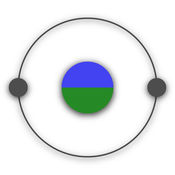-
Category Utilities
-
Size 9.4 MB
Remote Control for VU+Control your VU+ with the genuine looking App The #1 VU+ Remote Control in 128 countries Reviews:Better than the original in haptics and usability Has the same features as the real remote control Beautiful and totally real looking layout Features: Zap through all Channels Show all Bouquets Change Volume Switch to Mute Show EPG, Teletext, Subtitle, Recorded Files, Audio Options Use Recording, Timeshift and Exit Functions Switch between TV and Radio Use long button press functionality Multi Quick Button Support (opt. Enigma2 addon) and much more How to configure Remote Control for VU+? VU+ Duo2 VU+ Solo2 VU+ Solo2 White Edition VU+ Solo SE VU+ Solo SE White Edition VU+ Ultimo VU+ Duo Limited VU+ Solo VU+ Duo VU+ UnoOnly compatible to iPhone 4/4s w/ iOS7+For iPhone 5/5s and iPhone 6/6 Plus please use:http://bit.ly/1ypxBAMFor iPad please use:http://bit.ly/15NVD2F Please note If you encounter any issues, please use the contact function directly out of the app Thank you
Remote Control for VU+ (iPhone 4/4s Edition) alternatives
Sat Scope
This app shows you the position of satellites. If you are installing or adjusting a satellite dish it shows the direction to point it for your chosen satellite. The satellite position is shown as a red dot over the camera image so you can also check if there are obstructions between you and the satellite.
-
size 0.9 MB
SatFinder - Adjust your dish in few seconds
With SatFinder, you can set up your satellite antenna quickly and easily in four simple steps:STEP 1 SELECT YOUR ANTENNASelect one of the three types of antennas:- Offset antennas (the most common is slightly oval, the LNB is not in the middle) - Flat or planar antenna (small camping antennas)- Parabolic antenna or satellite dish (rare, typically larger than 100 cm)If you have an offset antenna, enter the height and width of the antenna. If you know the exact name of your antenna, check to see whether it is already in the database. These coprocessors are currently used in the iPhone 6s, iPhone 6s Plus, iPhone 7, iPhone SE, iPad Pro 9.7, and iPad Pro 12.9.
-
rating 4.53333
-
size 60.9 MB
IPTV + Sky remote codes
YOUR TV ALWAYS WITH YOU.Follow your favorite team, never miss again a F1 or MotoGP race or your favorite tv show. With IPTV you can watch your Video-playlists on your iPhone/iPadFeatures:Pre-configured playlist;CustomURL (replace http:// with iptv:// to automatically add your playlist to the app)Copy and paste your playlist;Add you playlist as a link;No hidden cost;No ads when on fullscreen;High stability thanks to MobileVLC framework upon which the video player is based;Password on app startup (optional)Auto turn-offVideo Play-Pausa;All this features are available free thanks to advertising (you can remove it via in-app purchase).TV Guide (coming soon);And then:We are always at your disposal to enrich and improve the app also shaping it to your needs And more:Problems to program the decoder remote?For you the list of codes to program your remote. Features:Quick Search;Ability to store the code found to be able to recover at any time;Simply select the brand to display all the relevant codes;Programming instructions are included.
-
rating 4.8
-
size 69.5 MB
Dreamote : remote Dreambox enigma and VU+
Dreamote is a remote control application that lets you control your Dreambox device. The application works on all Dreambox model connected to your (WiFi or Ethernet) network. For any comments or questions write us at the following address: [email protected] DISCLAIMER Dreamote is neither an official Dream multiMedia product, nor are we affiliated with the Dream multiMedia company.
-
size 21.9 MB
Grundig Smart Remote
Grundig TV Remote application allows you to control your Grundig SMART Inter@ctive TV by using your iPhone/iPad. You only need to connect your TV and your iPhone/iPad to the same access point. - Synchronize your Schedule List with your TV, you can set or remove new Reminder&Recorder via Smart Guide.Usage:- Connect your Grundig SMART Inter@ctive TV and iPhone/iPad to the same access point.- If your iPhone/iPad cannot identify your TV automatically, you can connect your TV manually.- Select Demo Mode to test this application without any connection between your iPhone/iPad and your TV.- English, German and Turkish languages are supported.
-
size 17.3 MB