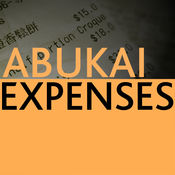-
Category Finance
-
Size 31.4 MB
Featured by Apple in Taxes & Receipts collection Track your personal and business income/expenses (including mileage) with Receipts. Receipts is the most customizable and powerful expense tracking app available. Overview:- pie and bar graphs for accounts, categories, units, spending over time, custom currency fields, and income/expenses- email, print, and open graphs in other appsReceipts:- add income, expense, or mileage receipts- add receipts in any currency and set account/home currency totals- use autofill to populate new receipts based on previous receipts- add repeating receipts with interval and end date- attach photos, drawings, voice memos, and other files to receipts- rotate, scale, crop, and adjust brightness, contrast, and saturation for receipt photosReports:- generate Excel, PDF, CSV, and HTML reports with attachments- add custom report headers- select report file names and report names- sort and group report receipts by any field - specify which fields to include and their order- option to embed photos and drawings in PDF reports (1, 2, or 4 per page)- overlay receipt fields on photos and drawings- include links to file attachments (Excel and HTML)- zip report and attachment files- preview report before sending- send reports via email, iTunes File Sharing, WiFi, another app, print, iCloud, Box, CloudApp, Dropbox, Evernote, and Google DriveSettings:- add accounts to manage groups of receipts- use budgets to keep track of spending- create categories and subcategories- select account and category icons (over 450 included) and a tint colour- custom receipt fields including currency, date, list, number, percent, percent total, switch, tags, and text types- create receipt filters using any combination of fields- notifications remind you to add receipts, save backups, and create reports- passcode for keeping financial data secureData:- keep multiple devices in sync (requires Box, Dropbox, or Google Drive account)- import and export receipts (CSV) with attachments- backup/restore data and settings
Receipts Pro - Expense Tracker alternatives
Receipt Bank: Business Expense Scanner & Tracker
Receipt Bank requires a subscription, but new users can sign up now to take a 14-day free trial. Start submitting receipts, bills and invoices through your smartphone, and sign up for access to our full suite of web features to make bookkeeping simple. Your Accountant/Bookkeeper already using Receipt Bank?Sign up and link your account to your accountants account via the web app.
-
size 56.5 MB
Foreceipt Receipt Tracker: Money & Budget Planner
Tired of managing your receipts in the shoebox? * Easy to UseForeceipt makes it super easy to enter your receipts on the go. For questions or concerns, please drop us a message at [email protected]
-
rating 4.72727
-
size 45.7 MB
Smart Receipts
Turn your phone into a receipt scanner, mileage tracker, and expense report generator with Smart Receipts SMART RECEIPTS IS PERFECT FOR BOTH INDIVIDUALS AND BUSINESSES With fully customizable PDF, CSV, and ZIP reports, you can create professional reports for both your personal finance tracking and your employers needs. Smart Receipts allows you to select from over 20 different default data types (including dates, price, tax, receipt categories, comments, payment methods, etc.) See the GNU Affero General Public License for more details.
-
rating 4.82317
-
size 62.8 MB
Receipts plus
Receipts plus is a consumer and enterprise mobile application which helps to store business, personal receipts, expense records in your mobile device. It helps to track your daily, monthly and yearly expenses. Minimum Requirements :- Device : iPhone 5 and above- iOS Version : 4.3 and later
-
size 8.7 MB
ABUKAI Expense Reports Receipt
Tired of expense reports? Finish your expenses in seconds with ABUKAI Step 1. ABUKAI can also be customized to upload expenses into Oracle or SAP.Please email us at [email protected] with your feedback.
-
rating 4.27273
-
size 9.8 MB